Loading ...
Loading ...
Loading ...
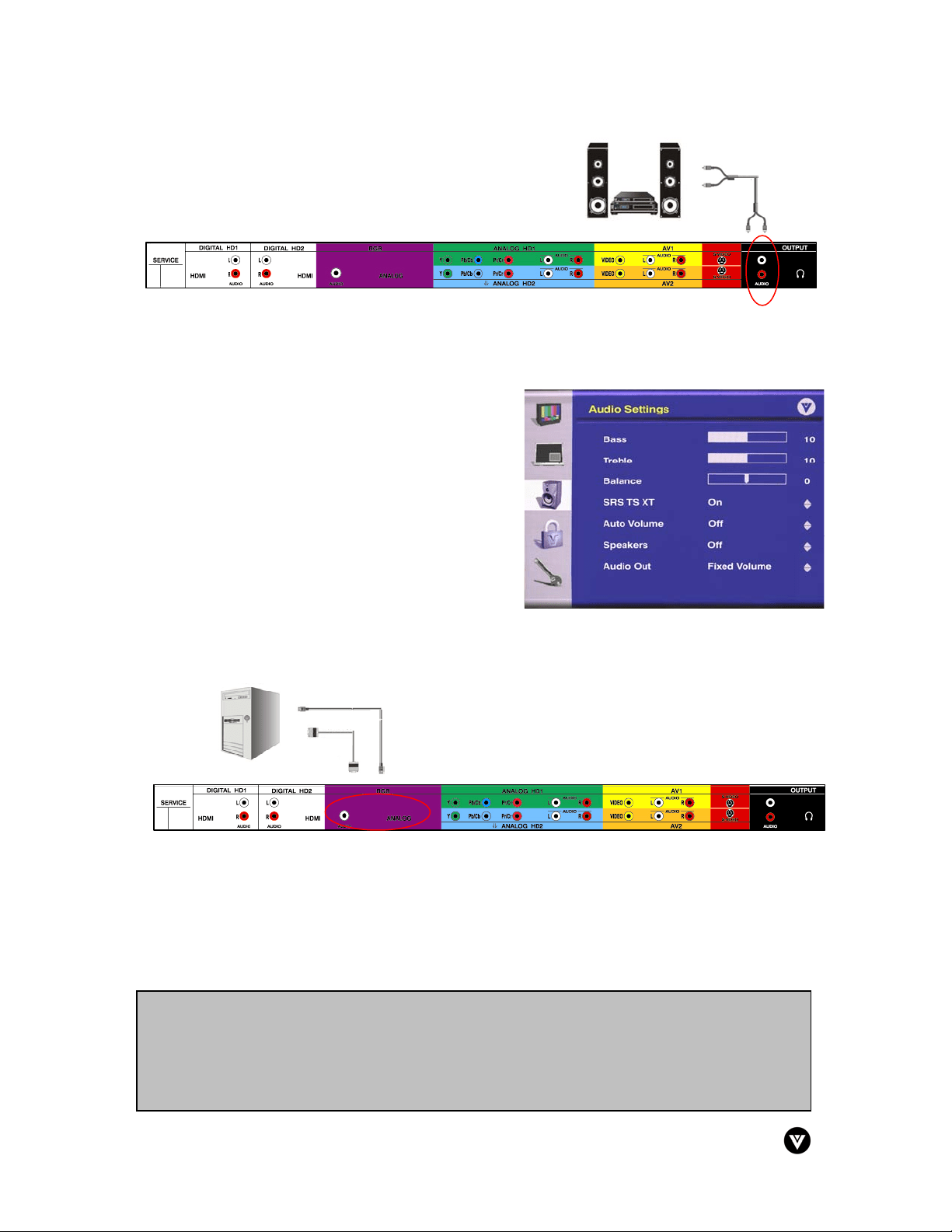
VIZIO P50 HDM User Guide
Version - 5/24/2005 20
www.vizioce.com
2.5 - Connecting External Amplified Speakers or Amplifier
Installation:
1. Turn off the power to the plasma monitor and external amplifier.
2. Connect the R (red color) and L (white color) audio input connectors on the rear of your
amplifier to the R (red color) and L (white color) audio output connectors in the rear of
your plasma monitor.
3. Turn on the power to the plasma monitor and
amplifier.
4. Then press the menu button on the remote
control to open the OSD menu.
5. Press the ▼ on the remote control to select
the Audio Settings menu.
6. Press the ► on the remote control to enter
into the Audio Settings sub menu.
7. Press the ▼ on the remote control to select
SPEAKERS and then press the ► on the
remote control OFF to switch to the display
over to use external speakers.
2.6 - Connecting a Computer
Installation:
1. Turn off the power to the plasma monitor and Computer.
2. Connect a 15-pin D-sub RGB cable to the RGB output of your computer and the other
end to the RGB input (purple band) in the rear of your plasma monitor.
3. Connect the RGB Audio Out on your computer to the RGB Audio (purple band) at the
rear of your plasma monitor.
4. Turn on the power to the plasma monitor and your computer.
5. Select RGB using the INPUT button on the side of the plasma monitor, “RGB” or “Input
button on the remote control.
Note:
a) For the best picture quality when connecting a PC through RGB or DVI, set your
product timing mode to VESA 1024 x 768 @60Hz. Please refer to the graphic card’s
user guide for additional information on how to set the timing mode.
b) Refer to your computer user manual for more information about the video output
requirements of the product.
Loading ...
Loading ...
Loading ...