Loading ...
Loading ...
Loading ...
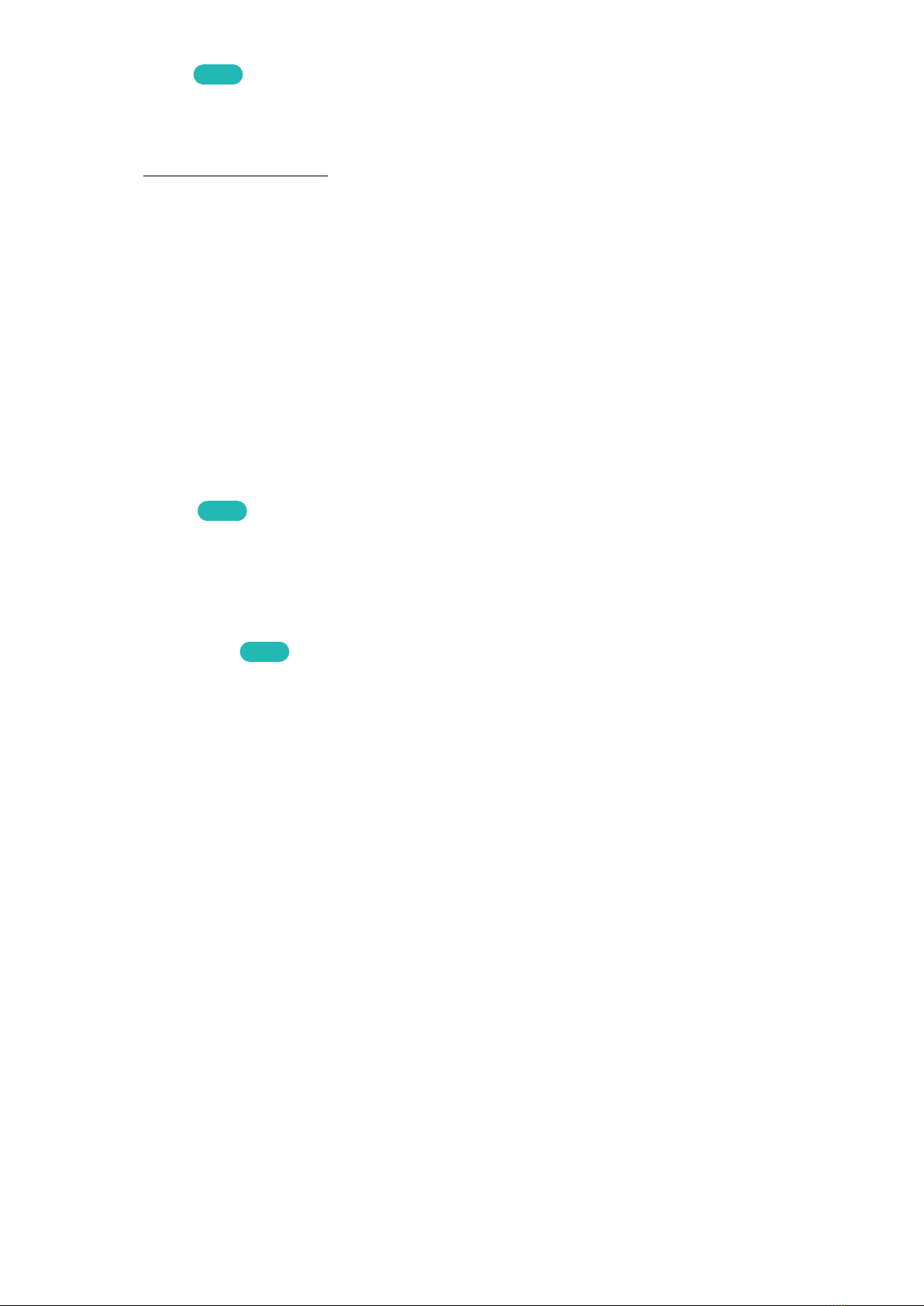
- 111 -
● Picture Size Try Now
You can change the size of the picture displayed on the TV screen to 16:9 Standard, Custom, or 4:3.
" Supported picture sizes differ with the input signal. For more information about supported picture sizes, refer to
"Picture sizes and input signals".
● Auto Wide
Changing the picture size automatically.
" This function may not be supported depending on the model or geographical area.
● 4:3 Screen Size
You can select a picture size suitable for your geographical area while you are watching TV in the 4:3 or Fit to
screen mode. The supported screen sizes differ with the country and this function allows you to adjust the
picture size in this case.
" The 4:3 mode is not available when an external device is connected to the TV via a Component connector or an HDMI
connector.
" This function may not be supported depending on the model or geographical area.
● Fit to screen Try Now
Fitting the picture to the screen.
" This function may not be supported depending on the Picture Size setting.
" This function may not be supported depending on broadcasting signals.
● Zoom and Position Try Now
Adjusting the picture size and/or position.
" This function is available only if Picture Size is set to Custom.
" To change the picture position on analogue channels, first enlarge the picture and then change the position.
" These functions may not be available on Samsung TV Plus and some applications.
Loading ...
Loading ...
Loading ...