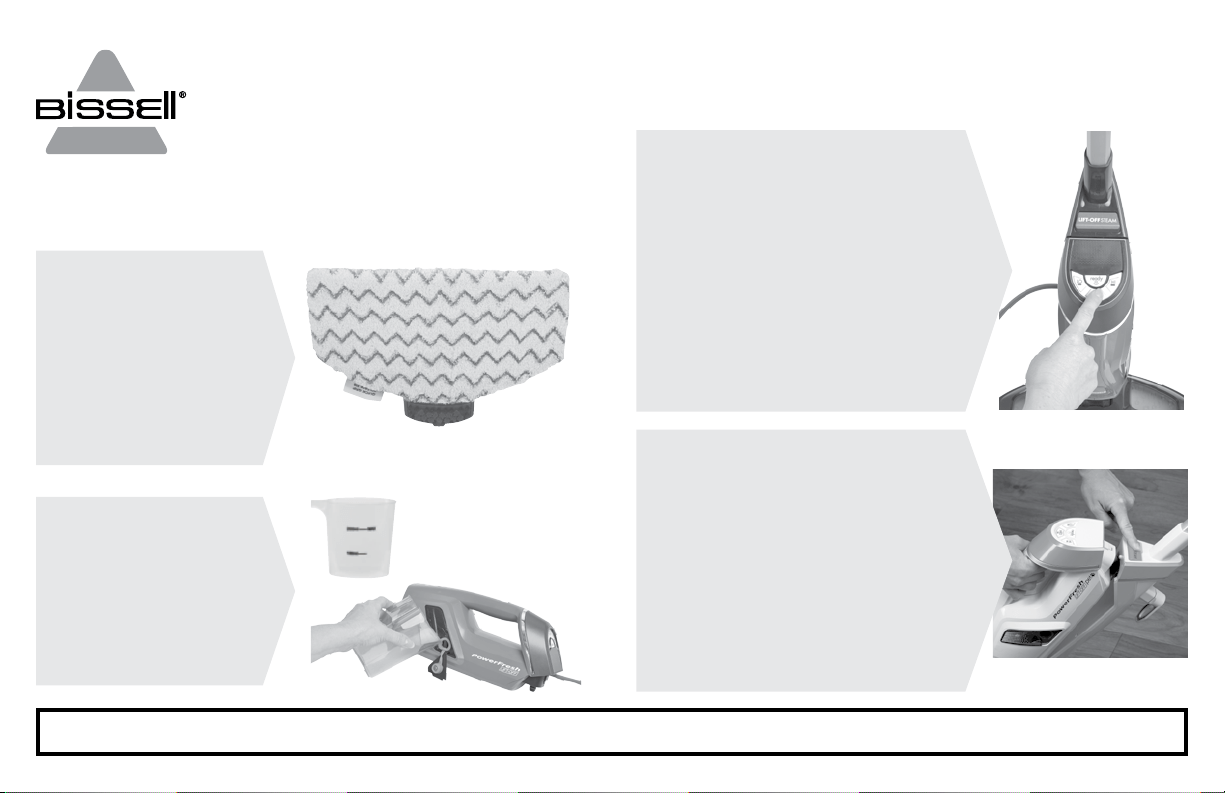
Attaching Mop Pad
To attach the mop pad,
first make sure the unit is
off and the water tank is
empty. Then wrap the
mop pad around the foot
making sure the mop pad
tag (square foot pads only)
is on the back of the unit.
POWERFRESH
™
LIFT-OFF
2/1 STEAM MOP
QUICK START GUIDE
Using the LiftOFF POD
To use the LiftOFF POD, press the
“LiftOFF Steam” button and pull the
pod away from the body.
CAUTION: Wait 10 seconds after
turning off the unit before removing the
POD. See use guide for instructions
To start cleaning with the POD, first
connect the “tool connector” onto the
front of the pod. Then press “On/OFF”
and select your seteam level. To turn
your POD off press the “On/OFF”
button again.
Digital Steam Controls
Digital controls are located on top of
the Steam POD. Use these controls to
start/stop the steam and select your
desired steam level.
When the ready light is lit, press the
“ON/OFF” button once, then your desired
steam level to start using the steam mop
To turn your unit off, press the
“ON/OFF” button.
Settings include:
(HI) High Steam
(LO) Low Steam
Filling Water Tank
The water tank is located
on the side of the POD.
To fill, flip open the water
tank cover and fill using
the included water cup.
160-7372 06/15
Please refer to the User Guide for more complete product information.
