Loading ...
Loading ...
Loading ...
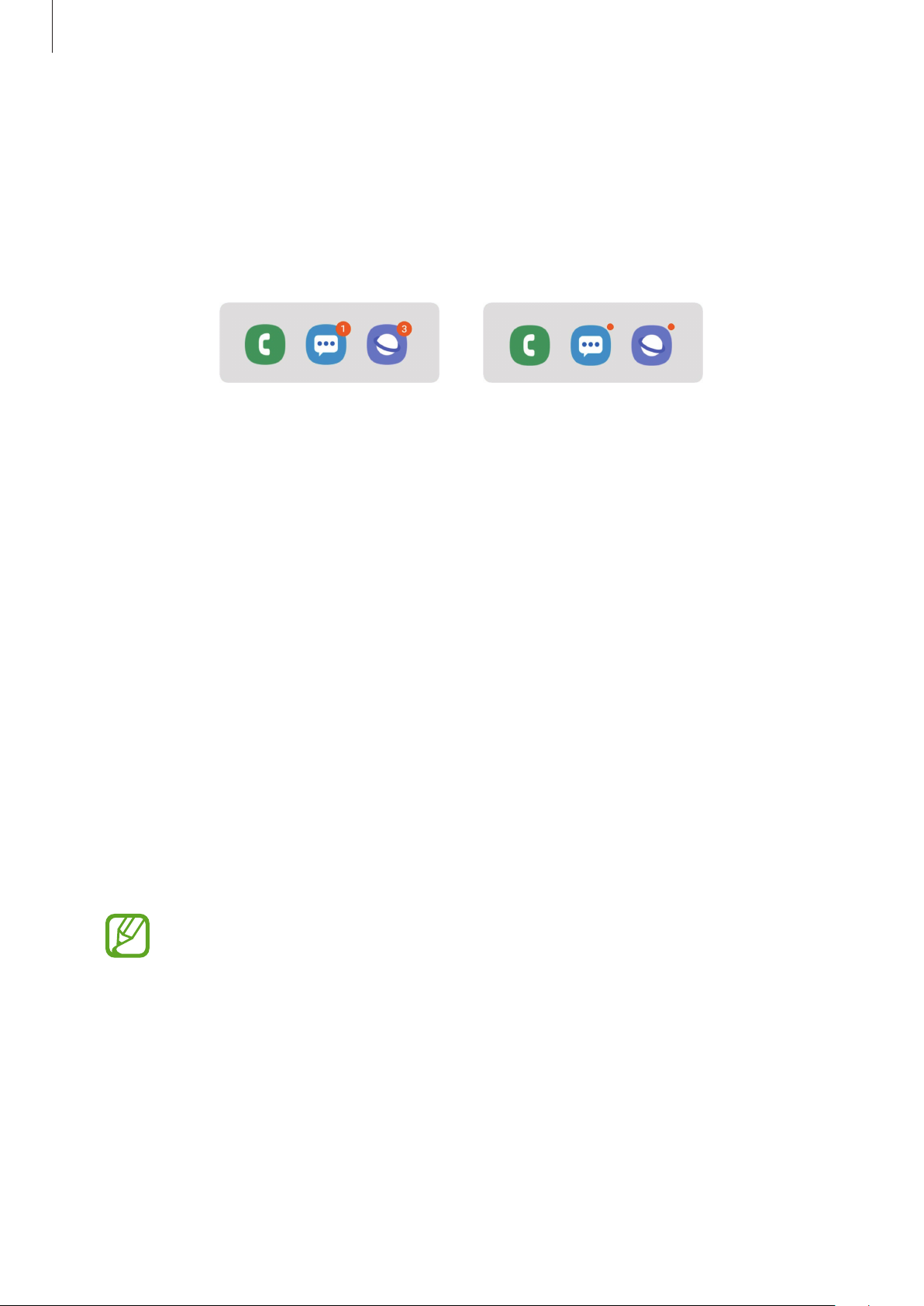
Settings
185
App icon badges
Change the settings for app icon badges.
On the Settings screen, tap
Notifications
→
App icon badges
.
To display icon badges, tap the switch to activate it. To change the badge style, select an
option under
Badge style
.
With number Without number
Display
Options
Change the display and the Home screen settings.
On the Settings screen, tap
Display
.
•
Brightness
: Adjust the brightness of the display.
•
Adaptive brightness
: Set the device to keep track of your brightness adjustments and
apply them automatically in similar lighting conditions.
•
Blue light filter
: Activate the blue light filter and change the filter settings. Refer to Blue
light filter for more information.
•
Night mode
: Reduce eye strain by applying the dark theme when using the device at
night or in a dark place.
The dark theme may not be applied in some apps.
Loading ...
Loading ...
Loading ...