Documents: Go to download!
User Manual
- User Manual - (English, Spanish)
- Owner's manual - (Spanish)
- Specification Sheet - (English)
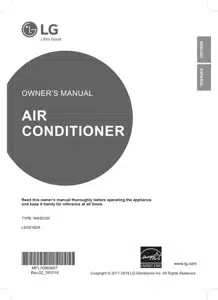
- Product Overview
- Installation
- Operation
- Maintainance
- Troubleshooting
Table of contents
User Manual Air Conditioner
Product Overview
Exterior Parts
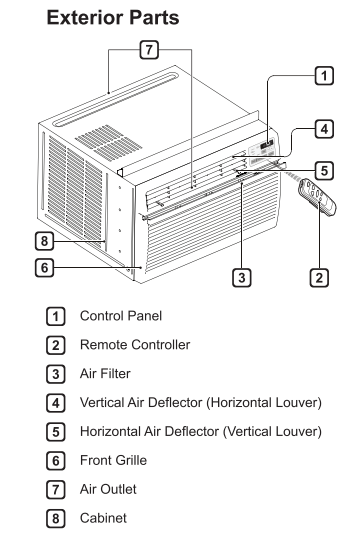
Interior Parts
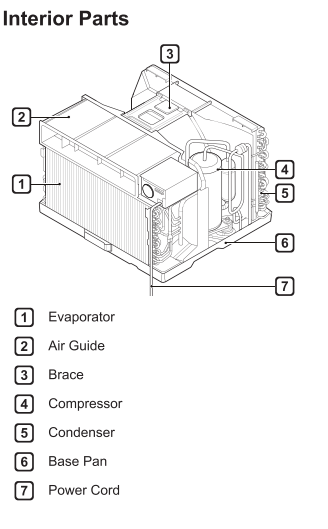
Installation
Electrical Data
Power cord may include a current interrupter device. TEST and RESET buttons are provided on the plug case. The device should be tested on a periodic basis by first pressing the TEST button and then the RESET button. If the TEST button does not trip or if the RESET button will not stay engaged, discontinue use of the air conditioner and contact a qualified service technician
for 204V 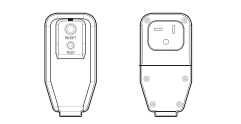
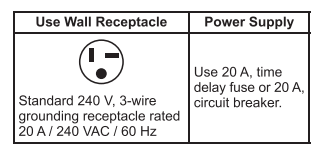
WARNING:
- This appliance should be installed in accordance with the National Electrical Code.
- Use of extension cords could cause serious injury or death.
- Do not use an extension cord with this window air conditioner.
- Do not use surge protectors or mult-outlet adapters with this window air conditioner.
- Never push the TEST button during operation. Doing so can damage the plug.
- Do not remove. modify. or immerse this plug. If this device trips. the cause should be corrected before further use.
CAUTION: The conductors inside this cord are surrounded by shields. which monitor leakage current. These shields are not grounded. Periodically examine the cord for any damage. Do not use this product in the event the shields become exposed. Avoid shock hazard. This unit cannot be user-serviced. Do not open the tamper resistant sealed portion. All warranties and performance will be voided. This unit is not intended to be used as an ON/OFF switch.
Installation Overview
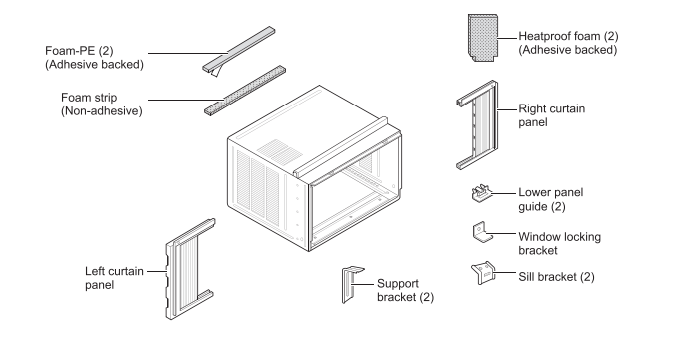
Accessories
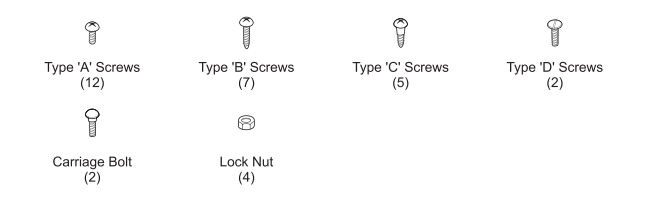
Tools Needed
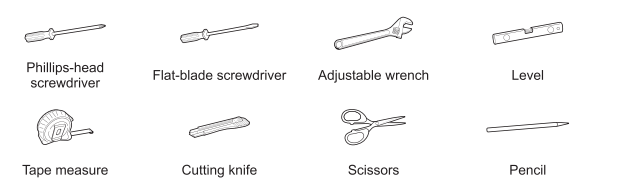
Window Requirements
- This unit is designed for installation in standard double hung windows with actual opening widths from 29” to 41" The top and bottom window sashes must open sufficiently to allow a clear vertical opening of 19" from the bottom of the upper sash to the inside sill
- The height offset between the inside sill and outside sill must be less than 1’.
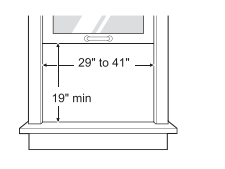
NOTE: All supporting parts should be secured to firm wood. masonry. or metal.
Preparation of Cabinet
1. Remove 4 screws which fasten the cabinet at both sides and at the back. (Keep the screws for later use.)
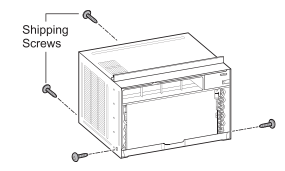
2. Slide the unit from the cabinet by gripping the base pan handle and pulling forward while bracing the cabinet.
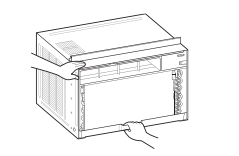
CAUTION: The unit is heavy. To prevent injury. use proper lifting techniques when pulling unit forward from cabinet. Obtain assistance from another person if possible.
3. Cut the window sash seals (Foam-PE) to the proper length. Peel off the backing and attach the adhesive-backed foam to the underside of the window sash and the bottom of the window frame.
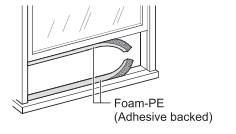
4. Insert the lower curtain panel guides into the bottom of the cabinet. Insert the guides so that the flange faces to the rear of the cabinet
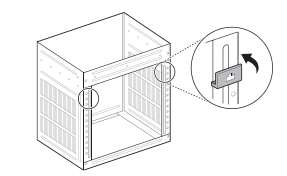
5. Insert the top and bottom rails of the curtain panels into the upper and lower panel guides.
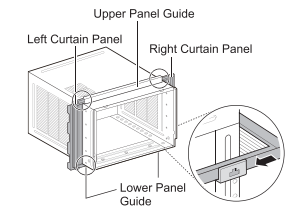
CAUTION:
The lower panel guides are easily broken.
Be careful with them when installing the cabinet
6. Fasten the curtain panels to the unit with 10 type A screws.
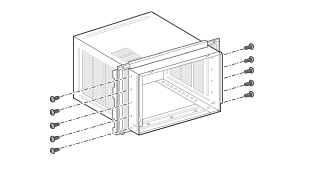
Cabinet Installation
1. Open the window. Mark a line on the center of the inside sill and extending across the center of the outside sill.
Loosely attach each sill bracket to a support bracket using a carriage bolt and a lock nut.
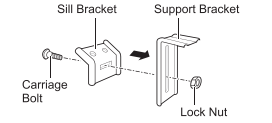
2. Carefully place the cabinet in the window and align the center hole on the cabinet bottom front with the center line marked on the window sills. Align the support brackets with the cabinet track holes and mark the sill along the sides of each sill bracket.
Remove the cabinet from the window and attach each sill bracket on the outside sill between the marks using 2 type B screws.
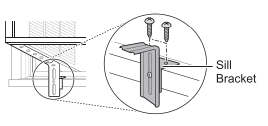
3. Carefully place the cabinet back in the window and align the cabinet track holes with the support brackets. Attach each support bracket to the cabinet through a cabinet track hole. using a type D screw and a lock nut. Use the first track hole past the sill bracket on the outer edge of the window sill. Tighten the lock nuts on the support brackets to secure them to the sill brackets. Be sure the cabinet slants down toward the outside.
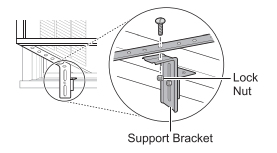
4. Pull each curtain panel out until it meets the window sash track. Pull the bottom window sash down behind the upper panel guide until they meet.
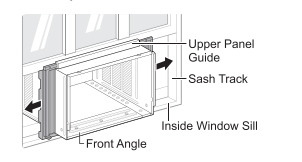
NOTE: Do not pull the window sash down so tightly that the movement of the curtain panels is restricted
5. Attach the cabinet to the inside sill by driving 3 type B screws through the cabinet and into the sill.
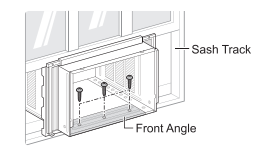
NOTE: Install the cabinet with a very slight downward tit toward the outside.
CAUTION: Do not drill a hole in the bottom pan.
The product is designed to operate with approximately 14” of water in the bottom pan.
6. Use a screwdriver or power drill to attach the curtain panels to the window sashes by driving type C screws into the sashes through the cabinet holes shown in the figure below.
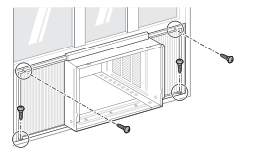
7. With the aid of an assistant. slide the unit into the cabinet. Reinstall the screws removed from the cabinet sides in step 1
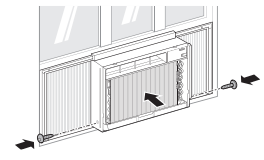
CAUTION:
The unit is heavy. Use an assistant to help lft the unit and set it in place. Lifting and maneuvering the unit by yourself could result in injury.
Hold the unit firmly in place until the window frame is lowered to meet the top surface of the unit directly behind the upper guide. If the unit falls from the window. it could cause personal injury or property damage
8. Cut the non-adhesive foam strip to the proper length and insert it between the upper window sash and the lower window sash.
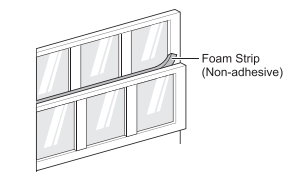
9. Attach the window locking bracket with a type C screw.
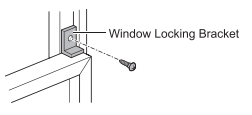
10. Cut the adhesive-backed heatproof foam. to match the size of the curtain panels.
Remove the backing from the heatproof foam and attach it to the curtain panels.
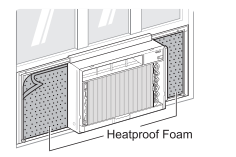
NOTE: Heatproof foam improves the cooling capability of the air conditioner.
11. Fold out the vent control lever located to the left of the control panel. as shown.
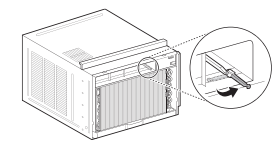
12. Connect the wire hamess from the front grille assembly to the air conditioner.
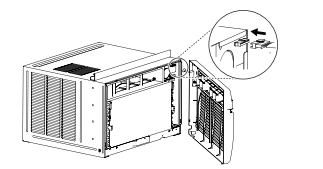
13. Attach the front grille assembly to the cabinet by inserting the grille tabs into the slots on the front of the cabinet. Push the grille in until it snaps into place.
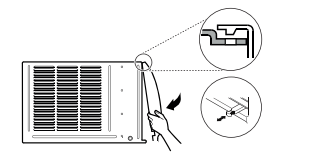
NOTE: Carefully guide the vent control lever through the grille as you push the grille in.
14. Take out the filter and secure the front grille assembly with 2 type A screws through the both sides of the front grille. (There 2 type A screws are packaged by bag.
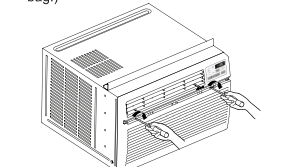
NOTE: See the 'Electrical Data’ section for information on attaching the power cord to an electrical outlet.
Operation
Control panel and Remote Control
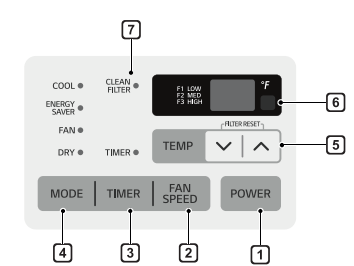
1. Power
Press to tum the air conditioner ON or OFF.
2. Fan Speed
Press to set the fan speed to Low (F'1).
See other models: LSWS309BD 34UM68-P 47WV30MS-B GP60NB50 LP0711WNR
Medium (F2). or High (F3).
3. Delay ON/OFF Timer
Delay ON - When the air conditioner is off. set it to automatically turn on from 1 to 24 hours later. at its previous mode and fan settings.
Delay OFF - When the air conditioner is on. set it to automatically turn off from 1 to 24 hours later.
NOTE: Each press of the Timer button advances the timer by 1 hour. After the last press. the display returns to the temperature setting.
4. Operation Mode
Press the Mode button to cycle between 4 types of air conditioner operation:
Energy Saver / Cool / Fan / Dry.
5. Temperature Control
The thermostat monitors room temperature to maintain the desired temperature. The thermostat can be set between 60 °F-86 °F (16 °C-30 °C). Press  arrows to increase or decrease temperature setting
arrows to increase or decrease temperature setting
6. Remote Control Sensor
7. Clean Filter
The Clean Filter LED lights up to notify you that the filter needs to be cleaned. After cleaning the filter. press Temp  together on the control panel to tum off the
together on the control panel to tum off the
Clean Filter light.
NOTE
The filter reset must be done using the control panel. not the remote control
This feature is a reminder to clean the air filter for more efficient operation. The LED light turns on after 250 hours of operation.
NOTE
Auto Restart: If the air conditioner turns off due toa power outage. it will restart automatically once the power is restored. with the same settings as were set before the unit tured off.
Energy Saver: The unit defaults to the Energy
Saver mode each time the unit is switched on except in Fan mode or when power is restored after an electrical power outage.
The remote control will not function properly if the AC infrared sensor is exposed to direct light or if there are obstacles between the remote controller and the air conditioner.
Remote Control
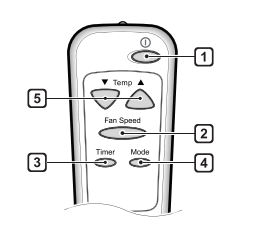
Energy Saver In this mode the compressor and fan turn off when the set temperature is achieved. Approximately every 3 minutes the fan turns on to allow the unit sensor to accurately determine if more cooling is needed
Cool This mode is ideal on hot days to cool and dehumidify the room quickly. Use the Temp  buttons to set the desired room temperature and use the Fan Speed button to set the desired fan circulation speed.
buttons to set the desired room temperature and use the Fan Speed button to set the desired fan circulation speed.
Fan In this mode the fan circulates air but the compressor does not run. Use the Fan Speed button to set fan speed to High, Medium or Low. In this mode, you cannot adjust the set temperature.
Dry This mode is ideal for rainy and damp days to dehumidify the room rather than cooling it significantly. Humidity is removed from the room by the combination of compressor operation and the fan speed. fixed at Low. The compressor and fan turn off once the set temperature is reached.
Fan speed cannot be adjusted in Dry mode.
Wireless Remote Control
1. Push out the cover on the back of the remote control with your thumb.
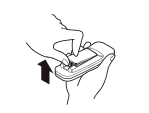
2. Pay attention to polarity and insert one new AAA 1.5 V battery.
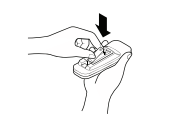
3. Reattach the cover.
NOTE
One new battery is supplied with the air conditioner for Use in the remote control.
Do not use a rechargeable battery. Make sure that the battery is new.
In order to prevent discharge. remove the battery from the remote control ifthe air conditioner is not going to be used for an extended period of time.
Keep the remote control away from extremely hot or humid places.
To maintain optimal operation of the remote control. the remote sensor should not be exposed to direct sunlight.
Ventilation
Push the ventilation lever in to the closed position to maintain the best cooling performance. Pull the ventilation lever out to open the vent and draw fresh air into the room.
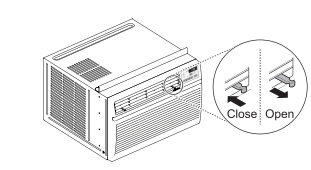
Air Direction
Airflow can be adjusted by changing the direction of the air conditioner’s louvers.
Adjusting Horizontal Airflow Derection
The horizontal airflow is adjusted by moving the levers of the vertical louvers to the left or right.
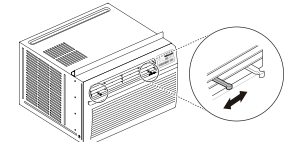
Adjusting Vertical Airflow Direction
Touch the horizontal louvers to adjust the airflow Up or down.
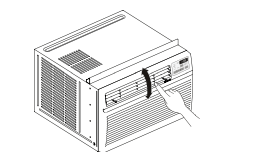
NOTE: When the weather is extremely hot. the unit may turn off automatically to protect the compressor.
Additional Features
Slinger Fan
This air conditioner is equipped with a slinger fan. (See drawing.)
The fan's outer ring picks up the condensed water from the base pan if the water level gets high enough. The water is then picked up by the fan and expelled through the condenser. making the air conditioner more efficient.
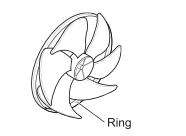
Maintainance
Air Filter
Check the air fiter at least twice a month to see if cleaning is necessary. Trapped particles in the filter can build up and block the airflow. reducing cooling capacity and causing an accumulation of frost on the evaporator.
Cleaning the Air Filter
1. Remove the air filter from the front grille by pulling the fiter forward and then up slightly.
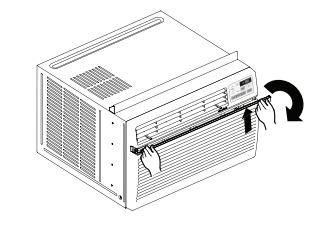
2. Wash the filter using lukewarm water below 40 °C (104 °F).
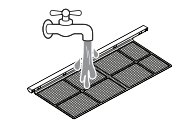
3. Gently shake the excess water from the filter and replace.
Cleaning the Air Conditioner
Wipe the front grille and inlet grille with a cloth dampened in a mild detergent solution.
Wash the cabinet with mild soap or detergent and lukewarm water. then polish using liquid appliance wax.
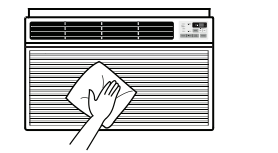
NOTE
To ensure continued peak efficiency. the condenser coils (outside of unit) should be checked periodically and cleaned if clogged with soot or dirt from outside air.
For repair and maintenance. contact an Authorized Service Center. See the warranty page for details or call 1-800-243-0000. Have your model number and serial number available. They should be written on page 23 of this manual.
Troubleshooting
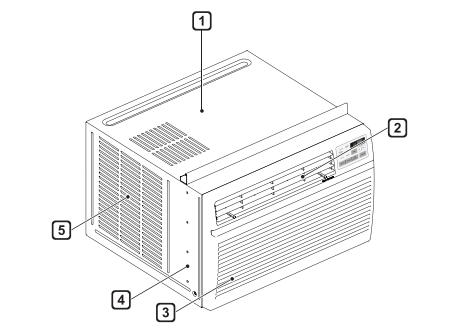
1. High Pitched Chatter
Today's high efficiency compressors may have a high pitched chatter during the cooling cycle.
2. Sound of Rushing Air
At the front of the unit. you may hear the sound of rushing air being moved by the fan.
3. Gurgle/Hiss
Gurgling or hissing noise may be heard due to refrigerant passing through evaporator during normal operation.
4. Vibration
Unit may vibrate and make noise because of poor wall or window construction or incorrect installation
5. Pinging or Swishing
Droplets of water hitting condenser during normal operation may cause pinging or swishing sounds.
| Problem | Possible Cause | Solutions |
| Air conditioner does not start. | The air conditioner is unplugged. | Make sure the air conditioner plug is pushed completely into the outlet. |
| The fuse is blown/circuit breaker is tripped. | Check the house fuse/cirouit breaker box and replace the fuse or reset the breaker. | |
| Power failure. | If power failure occurs. turn the mode control to off. When power is restored. wait 3 minutes to restart the air conditioner to prevent tripping of the compressor overload. | |
| The current interrupter device is tripped. | Press the RESET button located on the power cord plug. If the RESET button will not stay engaged. discontinue use of the air conditioner and contact a qualified service technician. |
|
| Air conditioner does not cool as it should. | Airflow is restricted. | Make sure there are no curtains. blinds. or furniture blocking the front of the air conditioner. |
| The temp control may not be set correctly. | Set the desired temperature to a level lower than the current temperature. | |
| The air filter is dirty. | Clean the filter at least every 2 weeks. | |
| The room may have been hot. | When the air conditioner is first tumed on. you need to allow time for the room to cool down |
|
| Cold air is escaping. | Check for open furnace floor registers and cold air returns. | |
Cooling coils have iced up. |
See Air conditioner freezing up" below. |
|
|
Air conditioner freezing up. |
The cooling coils are iced over. | Ice may block the air flow and obstruct the air conditioner from properly cooling the room. Set the mode control at High Fan or High |
| Water drips outside. | Hot, humid weather | This is normal. |
|
Water drips indoors. |
The air conditioner is not tilted to the outside. | For proper water disposal, make sure the air conditioner slants sightly from the cabinet front to the rear. |
| Water collects in base pan. | Moisture removed from air and drains into base pan. | This is normal for a short period in areas with litle humidity; normal for a longer period in very humid areas. |
| Air conditioner turns on and off | Dirty air filter - air restricted. | Clean air filter. |
| Outside temperature extremely | Refer to installation instructions or hot. check with the installer. | |
| Noise when unit is cooling. | Air movement sound. | This is normal. if too loud. set to lower FAN setting |
| Window installation. ration - poor | Refer to installation instructions or check with installer. | |
| Remote sensing deactivating | Remote control not located within range. | Place remote control within 20 feet & 120º radius of the front the unit. |
| Remote control signal obstructed. | Remove obstruction. | |
| Room too cold | Set temperature too low. | Increase set temperature. |

