Loading ...
Loading ...
Loading ...
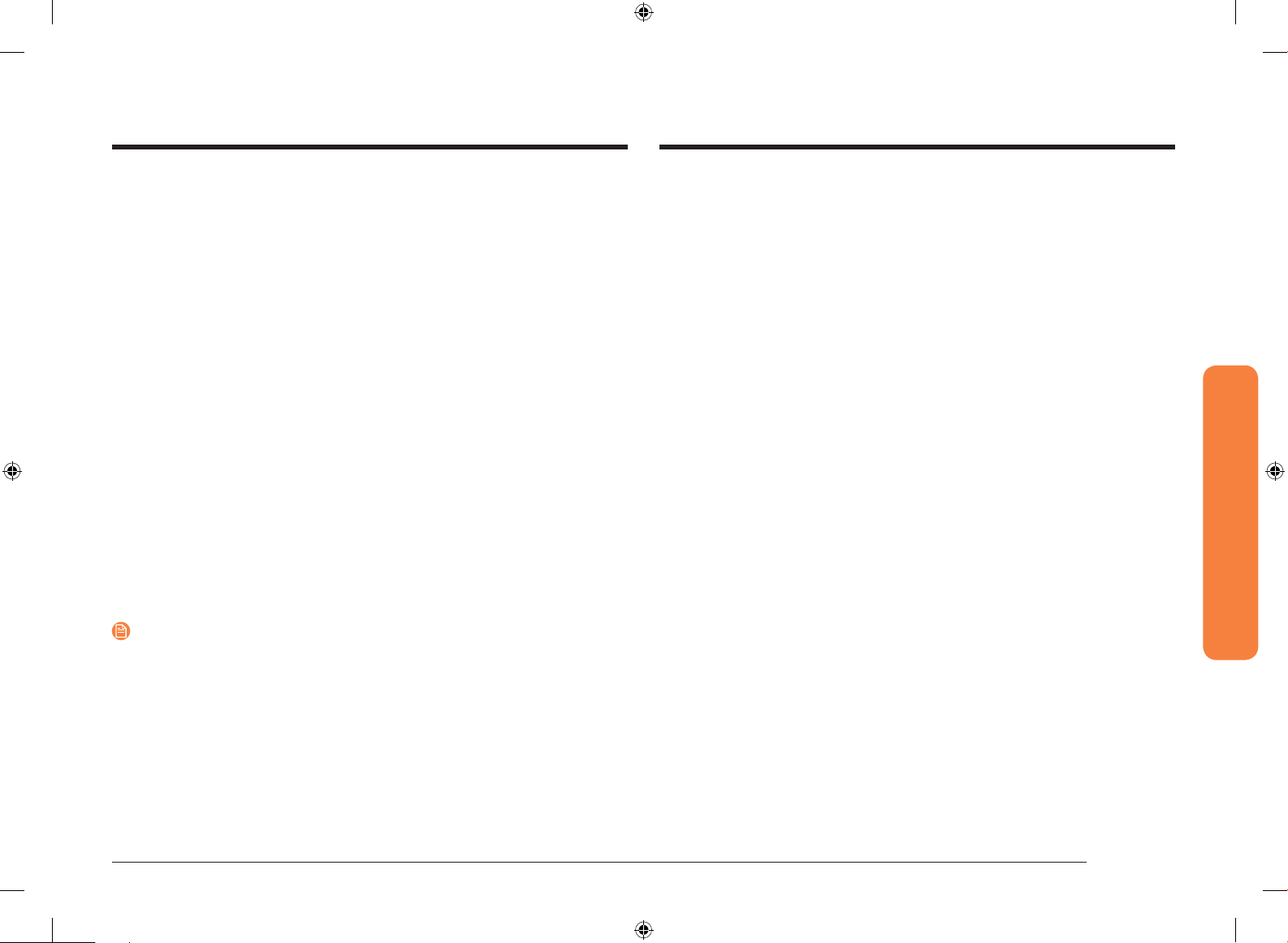
English 45
Electric oven
Temp. Unit (Fahrenheit or Celsius temperature selection)
You can program the oven control to display the temperature in Fahrenheit or
Celsius. The oven has been preset at the factory to display in Fahrenheit.
How to change the display from Fahrenheit to Celsius or Celsius to Fahrenheit
1. Press the Settings button.
2. Press <, > to select Temp. Unit.
3. Tap OK and then press, <, > to select the temperature unit.
4. Tap OK.
Screen Timeout
You can adjust the screen timeout.
1. Press the Settings button.
2. Press <, > to select Screen Timeout.
3. Tap OK and then press, <, > to change time. (Default is 20 min.)
4. Tap OK.
Wi-Fi On/Off
You can turn the oven's Wi-Fi connection On or Off.
How to turn the Wi-Fi On or Off
1. Press the Settings button.
2. Press <, > to select Wi-Fi.
3. Tap OK and then press, <, > to select On or Off.
4. Tap OK.
NOTE
When you turn the oven's Wi-Fi connection off, you can't use Easy Setup.
Sound
Using Sound setting you can set the oven controls to operate silently.
How to set the sound
1. Press the Settings button.
2. Press <, > to select Sound.
3. Tap OK and then press, <, > to select Sound On / Alerts Only On / Sound Off.
4. Tap OK.
12hr Energy Saving
If you accidently leave the oven on, this feature will automatically turn off the
oven after 12 hours during baking functions or after 3 hours during a broil
function.
How to turn the 12 hours energy saving feature On or Off
1. Press the Settings button.
2. Press <, > to select 12hr Energy Saving.
3. Tap OK and then press, <, > to select On or Off.
4. Tap OK.
Demo Mode
This option is for use by retail establishments for display purposes only.
(When Demo Mode is on, the heating elements are disabled and do not operate.)
How to enable or disable demo mode
1. Press the Settings button.
2. Press <, > to select Demo Mode.
3. Tap OK and then press, <, > to select On or Off.
4. Tap OK.
NY9900R_CHEF_NY36R9966PS_AA_DG68-01105B-00_EN+MES+CFR.indb 45 2019-02-06 1:26:35
Loading ...
Loading ...
Loading ...