Loading ...
Loading ...
Loading ...
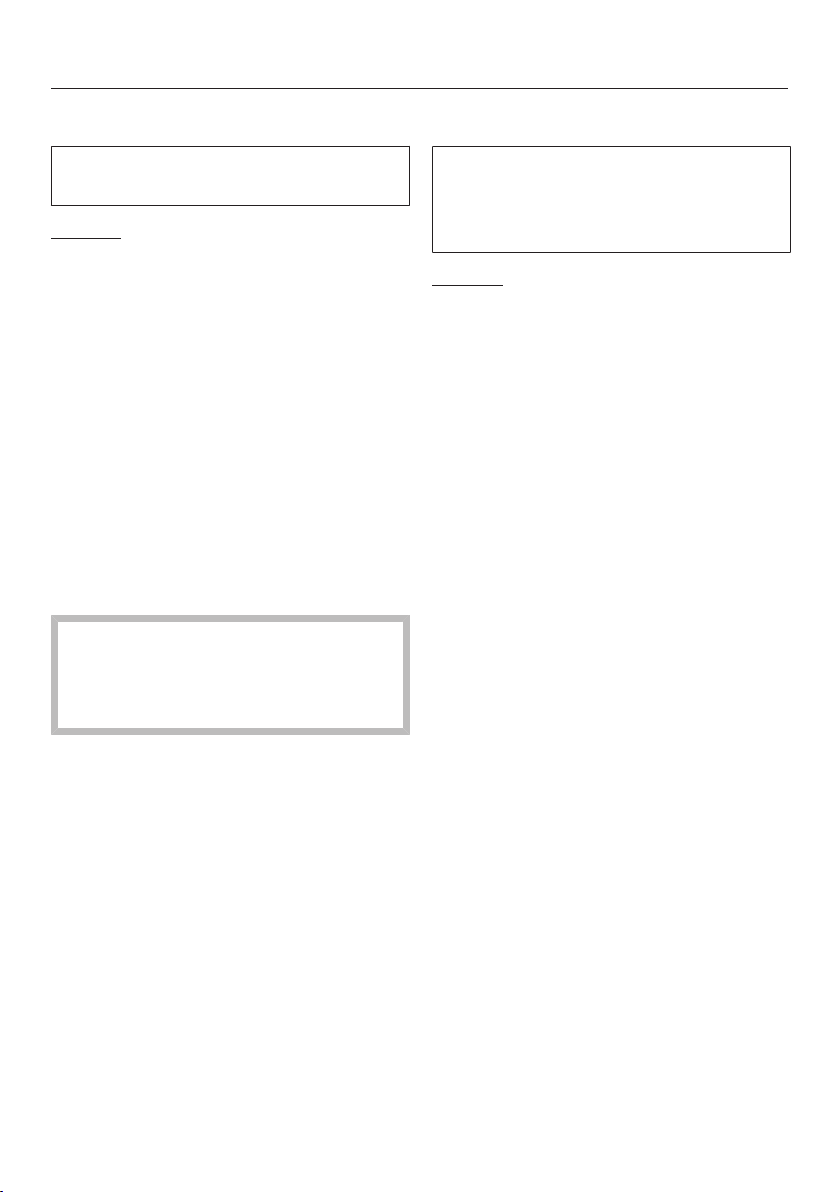
Settings
82
Code
The PIN code prevents your dryer
being used without your knowledge.
Options
– Activate
The code is 250 and can be
activated.
When the PIN code has been
activated, you have to enter a code
after switching the dryer on.
Otherwise the dryer cannot be
operated.
– Deactivate
For using the dryer without entering
the code. This only appears if the PIN
code has been activated previously.
– Change
You can enter a code of your own.
Important! Make a note of the
new PIN code. If you forget the code,
the dryer will need to be unlocked by
Miele Technical Service.
Brightness
The display and the sensor button
lighting is switched off to save energy.
The Start/Stop sensor button flashes
slowly.
Options
Display
Controls the brightness of the display.
– (dark)
– (light) (default setting)
Buttons active
Controls the brightness of the activated
sensor buttons.
– (dark)
– (default setting)
– (light)
Buttons inactive
Controls the brightness of the sensor
buttons that can be activated.
– (dark) (default setting)
– (light)
Tip: Ensure that there is a big
difference in brightness between the
activated and dimmed sensor buttons.
This makes it easier to operate the
dryer.
Loading ...
Loading ...
Loading ...