Loading ...
Loading ...
Loading ...
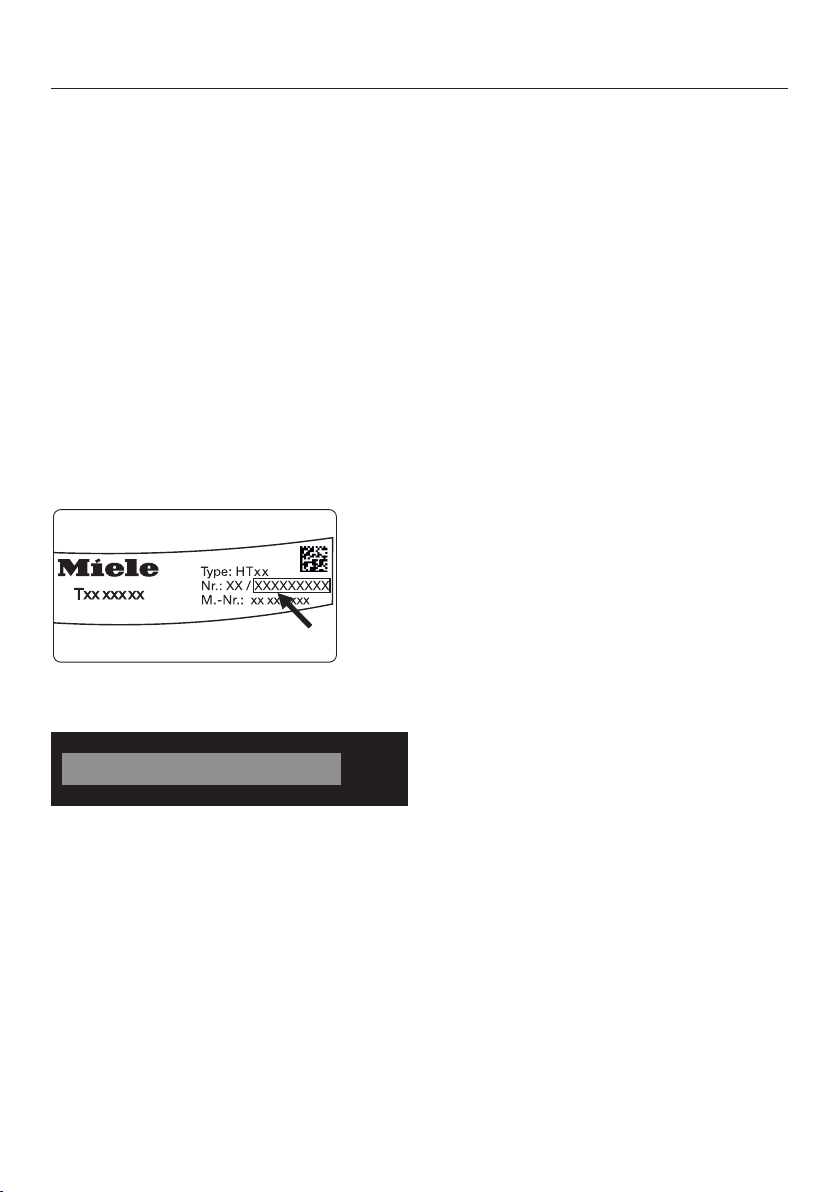
Initial set-up
22
Connecting via the app
The Miele@mobile app can be used to
connect to your network.
Install the Miele@mobile app on your
mobile device.
Follow the instructions in the app.
To log in you will need:
1. Your WiFi network password
2. The password for your tumble dryer
The password for your dryer consists of
the last nine digits on the serial number.
This can be found on the appliance's
data plate.
If the connection is successful, the
following will appear in the display:
OK
Connection OK
Confirm with the OK sensor button.
Completing the procedure for
initial set-up outlined in these
instructions
Confirm with the OK sensor button.
Please see "1. Notes on correct
laundry care".
You can then select a program and
load the tumble dryer as described in
"2. Selecting a program" and "3.
Loading the tumble dryer".
The procedure for initial set-up is
completed when a program lasting
longer than one hour has been carried
out in full.
Loading ...
Loading ...
Loading ...