Loading ...
Loading ...
Loading ...
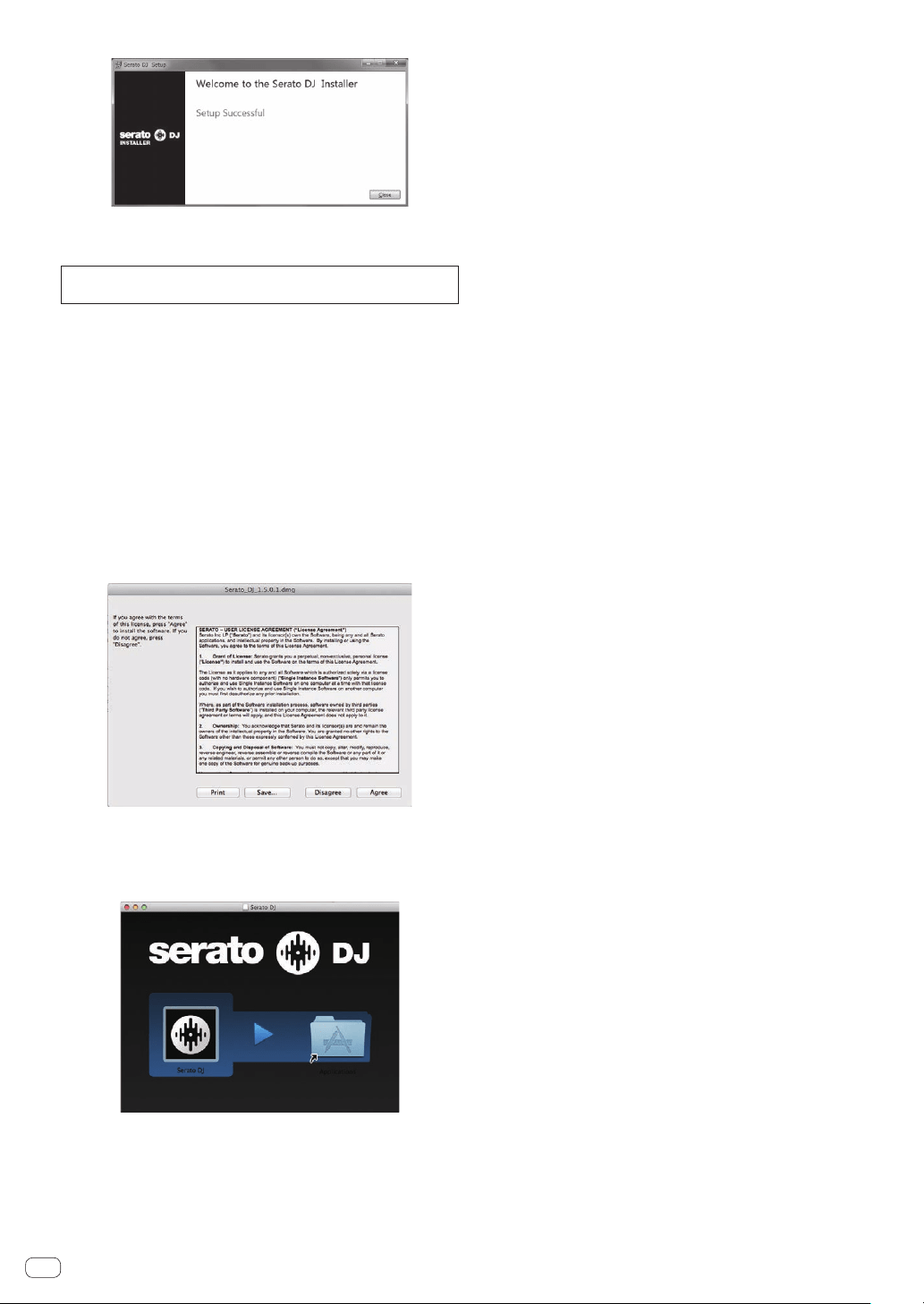
En
6
6 Click [Close] to quit the Serato DJ installer.
Installation procedure (Mac OS X)
Do not connect this unit and the computer until installation is
completed.
!
If any other programs are running on the computer, quit them.
1 Double-click the downloaded driver software
(DDJ-SZ2_M_X.X.X.dmg).
2 Double-click [DDJ-SZ2_AudioDriver.pkg].
3 Proceed with installation according to the instructions
on the screen.
4 Unzip the downloaded Serato DJ software file.
5 Double-click the unzipped software file to launch the
installer.
6 Read the terms of the license agreement carefully,
and if you agree, click [Agree].
! If you do not agree to the contents of the usage agreement, click
[Disagree] to cancel installation.
7 If the following screen appears, drag and drop the
[Serato DJ] icon on the [Applications] folder icon.
Loading ...
Loading ...
Loading ...