Loading ...
Loading ...
Loading ...
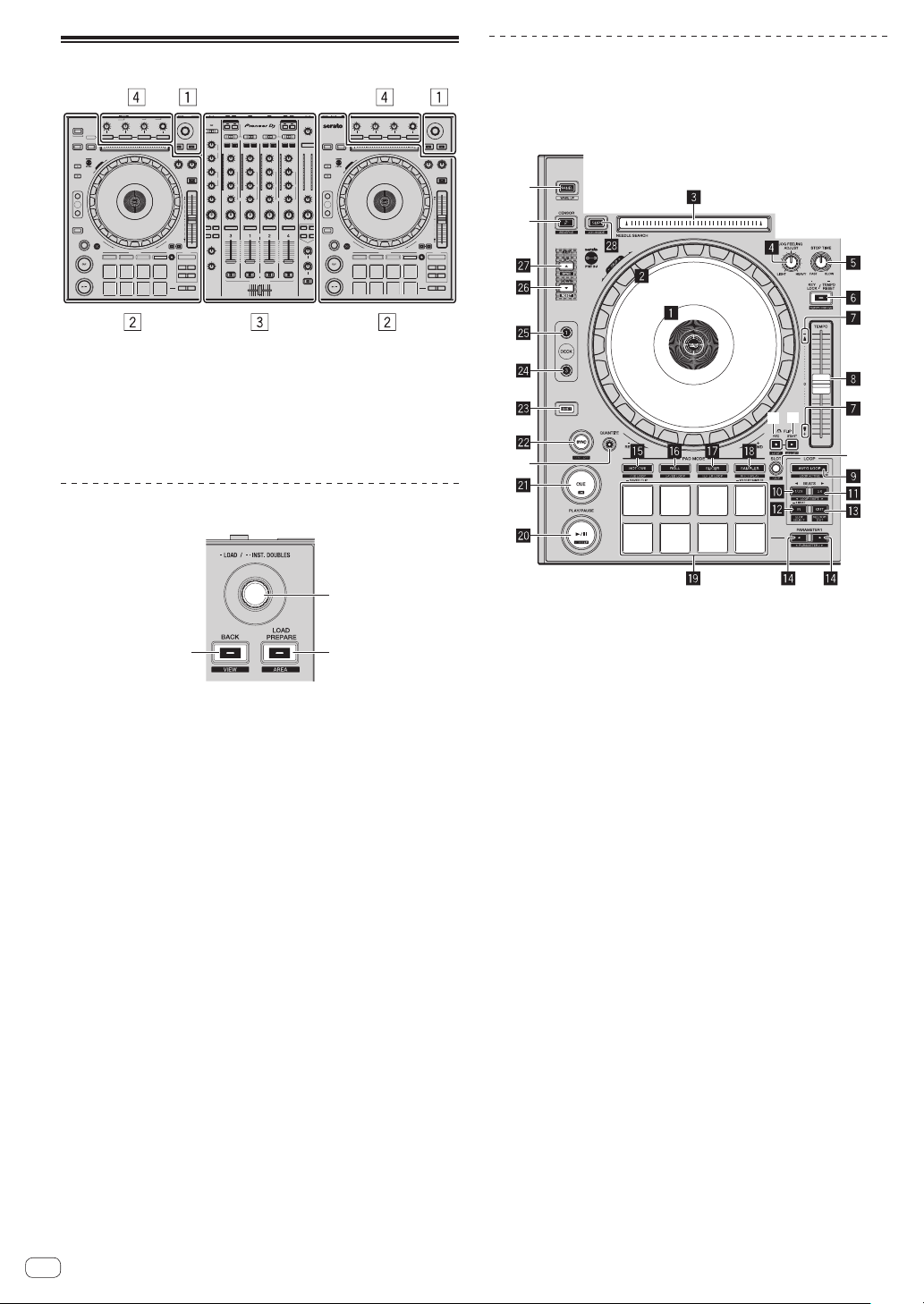
En
10
Part names and functions
1 Browser section
2 Deck section
3 Mixer section
4 Effect section
Browser section
1
32
1 Rotary selector
Turn:
The cursor in the library or on the [CRATES] panel moves up and
down.
Press:
The selected tracks are loaded to the respective decks.
! When the rotary selector is pressed twice, the tracks loaded in
the selected deck on the opposite side are loaded into the deck
whose rotary selector was pressed. When this is done while
a track is playing, the track is played from the same position.
(Instant Double)
2 BACK (VIEW) button
Press:
The cursor moves between the [CRATES] panel and library each time
the button is pressed.
[SHIFT] + press:
Switches the Serato DJ layout.
3 LOAD PREPARE (AREA) button
Press:
Loads tracks to the [Prepare] panel.
[SHIFT] + press:
Selects and opens the [Files] panel, [Browse] panel, [Prepare] panel
or [History] panel.
Deck section
This section is used to control the four decks. The buttons and controls
for operating decks 1 and 3 are located on the left side of the controller,
those for operating decks 2 and 4 are located on the right side of the
controller.
t
v
u
w
x
y
1 Jog dial display section
= Jog dial display section (p. 14 )
2 Jog dial
Turn top:
When the vinyl mode is on, the scratch operation is possible.
When the vinyl mode is off, the pitch bend operation (adjustment of
the playing speed) is possible.
Turn outer section:
The pitch bend operation (adjustment of the playing speed) is
possible.
[SHIFT] + Turn top:
The playback position skips in sync with the beat. (Skip mode)
! The skip mode cannot be used with tracks for which no beatgrid
is set. For details on setting beatgrids, see the Serato DJ software
manual.
! To use the skip mode, [SYNC PREFERENCES] in the Serato DJ
[SETUP] menu must be switched to [Smart Sync].
3 NEEDLE SEARCH pad
By touching the pad, you can jump to the desired position in the
track loaded in the deck.
4 JOG FEELING ADJUST control
This adjusts the load applied when the jog dial is spun.
The load gets heavier when turned clockwise, lighter when turned
counterclockwise.
5 STOP TIME control
When the [PLAY/PAUSEf] button is pressed, the speed of play-
back stop can be changed.
6 KEY LOCK button
Press:
Turns the key lock function on and off.
When the key lock function is on, the key does not change even when
the playing speed is changed with the [TEMPO] slider.
The sound is digitally processed, so the sound quality decreases.
Loading ...
Loading ...
Loading ...