Loading ...
Loading ...
Loading ...
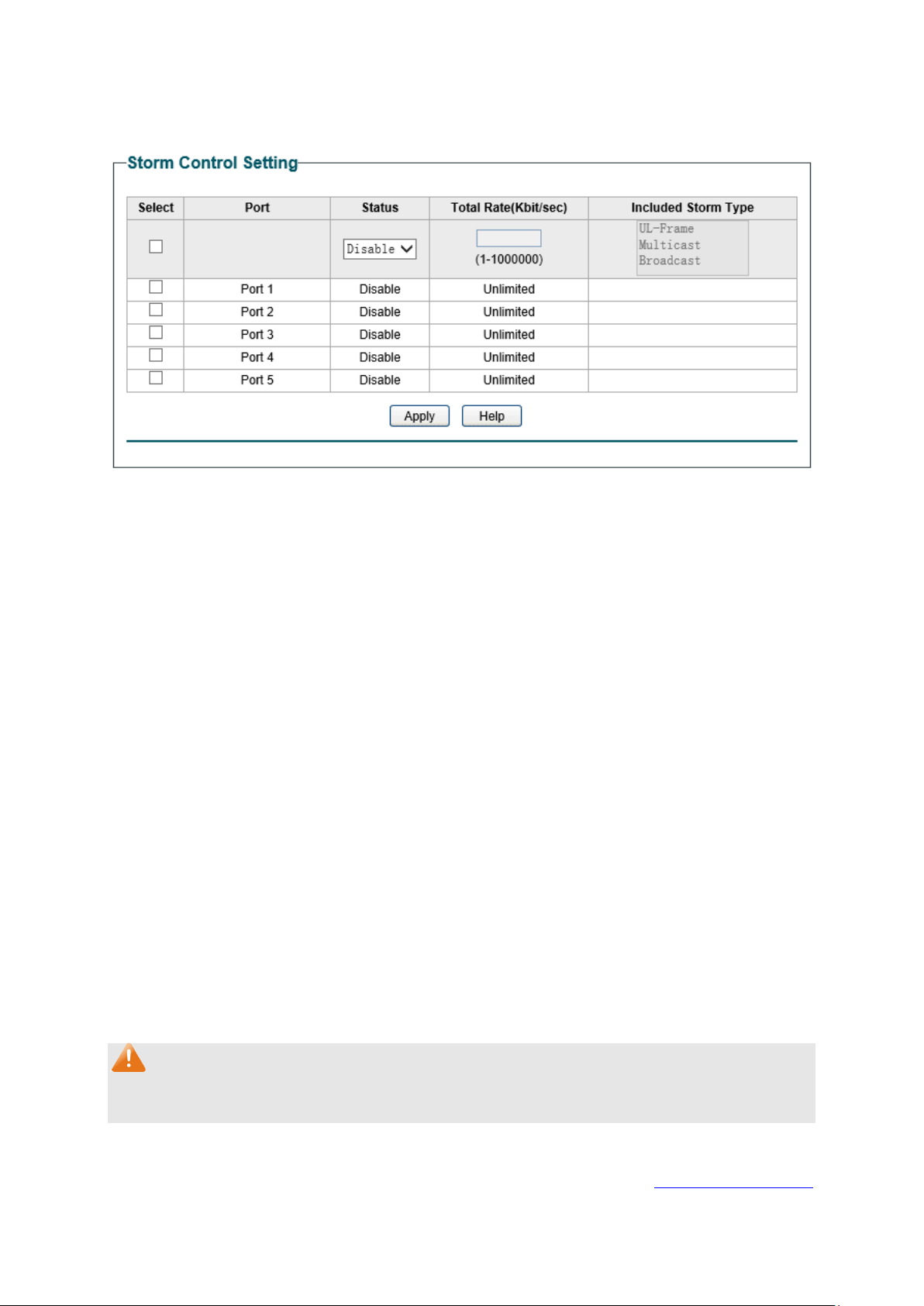
On this page you can configure and view the storm control function information.
Choose the menu QoS→Storm Control to load the following page.
Figure 8-7 Storm Control Setting
The following entries are displayed on this screen:
Storm Control Setting
Port:
Select the desired port for storm c
ontrol configuration. It is
multi-optional.
Status:
Allows you to enable or disable the storm control function.
Total
Rate(Kbit/sec):
Select the rate
for receiving packets on the port. The packet
traffic exceeding the rate will be discarded. It ranges from 0 to
1000000, and must be integral multiple of 64.
Included Storm
Type:
Select to filter broadcast/multicast/UL frame in the network, if
the transmission rate of the chosen packets exceeds the set
rate
, the packets will be automatically discarded to avoid
network broadcast storm. It is multi-optional.
• UL-Frame: If UL-Frame packets traffic exceeds the rate on
the port, they will be discarded.
• Multicast: If multicast packets traffic exceeds the rate on
the port, they will be discarded.
• Broadcast: If broadcast packets traffic exceeds the rate
on the port, they will be discarded.
Note:
If you enable storm control feature for the ingress rate control-enabled port, the ingress rate
control feature will be disabled for this port.
Return to CONTENTS
39
Loading ...
Loading ...
Loading ...