Loading ...
Loading ...
Loading ...
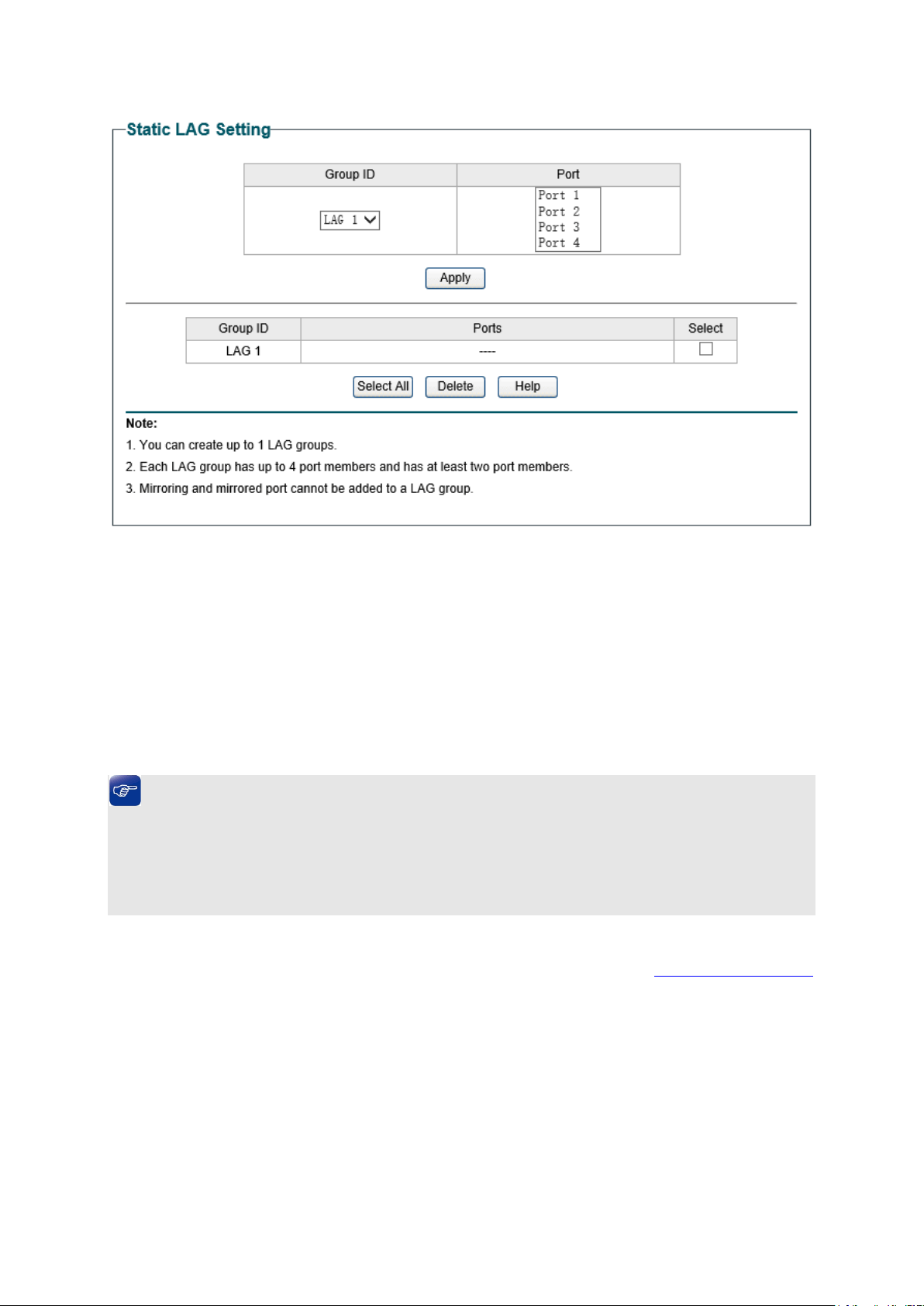
Choose the menu Switching→LAG to load the following page.
Figure 5-3 LAG Setting
Here you can configure and view the port parameters.
LAG Setting
Group ID:
Select an identified number for the trunk group from the
drop-down list.
Port: Select the port as the trunk group member. It is multi-optional
.
Clearing all the ports of the trunk group will delete this trunk
group.
Tips:
Calculate the bandwidth for a LAG group: If a LAG consists of the four ports whose
Speed/Duplex mode is 1000Mbps/Full Duplex, the whole bandwidth of the LAG group is up to
8000Mbps (2000Mbps * 4) because the bandwidth of each member port is 2000Mbps counting
the up-linked speed of 1000Mbps and the down-linked speed of 1000Mbps.
Return to CONTENTS
23
Loading ...
Loading ...
Loading ...