Loading ...
Loading ...
Loading ...
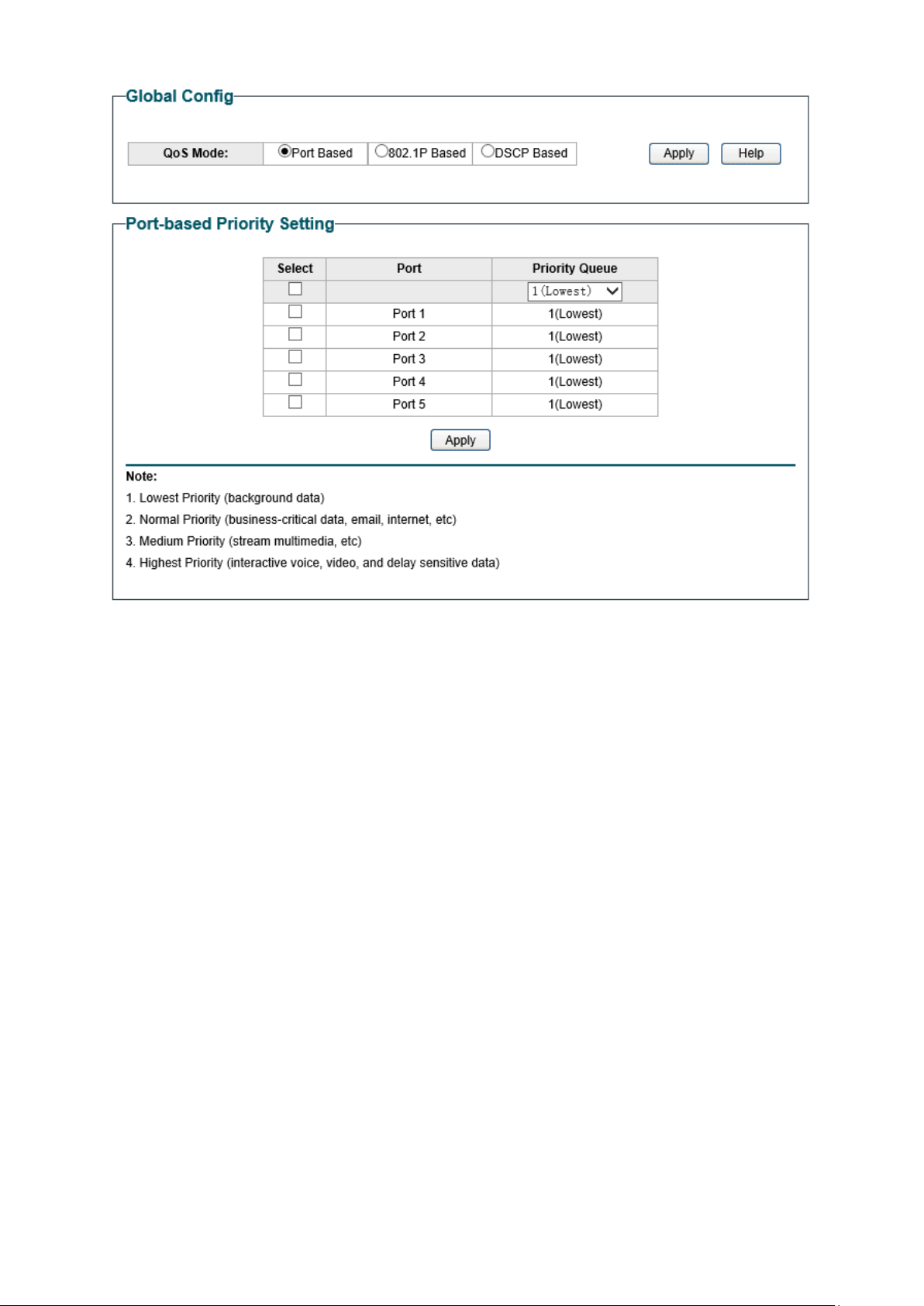
Figure 8-5 QoS Basic
The following entries are displayed on this screen:
Global Config
QoS Mode: Select the desired QoS mode.
• Port Based: The switch classifies the ing
ress packets and
maps the packets to different priority queues based on
which port the packets come from.
• 802.1p Based:
The switch classifies the ingress packets
and maps the packets to different priority queues based
on the 802.1p priority field in the 802.1Q tag.
• DSCP Based:
The switch classifies the ingress packets
and maps the packets to different priority queues based
on the DSCP priority field in the IP ToS field.
Port-based Priority Setting
Port: Select the desired port to configure its priority queue
. It is
multi-optional.
Priority Queue: Specify the priority queue the packets from the port are
mapped to. The priorities are labeled as 1~4
and among them
the bigger the value, the higher the priority.
37
Loading ...
Loading ...
Loading ...