Loading ...
Loading ...
Loading ...
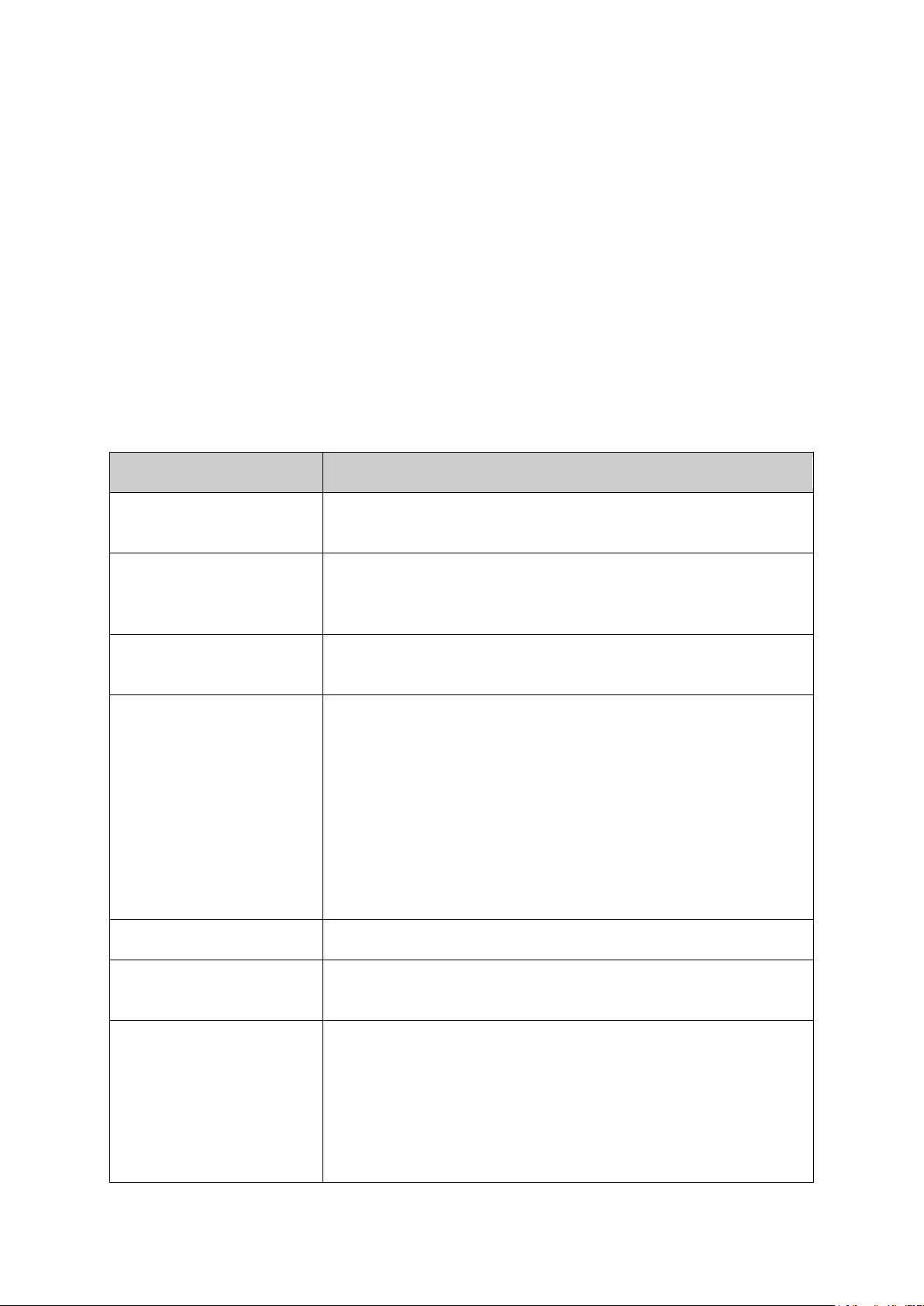
More Info:
The latest software, management app and utility can be found at Download Center at
http://www.tp-link.com/support.
The Installation Guide (IG) can be found where you find this guide or inside the package of
the switch.
Specifications can be found on the product page at
http://www.tp-link.com.
A Technical Support Forum is provided for you to discuss our products at
http://forum.tp-link.com
.
Our Technical Support contact information can be found at the Contact Technical Support
page at
http://www.tp-link.com/support
.
1.3 Overview of This Guide
Chapter
Introduction
Chapter 1 About This
Guide
Introduces the guide structure and conventions.
Chapter 2 Introduction
Introduces the features, application and appearance of
TL-SG105E/TL-SG108E/TL-SG108PE/TL-SG1016DE/
TL-SG1024DE/TL-SG1016PE switch.
Chapter 3 Login to the
Switch
Introduces how to log on to the Web management page.
Chapter 4 System This module is used to configure system properties of the
switch. Here mainly introduces:
System Info: View device information and define the device
description.
IP Setting: Get and modify the network parameters of the
switch.
User Account: Modify the username and password for users
to log on to the Web management page.
System Tools: Manage the configuration file of the switch.
Chapter 5 Switching
Configure the basic functions of the switch.
Chapter 6 Monitoring Monitor the traffic information of the switch, and provide the
convenient method to locate and solve the network problem.
Chapter 7 VLAN This module is used to configure VLANs to control broadcast in
LANs. Here mainly introduces:
MTU VLAN: Set the MTU VLAN mode.
Port Based VLAN: Set the Port-Based VLAN mode
802.1Q VLAN: Set the 802.1Q Tag VLAN mode.
802.1Q PVID Setting: Configure 802.1Q PVID value.
3
Loading ...
Loading ...
Loading ...