Loading ...
Loading ...
Loading ...
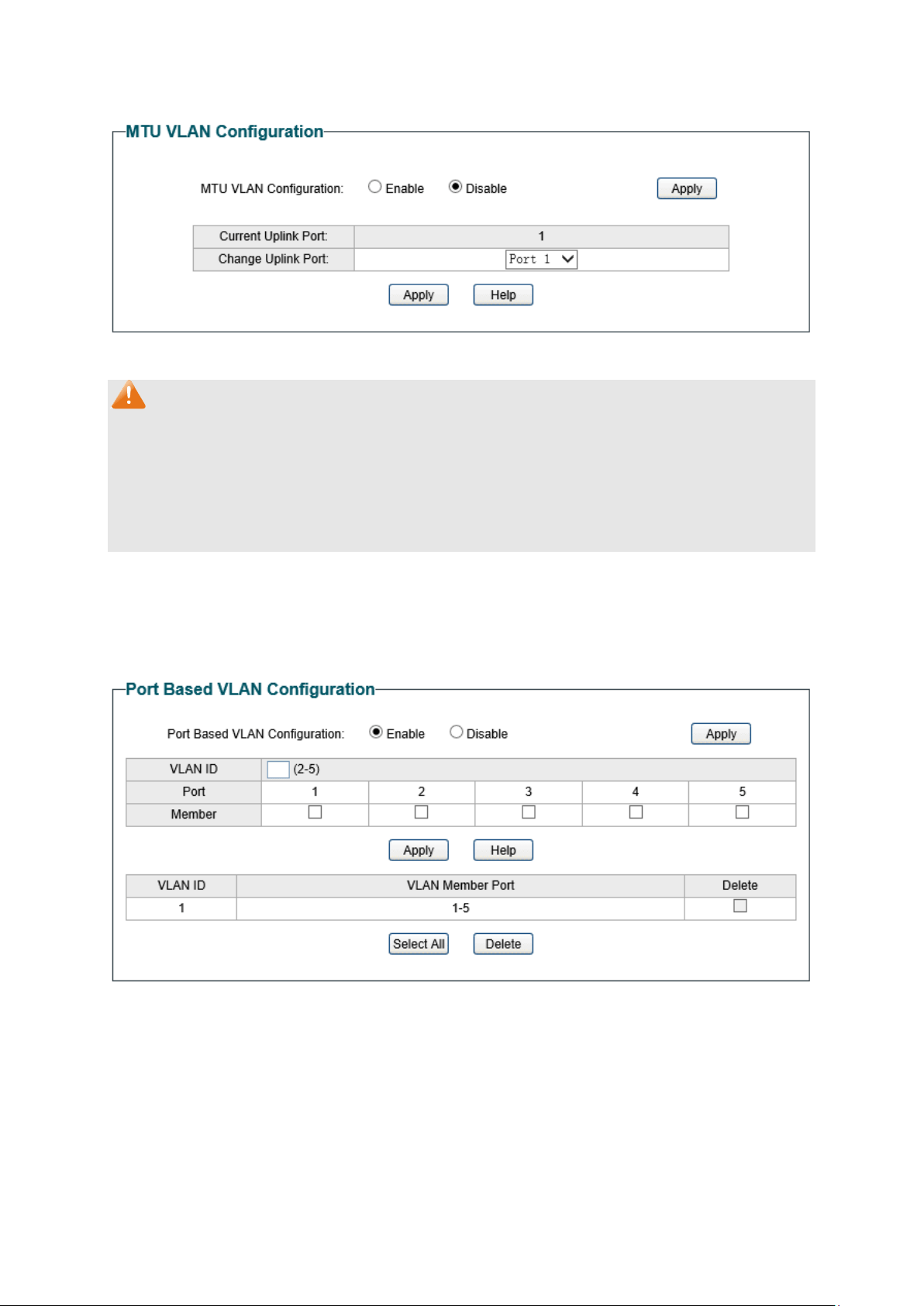
Choose the menu VLAN→MTU VLAN to load the following page.
Figure 7-3 MTU VLAN Configuration
Note:
1. The uplink port will form several VLANs with each of the other ports. Each VLAN contains
two ports, the uplink port and one of the other ports in the switch, thus the uplink port can
communicate with any other port but other ports cannot communicate with each other.
2. For the first time the MTU VLAN mode is enabled, the switch will set port 1 as the uplink
port by default.
7.2 Port Based VLAN
On this page you can configure Port Based VLAN feature and view the related settings.
Choose the menu VLAN→Port Based VLAN to load the following page.
Figure 7-4 Port Based VLAN Configuration
To ensure the normal communication of the factory switch, the default VLAN of all ports is set
to VLAN1. VLAN 1 cannot be deleted.
The following entries are displayed on this screen:
Port Based VLAN Configuration
Port Based VLAN
Configuration:
Enable or disable Port Based VLAN mode.
30
Loading ...
Loading ...
Loading ...