Loading ...
Loading ...
Loading ...
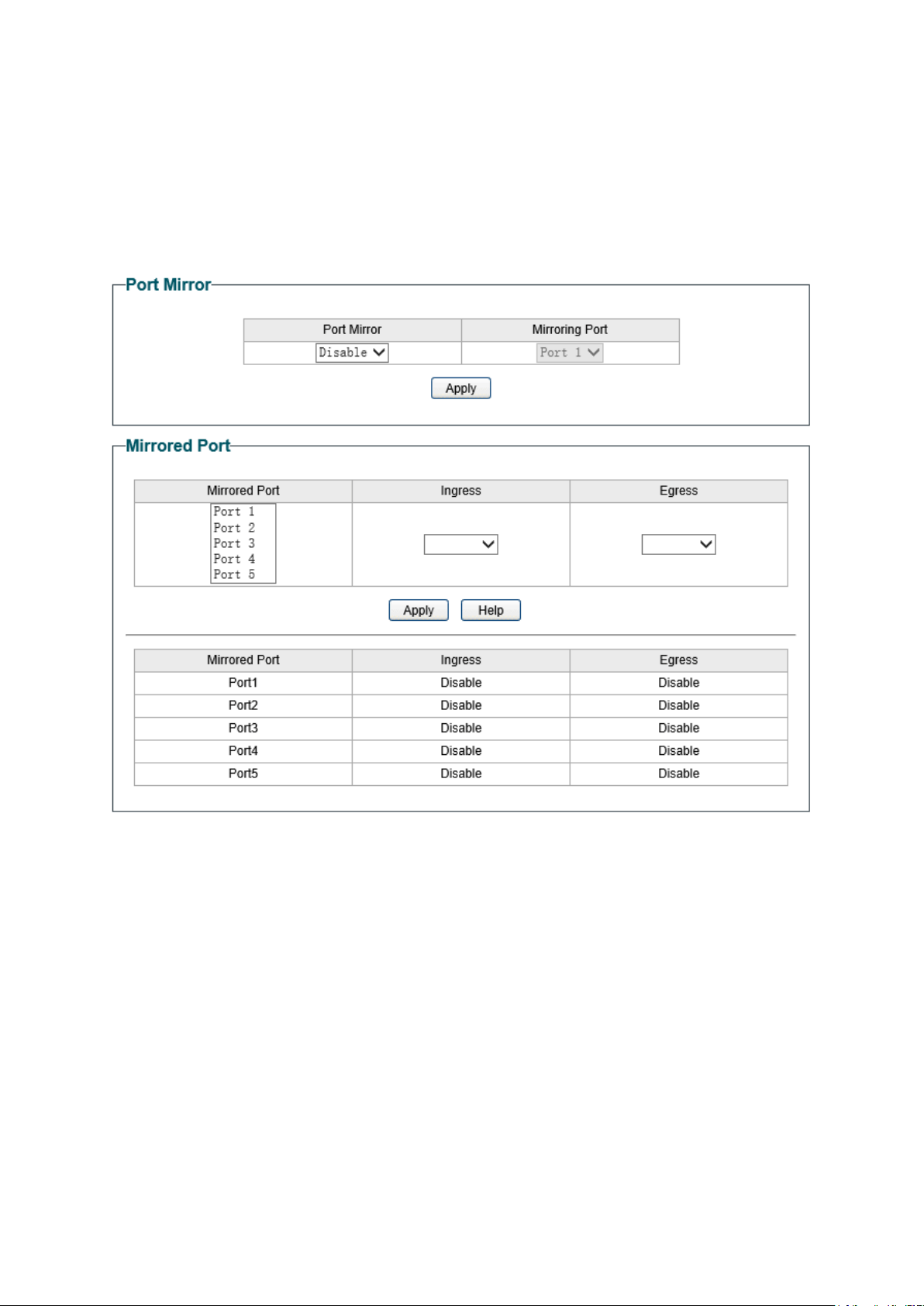
6.2 Port Mirror
Port mirror functions to monitor and mirror network traffic by forwarding copies of incoming
and outgoing packets from one/multiple ports (mirrored port) to a specific port (mirroring port).
Usually, the mirroring port is connected to a data diagnosis device, which is used to analyze the
mirrored packets for monitoring and troubleshooting the network.
Choose the menu Monitoring→Port Mirror to load the following page.
Figure 6-2 Port Mirror
The following entries are displayed on this screen:
Port Mirror
Port Mirror:
Allows you to enable or disable the port mirror feature of the
specified port.
Mirroring Port:
Select a port from the pull-down list as the mirroring port.
Mirrored Port
Mirrored Port: Select a port from the pull-down list as the mirrored port
to
monitor the traffic. LAG member cannot be defined here.
It is
multi-optional.
Ingress: Select whether to monitor the i
ngress traffic. When the ingress
is enabled, the ingress traffic received by the mirrored port will
be copied to the mirroring port.
25
Loading ...
Loading ...
Loading ...