Loading ...
Loading ...
Loading ...
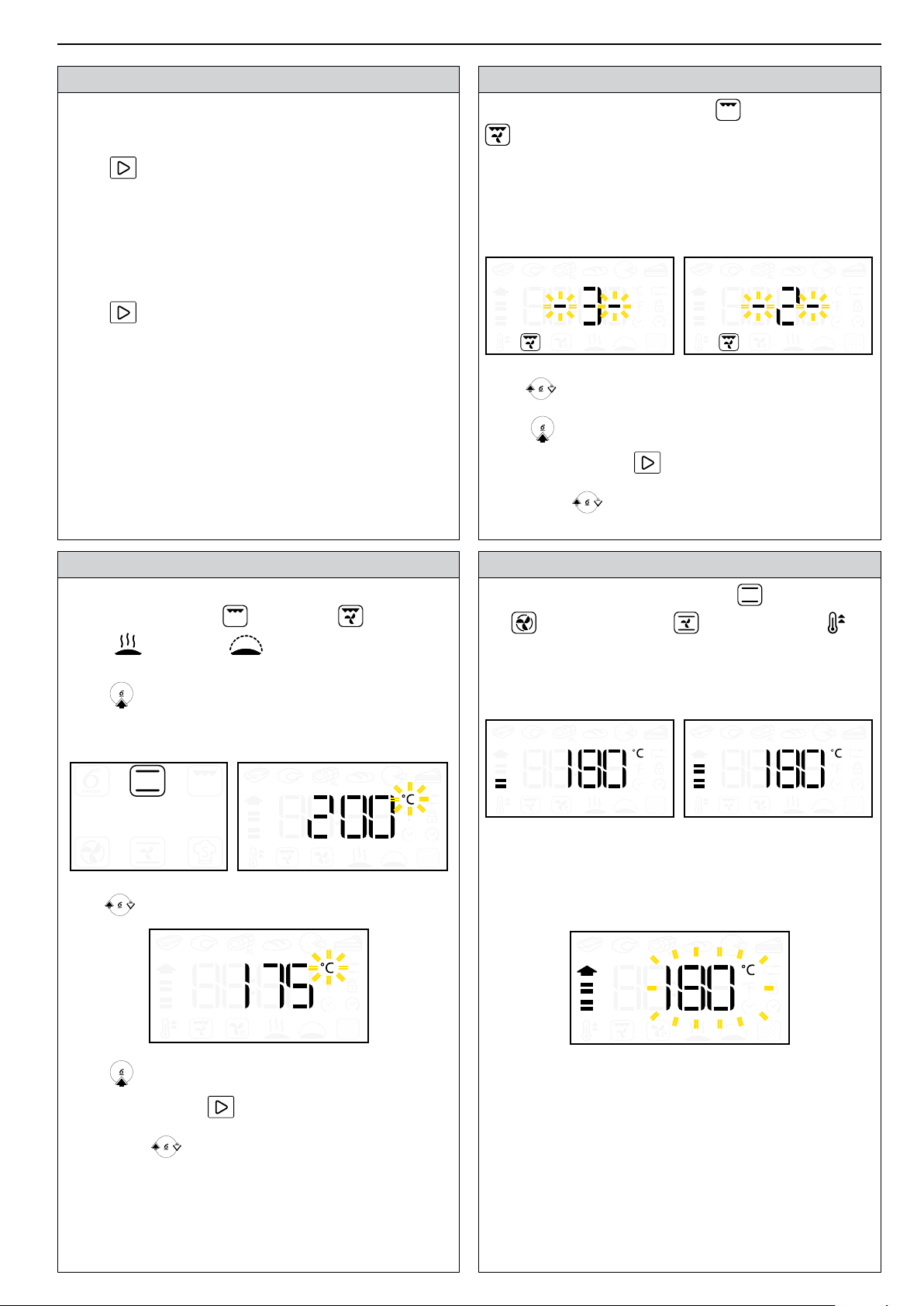
EN 11
USING THE OVEN
3 QUICK START
To skip the mode-setting wizard and to quickly
launch a cooking cycle.
Press
to rapidly start any function.
The oven will run an untimed cooking cycle (see
section 5.1) using the default temperature, and
the display will count upwards to indicate time
progress.
Press
to immediately start the cooking cycle
using the most recent values set.
4 SETTING THE TEMPERATURE
To adjust the temperature for all cooking cycles
provided, except Grill , Turbo Grill , Keep
Warm and Rising .
Press
to conrm desired function.
°C/°F icon ashes.
Turn to set desired temperature.
Press to conrm and go to set duration (see
section 5) or press
to Quick start.
NOTE: turn
to adjust the temperature during a
cooking cycle.
4.1 SETTING THE GRILL LEVEL
To set the power level for Grill
and Turbo Grill
cooking functions.
There are 3 dened power levels for grilling:
-1- (low), -2- (mid), -3- (high).
The right display shows the default value between
two ashing "- -".
Turn to set desired level.
Press
to conrm and go to set duration
(section 5) or press
to Quick start.
NOTE: turn
to adjust the grill level during a
cooking cycle.
4.2 PREHEAT PHASE
For some functions (Conventional
, Forced
Air , Convection Bake , Fast Preheating )
there is preheat phase which starts automatically
and enables the desired temperature to be reached
quickly.
An arrow ashing in loop beside the target
temperature indicates the preheat phase.
When the oven reaches the target temperature, a
buzzer sounds.
Put the food in the cavity and close the door: the
oven automatically starts the chosen cooking
cycle.
NOTE: Putting food into the cavity before the end of
the preheat phase may compromise the cooking
performance.
Loading ...
Loading ...
Loading ...