Loading ...
Loading ...
Loading ...
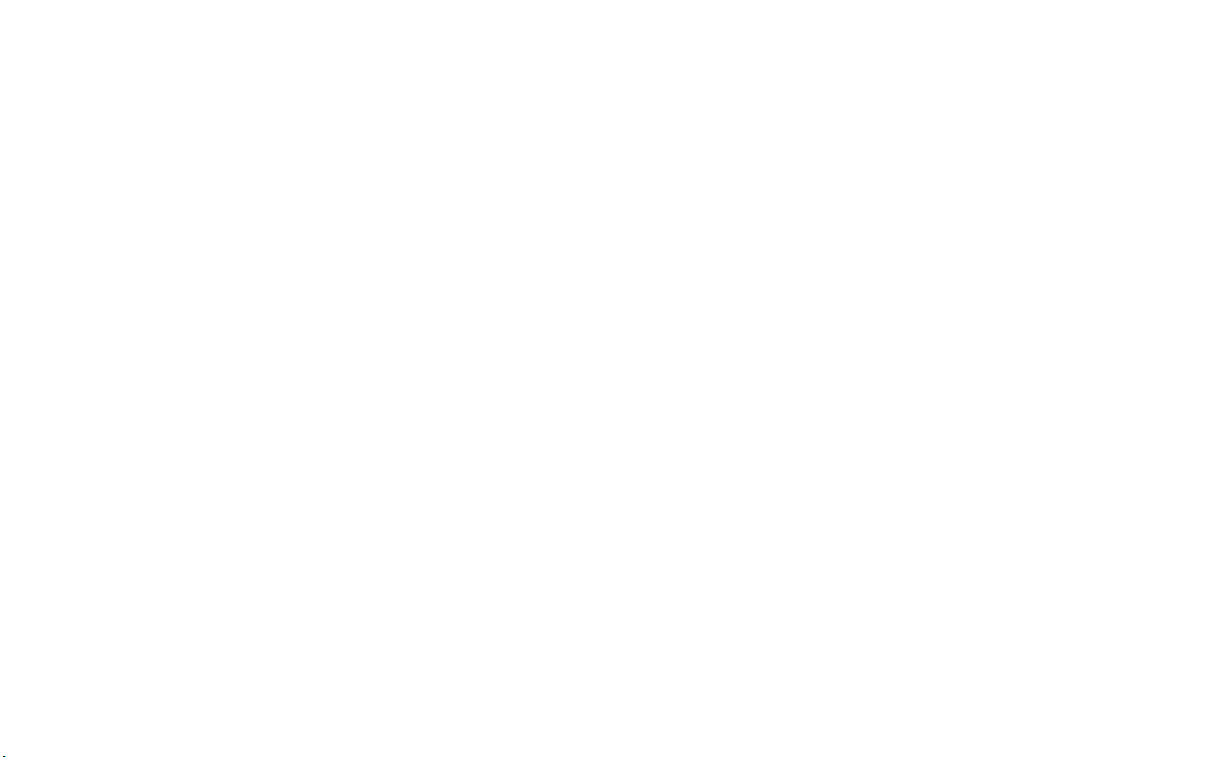
16. Li-ion battery low charge warning
This indicator appears when the Li-ion battery is
getting low. The low battery charge warning light
and the master warning light (yellow) also illumi-
nate. Charge the Li-ion battery as soon as pos-
sible. The [i] symbol is shown on the dot matrix
liquid crystal display, this indicates that further
information is available on the navigation display.
Check the navigation display for further informa-
tion and instructions.
17. Power limitation warning
This display appears when the Li-ion battery ca-
pacity is getting too low to move the vehicle or if
there is any reason to limit traction power (Li-ion
battery low or high temperature etc.). The power
limitation indicator light and the master warning
light (yellow) also illuminate. The [i] symbol is
shown on the dot matrix liquid crystal display.
This indicates that further information is available
on the navigation display. Check the navigation
display for further information and instructions.
18. DC/DC converter warning
This warning appears if the DC/DC converter
system is not functioning properly. The 12-volt
battery charge warning (red) light also and the
master warning light illuminate. Stop the vehicle
in a safe location and contact a NISSAN certified
LEAF dealer.
19. Apply parking brake warning
This warning appears if the DC/DC converter
system is not functioning properly after the “Stop
the vehicle” message above. If this warning ap-
pears on the display, stop the vehicle in a safe
location and push the P (Park) position switch on
the selector lever. If the parking brake is applied,
the display turns off. Contact a NISSAN certified
LEAF dealer.
20. Check tire pressure warning
This warning appears when the low tire pressure
warning light in the meter illuminates and low tire
pressure is detected. The warning appears each
time the ignition switch is placed in the ON
position as long as the low tire pressure warning
light remains illuminated.
If this warning appears, stop the vehicle and
adjust the tire pressure to the recommended
COLD tire pressure shown on the Tire and Load-
ing Information label. (See “Low tire pressure
warning light” earlier in this section and “TIRE
PRESSURE MONITORING SYSTEM (TPMS)” in
the “Starting and driving” section.)
21. Cruise control indicator
Cruise main switch indicator:
This indicator is displayed when the cruise con-
trol main switch is pushed. When the main switch
is pushed again, the indicator disappears. When
the cruise control main switch indicator is dis-
played, the cruise control system is operational.
Cruise set switch indicator:
This indicator is displayed while the vehicle
speed is controlled by the cruise control system.
If the indicator blinks while the power switch is in
the READY to drive position, it may indicate that
the cruise control system is not functioning prop-
erly. Have the system checked by a NISSAN
certified LEAF dealer.
See ⬙Cruise control⬙ in the ⬙Starting and driving⬙
section for details.
22. Shift position indicator
The shift position indicator shows the vehicle
position when the power switch is in the ON or
READY to drive position. For more details, see
⬙Driving vehicle⬙ in the ⬙Starting and driving⬙ sec-
tion of this manual.
2-26 Instruments and controls
Loading ...
Loading ...
Loading ...