Loading ...
Loading ...
Loading ...
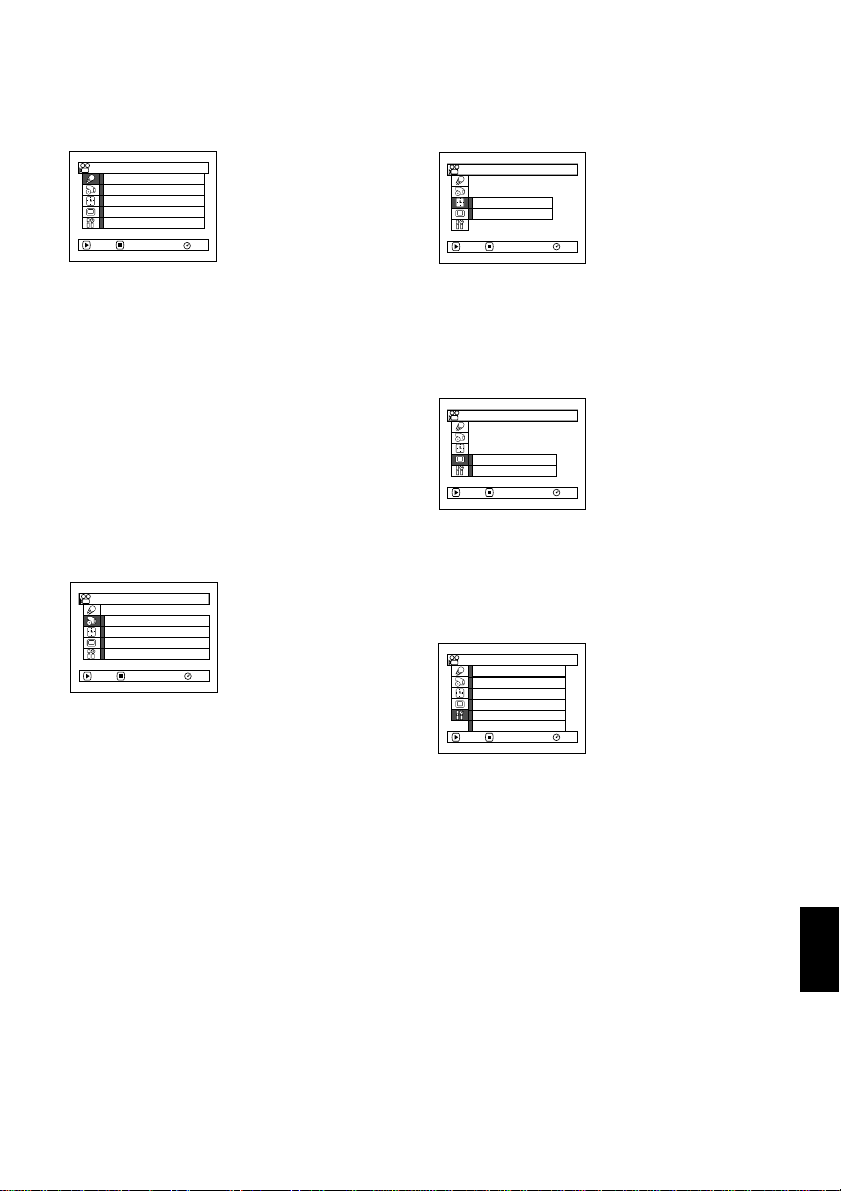
English
85
●Flow of Normal Menu
Refer to page indicated for details of each function.
Camera Functions Setup
*6
Program AE (p. 86)
White balance (p. 88)
EIS
*1
(p. 90)
Digital zoom (p. 56)
Microphone filter
*2
(p. 90)
Flash
*3
(p. 76)
Record Functions Setup
Movie quality
*4
(p. 91)
16:9
*5
(p. 92)
Input selection (p. 94)
External still input
*6 *9
(p. 95)
Self-timer
*7
(p. 96)
On-screen information display output
*8*9
(p. 97)
Date Setup
Date setting (p. 37)
Display format
*9
(p. 38)
LCD/EVF Setup
*9
Adjust (p. 98)
EVF Display (p. 99)
Initial Setup
Beep
*9
(p. 100)
Power save
*9
(p. 100)
Recording LED
*9
(p. 101)
Language selection (p. 101)
Demo mode (p. 154)
Reset (p. 102)
*1: Not displayed when DZ-GX20A or DZ-MV780A is in
“N” or “P” status.
*2: Displayed only in “O” status.
*3: Displayed when DZ-GX20A is recording a photo
(not displayed when the optional Video Flash is
connected).
*4: Not displayed with DVD-RAM disc in “N” status.
The quality mode is displayed in “P” status. (p. 94)
*5: Not displayed in “N” or “P” status, or with external
input.
*6: Displayed with DVD-RAM disc in “N” status, or “P”,
and input selection is set to external signal or
S external signal.
*7: Displayed with DVD-RAM disc in “N” status, or “P”
status.
*8: Displayed only when input selection is set to
camera.
*9: Not displayed in Quick Menu.
On
Auto
RAM
Progra
m
AE :
W
hi te Bal. :
Dig. Zoom :
MIC.Fi l ter :
EIS :
ENTER RETURN
40x
Off
Auto
Ca
m
era Funct i ons Setup
RAM
V I DEO Mode : F I NE
Input Source : CAMERA
OSD Ou t pu t : On
ENTER RETURN
Record Funct ions Setup
16:9 :Off
RAM
Da t e Se t
Da t e Mode : M/D/Y
ENTER RETURN
Date Setup
RAM
EVF Di sp lay : Aut o
Ad j ust
ENTER RETURN
LCD/EVF Set up
RAM
De
m
o Mode : Auto
Reset
Language : Engl ish
ENTER RETURN
Beep : O n
Po
w
er Save : Of f
Record LED : On
Initial Setup
Loading ...
Loading ...
Loading ...