Loading ...
Loading ...
Loading ...
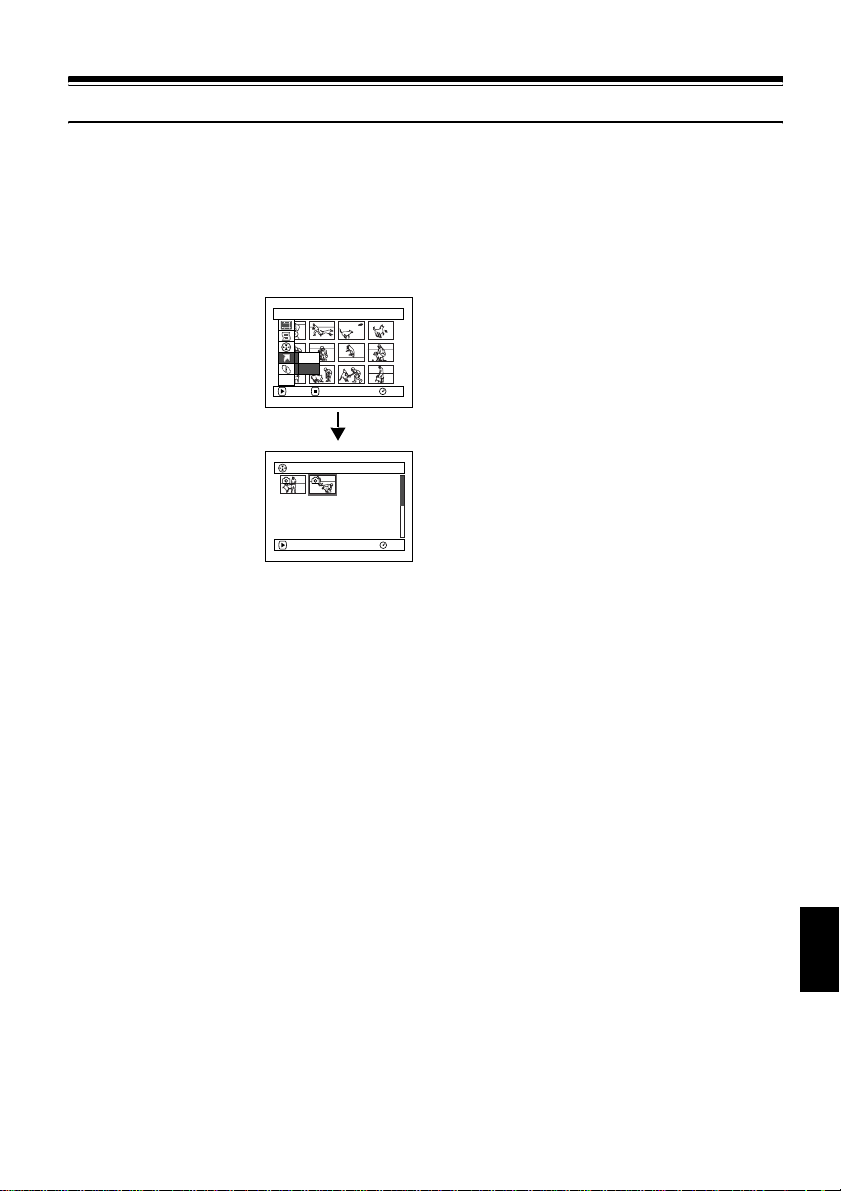
English
131
123
Go To
From the Disc Navigation screen, you can jump to the first scene or last scene.
TOP (END)
1Press the DISC NAVIGATION button.
2Press the MENU button.
3Use “Operating Menu”
(p. 64) to choose “Top”
or “End” on the “Go
To” menu screen, and
then press the A
button.
Go To
RAM
ENTER RETURN
End
ETC
Top
014/014All Progra
m
s
PLAY
RAM
(When “End” is specified)
Loading ...
Loading ...
Loading ...