Loading ...
Loading ...
Loading ...
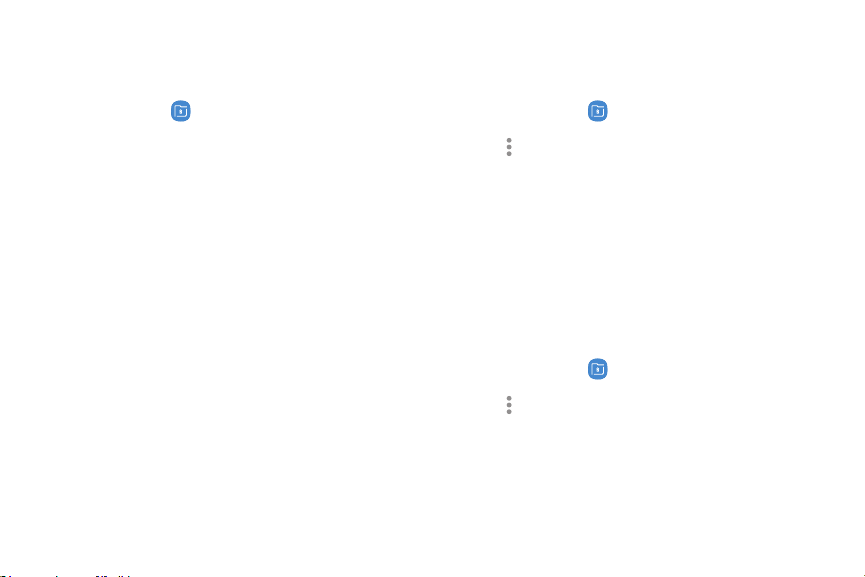
Add files to the Secure Folder
Add files to the Secure folder to add an extra level of
security.
1.
From Apps, tap
Secure F
older.
2
. Tap Add files and tap the location of your files.
3. Tap the file you want to add, and tap Done.
• Secured files are accessed through the
My Files app.
Customize Secure Folder
For added security, you can change the app image
and name for Secure folder.
1.
From Apps, tap
Secure F
older.
2
.
Tap
More o
ptions > Customize icon.
•
To change the app name, tap under Enter app
name and type a new name, and tap Apply.
• To change the app icon, tap an icon, and tap
Apply.
Secure Folder settings
Customize your Secure folder settings.
1.
From Apps, tap
Secure F
older.
2
.
Tap
More o
ptions > Settings and tap an option
to customize.
Ap
ps 77
Loading ...
Loading ...
Loading ...