Loading ...
Loading ...
Loading ...
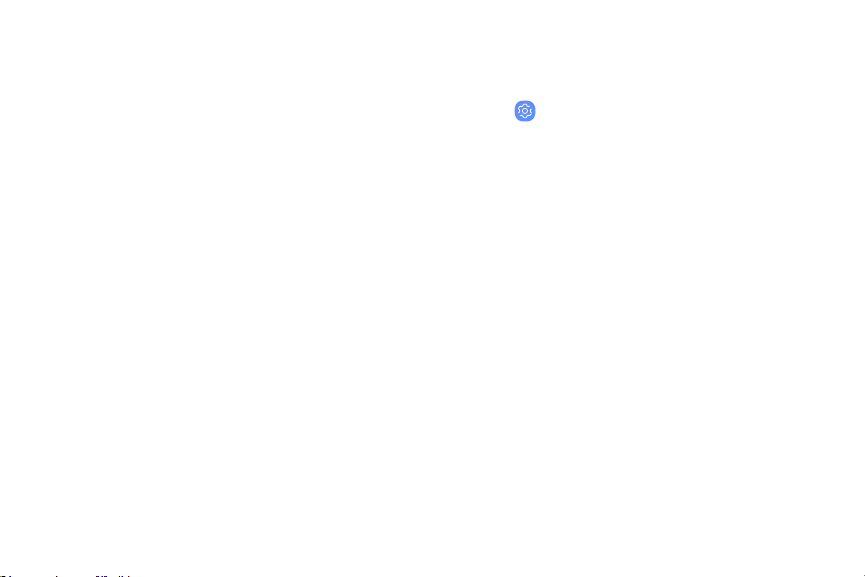
Full screen mode
The navigation keys are hidden in full screen mode.
T
o enter or exit full screen mode:
u Double-tap the Hide/Show icon to the left of the
navigation keys.
To view the navigation keys in full screen mode:
u Swipe up from the bottom of the screen to
display the Navigation bar.
Navigation bar settings
You can configure the Navigation bar background
color and button layout.
u
From Settings, tap Display > Navigation bar
for the following settings:
l Show and hide button: Add a button on the
left side of the navigation bar to show or hide
the Navigation bar.
l Background color: Choose a color for the
background of the Navigation bar.
l Button layout: Choose the order of the
navigation keys.
Getting started 12
Loading ...
Loading ...
Loading ...