Loading ...
Loading ...
Loading ...
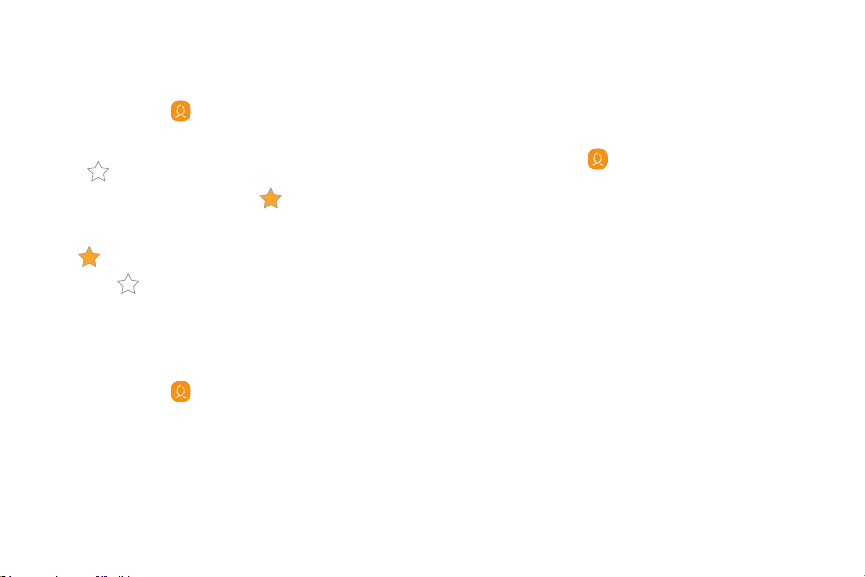
* *
*
*
Favorites
When you mark contacts as favorites, they are easily
accessible from other apps.
1.
From Apps, tap
Contacts,
and then tap a
contact.
2
.
Tap
Add t
o Favorites to mark the contact as a
favorite. The star brightens .
•
To remove the contact from Favorites, tap
Remove f
rom Favorites. The star then
dims .
Delete contacts
Delete a single contact or multiple contacts.
1.
From Apps, tap
Contacts,
and then touch and
hold a contact to select it.
•
You can also tap other contacts to select them
for deletion.
2. Tap Delete, and confirm when prompted.
Groups
You can use groups to organize your contacts.
Create a group
Create your own contact groups.
1.
From Apps, tap Contacts >
Groups.
2
. Tap Create, and then tap fields to enter
information about the group:
• Group name: Enter a name for the new group.
• Add member: Select contacts to add to the
new group, and then tap Done.
3. Tap Save.
Apps 50
Loading ...
Loading ...
Loading ...