Loading ...
Loading ...
Loading ...
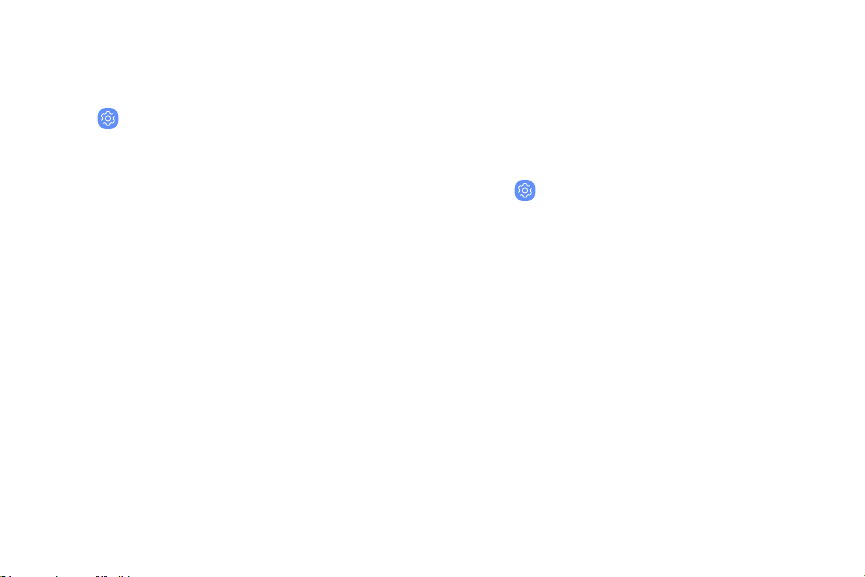
Hearing
You can turn on Accessibility features to assist with
audio aspects of the device.
u
From Settings, tap Accessibility > Hearing and
tap an option:
l Flash notification: Set the camera light or
screen to blink whenever you receive a
notification.
l Mute all sounds: Turn off all notifications and
audio for privacy.
l Samsung subtitles (CC): Use Samsung subtitles
with multimedia files when available.
l Google subtitles (CC): Use Google subtitles
with multimedia files when available.
l Left/right sound balance: Use the slider to set
the left and right balance when using a stereo
device.
l Mono audio: Switch audio from stereo to mono
for use with one earphone.
Dexterity and interaction
You can turn on Accessibility features to assist with
dexterity and interaction aspects of the device.
u
From Settings, tap Accessibility > Dexterity
and interaction and tap an option:
l Assistant menu: Improve the device
accessibility for users with reduced dexterity.
l Touch and hold delay: Select a time interval
for this action.
l Click after pointer stops: Automatically click
on an item after the pointer stops over it.
l Interaction control: Customize interactable or
non-interactable areas, hardkeys, and the
keyboard.
S
ettings
132
Loading ...
Loading ...
Loading ...