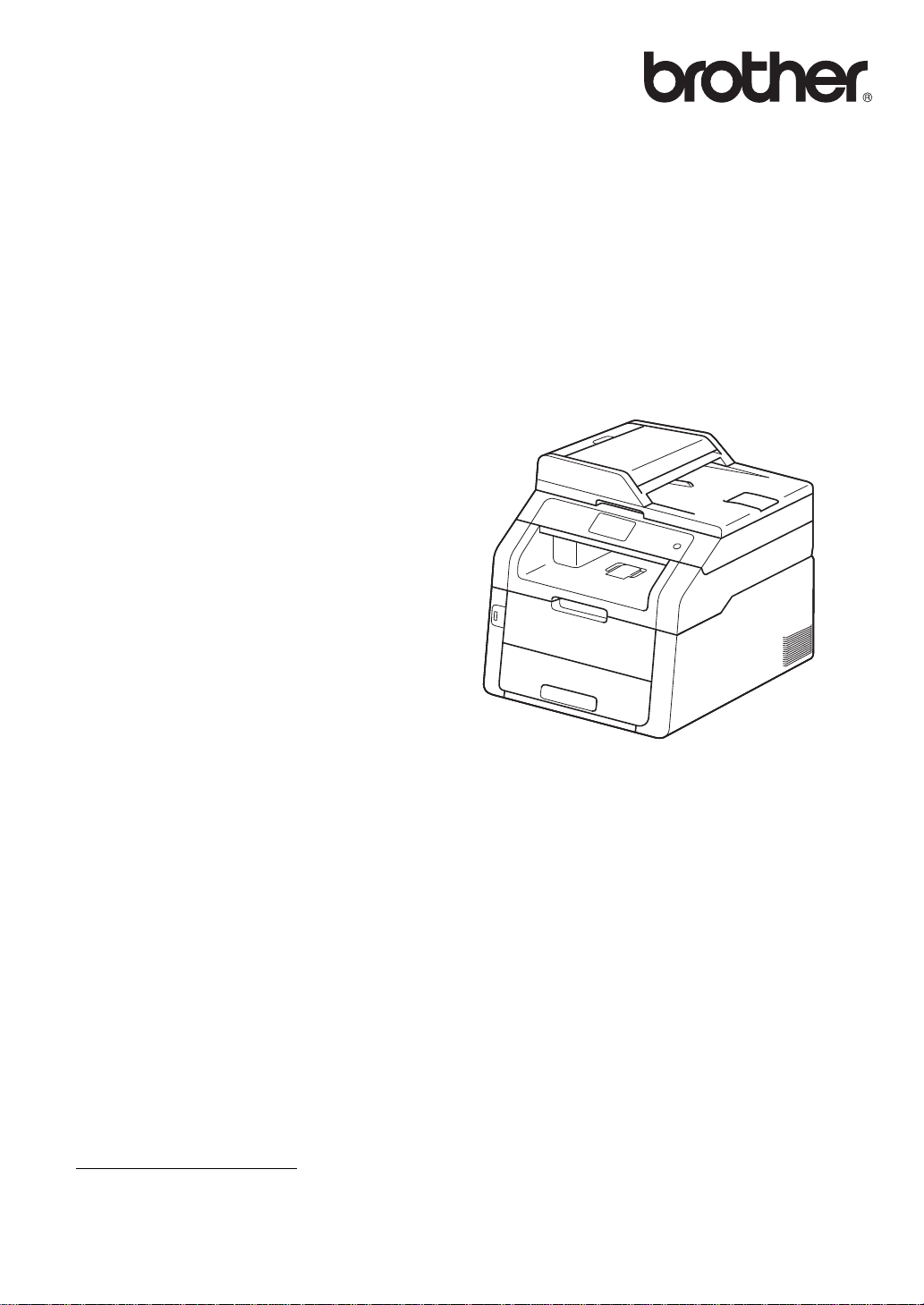#2 Can you select to only use black toner when printing in black and white?
This is from the user's manual. "If you know your document is black and white and you want to conserve color toner, select Mono mode". Mono: "Select this mode if the document has only black and grayscale text and/or objects. If your document contains color, this mode prints the document in 256 levels of gray using the black toner." I am reading now, The default setting is Auto. With Auto, the machine checks the content of the document for color. if color is detected anywhere in the document, it will mix some of the colors in the toner. So to avoid this, make sure to change the User setting to Mono. I learned something. going to check mine now. BTW, this is a wonderful printer!! I love it. hope this helps.