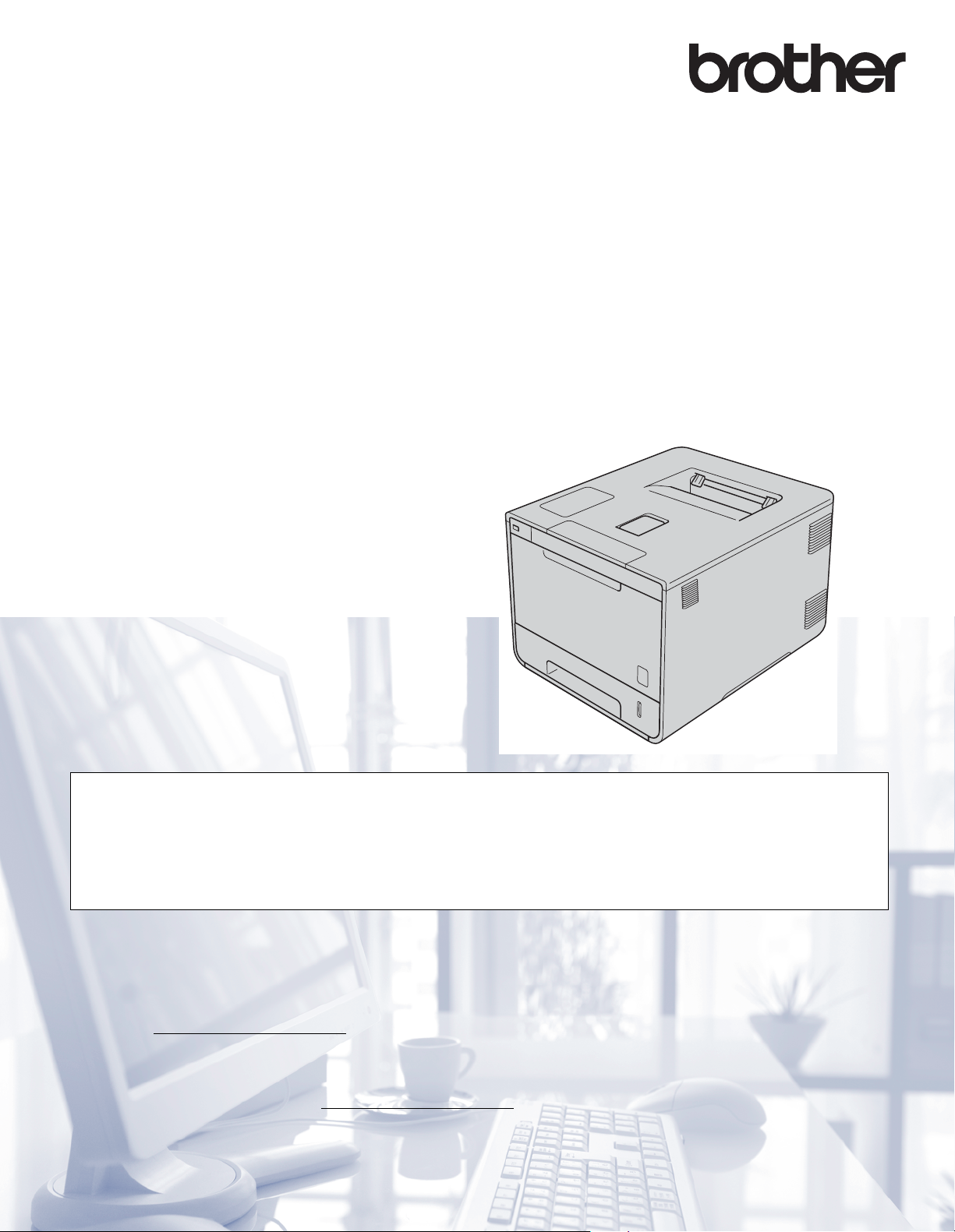
User’s Guide
Brother Laser Printer
HL-L8250CDN
HL-L8350CDW
HL-L8350CDWT
For visually-impaired users
You can read this manual with Screen Reader ‘text-to-speech’ software.
You must set up the hardware and install the driver before you can use the machine.
Please use the Quick Setup Guide to set up the machine. You can find a printed copy in the box.
Please read this User's Guide thoroughly before you use the machine.
Please visit http://solutions.brother.com/
where you can get product support, the latest driver updates and utilities, and
answers to frequently asked questions (FAQs) and technical questions.
Note: Not all models are available in all countries.
Visit the Brother Solutions Center at http://solutions.brother.com/
and click Manuals on your model's page to download
other manuals.
Version A
USA/CAN
Loading ...
Loading ...
Loading ...
