Loading ...
Loading ...
Loading ...
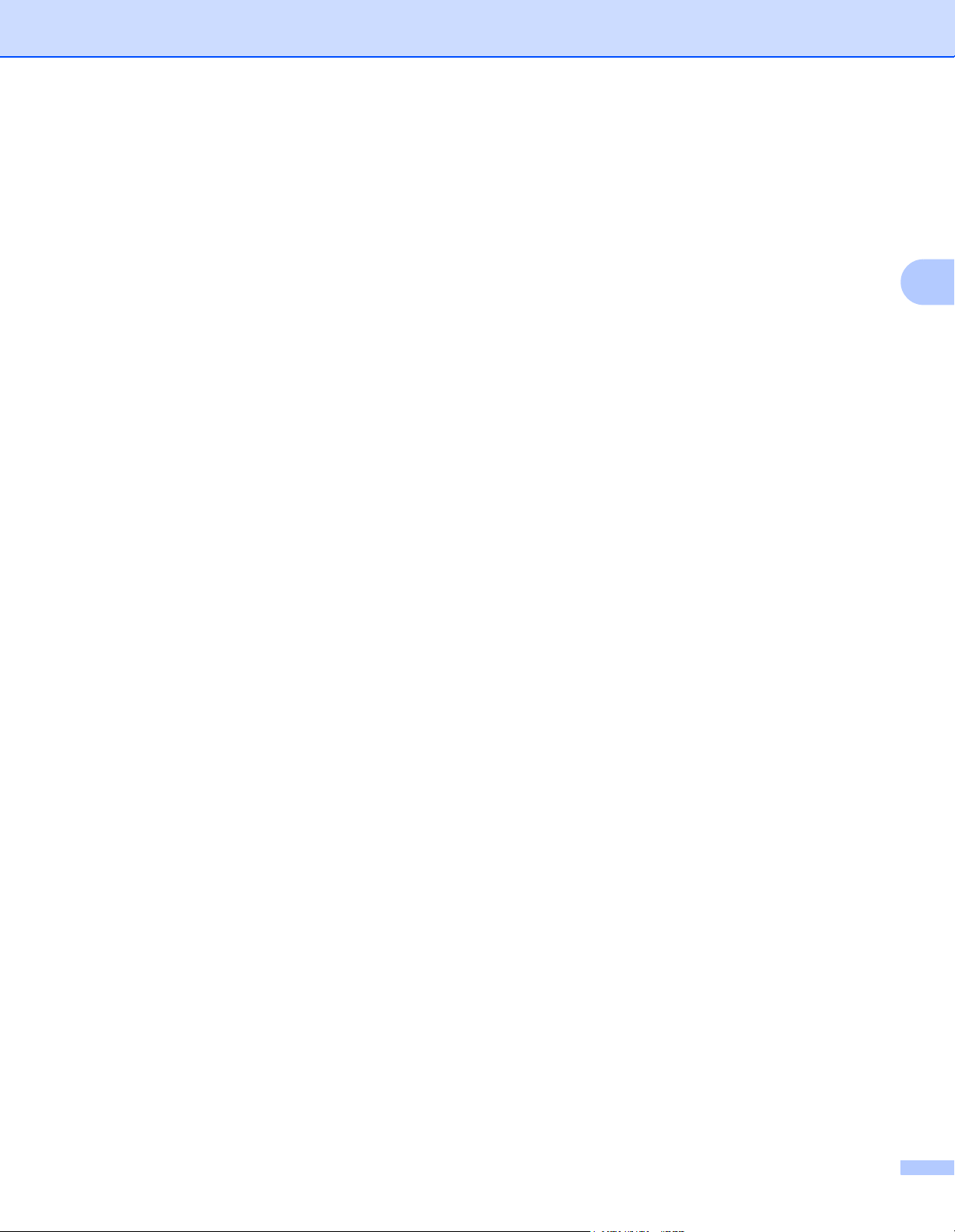
General Information
103
3
Entering Text for Wireless Settings 3
Hold down or repeatedly press a or b ( + or -) to select from the following characters:
0123456789
abcdefghijklmnopqrstuvwxyzABCDEFGHIJKLMNOPQRSTUVWXYZ
(space) !"#$%&'() *+,-./:;<=>?@[]^_
Press OK to confirm the current character, and then enter the next character.
Press the Back key to delete the characters you have entered.
Loading ...
Loading ...
Loading ...