Loading ...
Loading ...
Loading ...
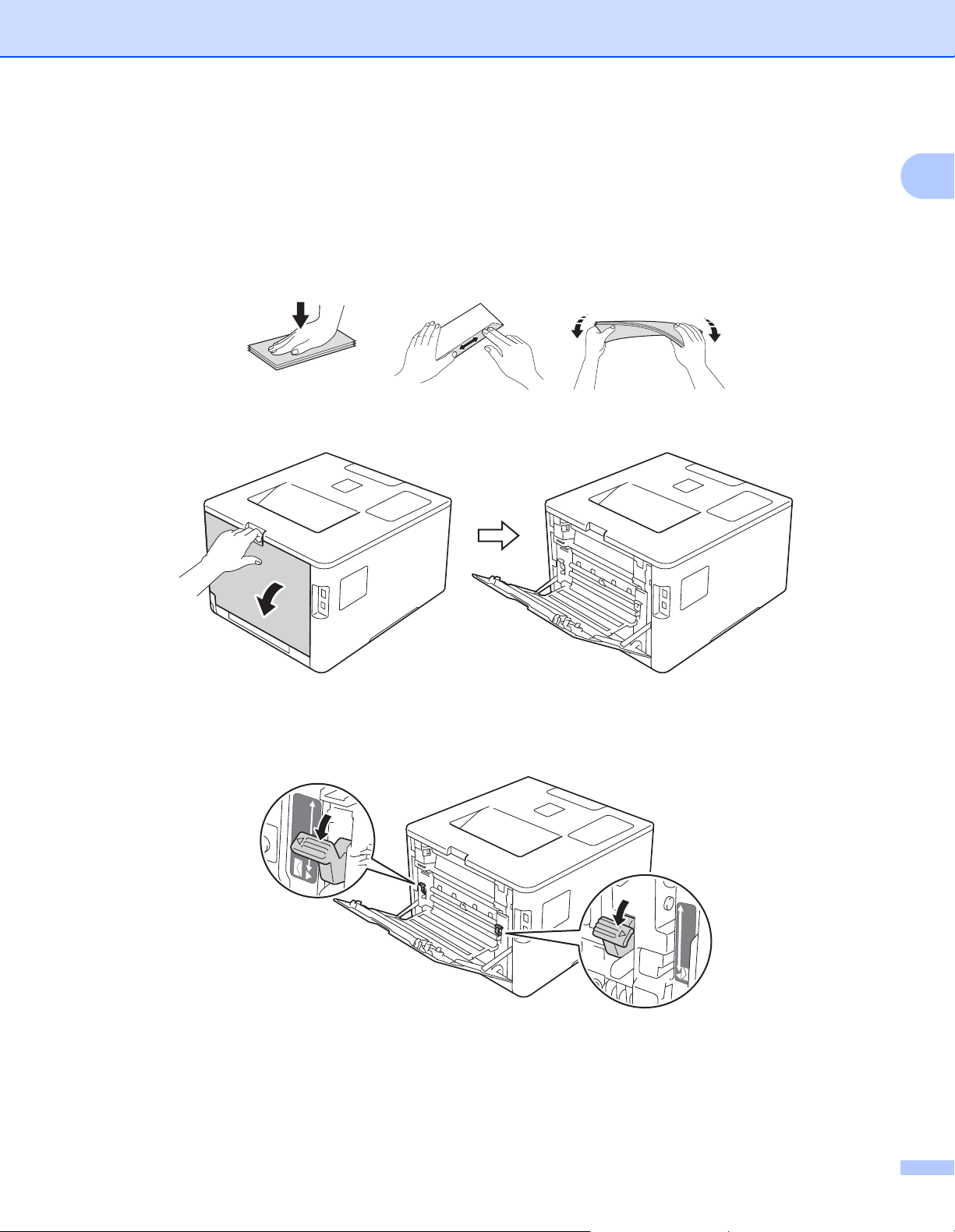
Printing Methods
15
1
Printing on thick paper, labels and envelopes from the MP tray 1
When the back cover (face-up output tray) is pulled down, the machine has a straight paper path from the MP
tray through to the back of the machine. Use this paper feed and output method when you print on thick paper,
labels, or envelopes. (For the recommended paper to use, see Acceptable paper and other print media
on page 2 and Envelopes on page 5.)
Before loading, press the corners and sides of the envelopes to make them as flat as possible.
a Open the back cover (face-up output tray).
b (For printing envelopes only)
Pull down the two gray levers, one on the left side and one on the right side, toward you as shown in the
illustration.
Loading ...
Loading ...
Loading ...