Loading ...
Loading ...
Loading ...
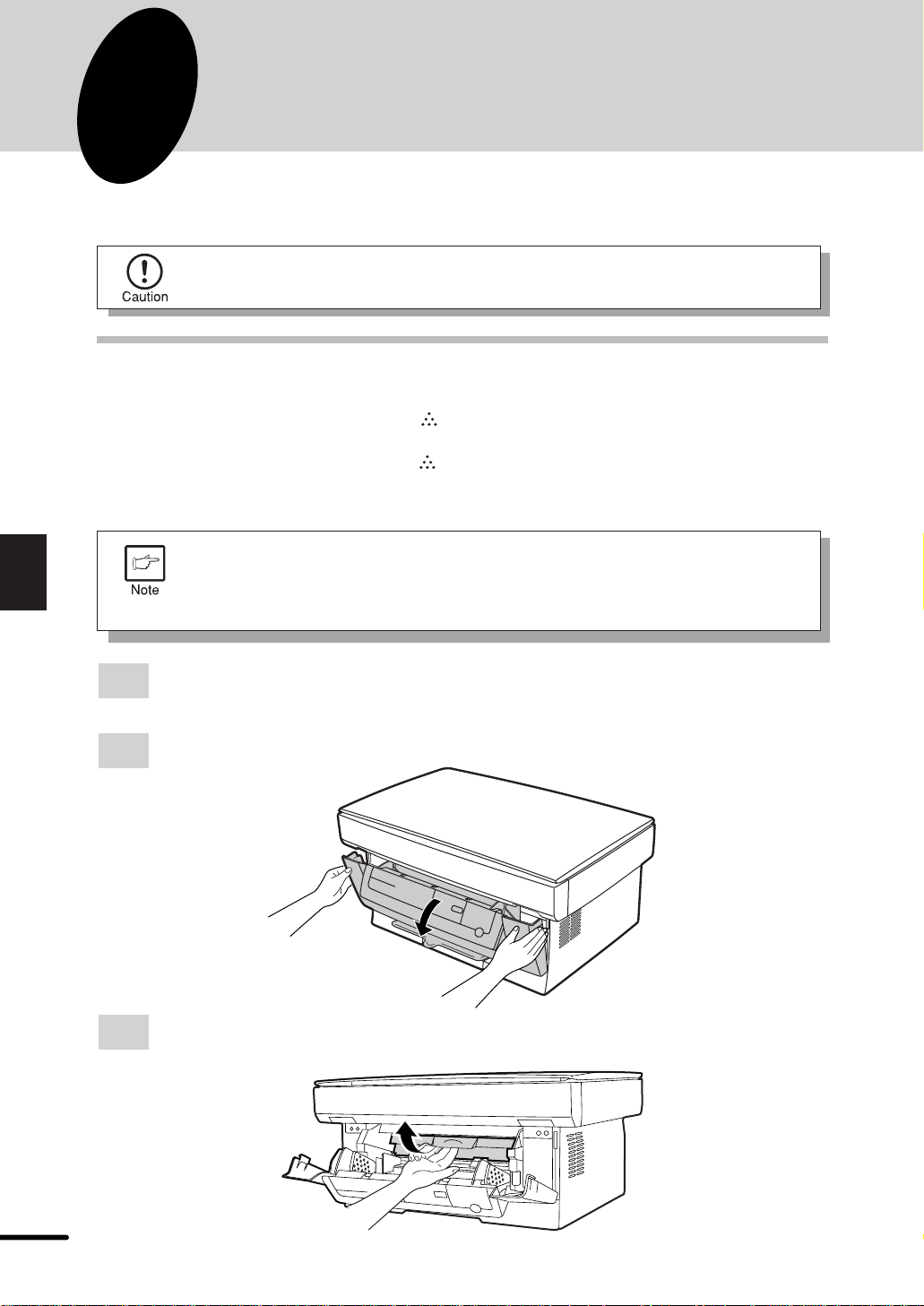
28
5
Supplies and user maintenance
5
SUPPLIES AND USER MAINTENANCE
This chapter describes how to replace the TD cartridge and the drum cartridge.
TD CARTRIDGE REPLACEMENT
The TD cartridge replacement required ( ) indicator will light up when toner is needed. For
information on purchasing TD cartridges, see SUPPLY PART NUMBERS AND STORAGE on
page 44. If copying is continued while the indicator is lit, copies will gradually become lighter
until the copier stops and the indicator begins blinking. Replace the old TD cartridge by following
the procedure given below.
When the indicator begins to blink, it may be possible to make a few more
copies by taking the TD cartridge out of the copier, shaking it horizontally, then
reinstalling it. If copying is not possible after this operation, replace the TD
cartridge.
1
Turn off the copier power.
2
Push gently on both sides of the front cover to open the cover.
3
Release the TD cartridge lock by inserting your fingers into the groove at the center of
the handle.
Be sure to use only genuine SHARP parts and supplies.
Loading ...
Loading ...
Loading ...