Loading ...
Loading ...
Loading ...
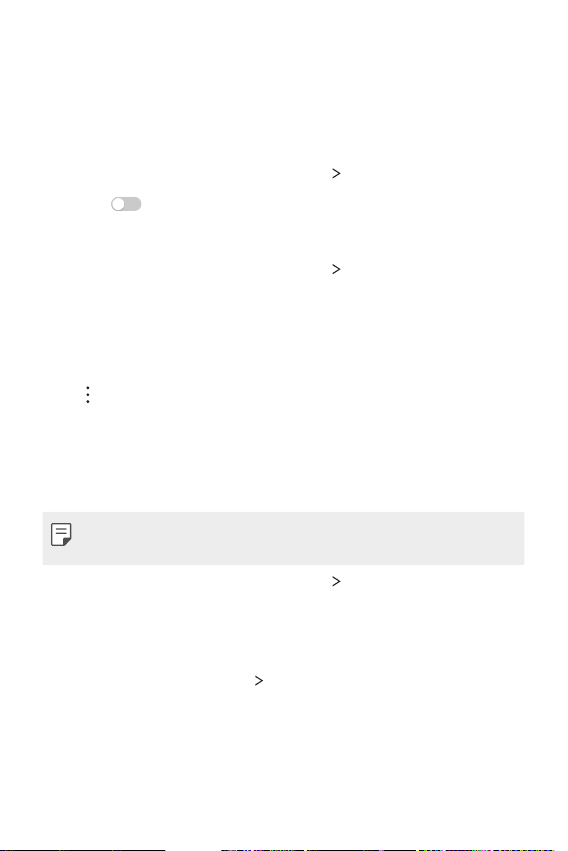
Phone Settings 72
Mobile data
You can turn on or off mobile data. You can also manage mobile data
usage.
Turning on Mobile data
1
On the settings screen, tap Networks Mobile data.
2
Swipe to activate it.
Customizing Mobile data settings
1
On the settings screen, tap Networks Mobile data.
2
Customize the following settings:
A Mobile data: Set to use data connections on mobile networks.
A Limit mobile data usage: Set a limit for mobile data usage and
block its usage if the limit is reached.
A
: Customize the available mobile data settings.
Call
You can customize call settings, such as voice call and international
call options.
A Some features may not be supported, depending on the device
manufacturer or service provider.
1
On the settings screen, tap Networks Call.
2
Customize the following settings.
A Voicemail: Change the number of voicemail messages and
notification settings.
A Decline and reject calls
Decline with message: Set a
text message to send when rejecting calls. Manage rejection
messages.
Loading ...
Loading ...
Loading ...