Loading ...
Loading ...
Loading ...
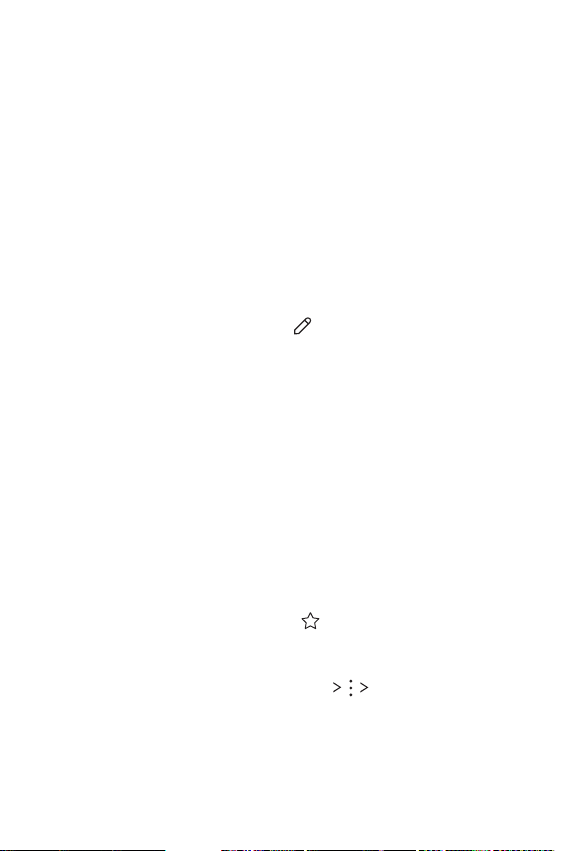
Useful Apps 64
Searching for contacts
You can search for contacts by using one of the following options:
A On the contact list screen, enter a contact name in the search box.
A Drag the contact list up or down.
A From the index of the contact list screen, tap the initial letter of a
contact.
Contacts list
Editing contacts
1
On the contact list screen, select a contact from the contact list.
2
On the contact detail screen, tap and edit details.
3
Tap SAVE to save changes.
Deleting contacts
1
On the contact list screen, touch and hold a contact from the
contact list.
2
Tap Delete contact.
3
Tap DELETE to confirm.
Adding favorites
You can register frequently used contacts as favorites.
1
On the contact list screen, select a contact from the contact list.
2
On the contact details screen, tap .
Creating groups
1
On the contact list screen, tap Groups New group.
2
Enter a new group name.
3
Tap Add members, select contacts, then tap ADD.
4
Tap SAVE to save the new group.
Loading ...
Loading ...
Loading ...