Loading ...
Loading ...
Loading ...
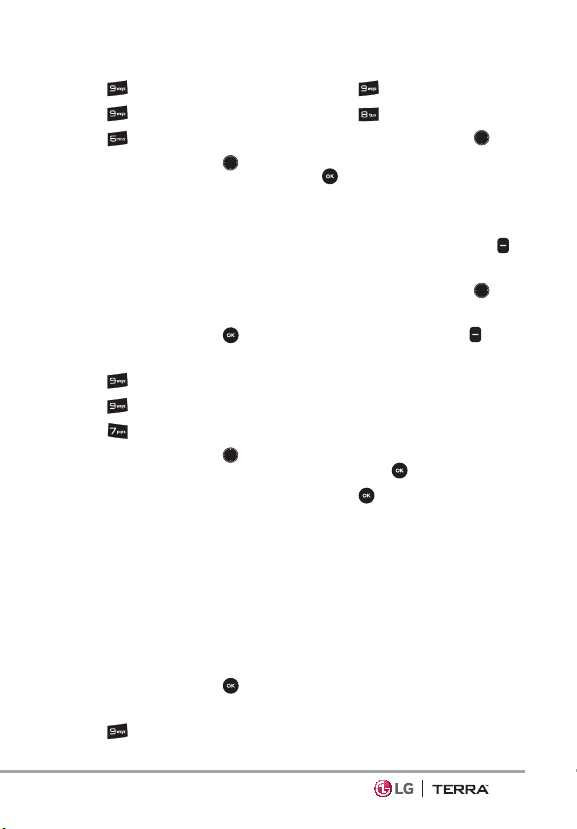
Settings & Tools
75
2. Press Settings & Tools.
3. Press
Call Settings.
4. Press
Voice Privacy.
5. Use the Navigation Key
to
highlight a setting, then press
[SET].
On/ Off
9.7 DTMF Tones
Allows you to set the DTMF tone
length.
1. Open the flip and press
[MENU].
2. Press
Settings & Tools.
3. Press
Call Settings.
4. Press
DTMF Tones.
5. Use the Navigation Key
to
highlight a setting, then press
[SET].
Normal/ Long
9.8 Assisted Dialing
Supports easy dialing on
international calls while traveling in
non-U.S. roaming region. If set to
On, Assisted Dialing is displayed in
calling screen.
1. Open the flip and press
[MENU].
2. Press
Settings & Tools.
3. Press
Call Settings.
4. Press
Assisted Dialing.
5. Use the Navigation Key
to
highlight a setting, then press
.
On/ Off
6. Highlight Reference Country
and press the Left Soft Key
[Set] to select country.
7. Use the Navigation Key
to
scroll to the desired country.
8. Press the Left Soft Key
[Details] to edit and save
the Country Code, IDD Prefix
(International Direct Dial), NDD
Prefix(National Direct Dial),
Area/City Code and Length
(Length of Phone Number),
then press
to set.
9. Press
to set.
NOTE For example, if you make a call
from China to U.S when assisted dialing
option is on (Reference Country is set
to 'U.S.A'), '+' code will be automatically
replaced by the matched IDD prefix of
China.
Loading ...
Loading ...
Loading ...