Loading ...
Loading ...
Loading ...
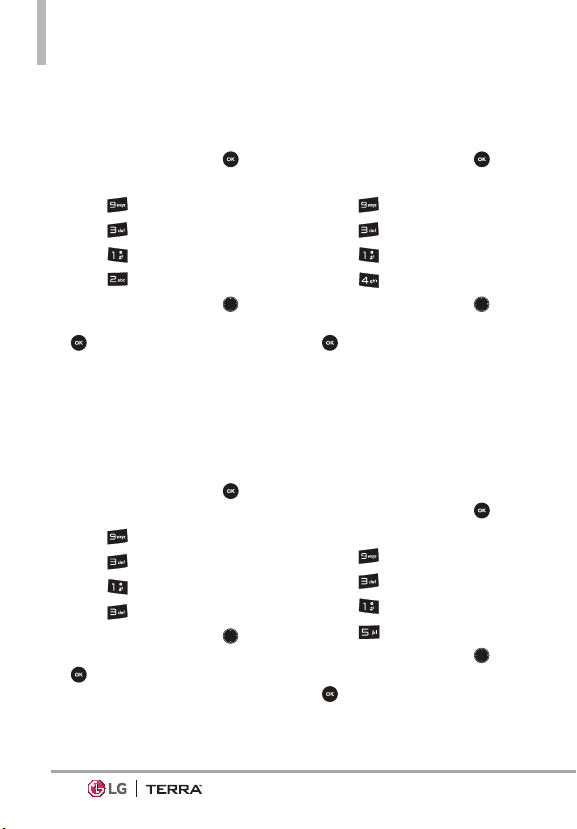
Settings & Tools
46
3.1.2 Menu Readout
Allows the phone to read out the
menu.
1. Open the flip and press
[MENU].
2. Press
Settings & Tools.
3. Press
Accessibility.
4. Press
Readout.
5. Press
Menu Readout.
6. Use the Navigation Key
to
highlight a setting, then press
[SET].
On/ Off
3.1.3 Digit Dial Readout
Allows you to set the phone to
read out the digits entered in the
dialing screen.
1. Open the flip and press
[MENU].
2. Press
Settings & Tools.
3. Press
Accessibility.
4. Press
Readout.
5. Press
Digit Dial Readout.
6. Use the Navigation Key
to
highlight a setting, then press
[SET].
On/ Off
3.1.4 Caller ID Readout
Allows you to set the phone to
read out the caller information.
1. Open the flip and press
[MENU].
2. Press
Settings & Tools.
3. Press
Accessibility.
4. Press
Readout.
5. Press
Caller ID Readout.
6. Use the Navigation Key
to
highlight a setting, then press
[SET].
Ring only/ Caller ID + Ring/
Name Repeat
3.1.5 Passwords Readout
Allows you to set the phone to
read out the password when you
are entering.
1. Open the flip and press
[MENU].
2. Press
Settings & Tools.
3. Press
Accessibility.
4. Press
Readout.
5. Press
Passwords Readout.
6. Use the Navigation Key
to
highlight a setting, then press
[SET].
On/ Off
Loading ...
Loading ...
Loading ...