Loading ...
Loading ...
Loading ...
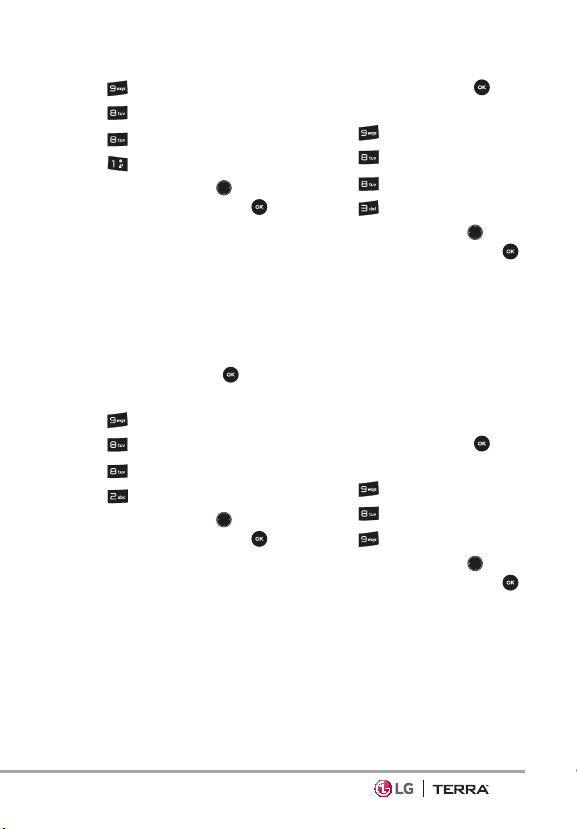
Settings & Tools
71
2. Press Settings & Tools.
3. Press
Phone Settings.
4. Press
System Select.
5. Press
Network Mode.
6. Use the Navigation Key
to
highlight a setting, then press
[SET].
CDMA Mode/ GSM Mode/
Global Mode
8.8.2 CDMA Settings
Allows you to set the CDMA mode
settings.
1. Open the flip and press
[MENU].
2. Press
Settings & Tools.
3. Press
Phone Settings.
4. Press
System Select.
5. Press
CDMA Settings.
6. Use the Navigation Key
to
highlight a setting, then press
[SET].
Home Only/ Automatic
8.8.3 GSM Settings
Allows you to set the GSM mode
settings. This menu is accessible
only when the GSM Mode is
on. Automatic mode allows the
phone to connect the GSM mode
automatically.
1. Open the flip and press
[MENU].
2. Press
Settings & Tools.
3. Press
Phone Settings.
4. Press
System Select.
5. Press
GSM Settings.
6. Use the Navigation Key
to
highlight a setting, then press
[SET].
Automatic/ Manual
8.9 NAM Select
Allows you to select the phone’s
NAM (Number Assignment
Module) if the phone is registered
with multiple service providers.
1. Open the flip and press
[MENU].
2. Press
Settings & Tools.
3. Press
Phone Settings.
4. Press
NAM Select.
5. Use the Navigation Key
to
highlight a setting, then press
[SET].
NAM1/ NAM2
Loading ...
Loading ...
Loading ...