Loading ...
Loading ...
Loading ...
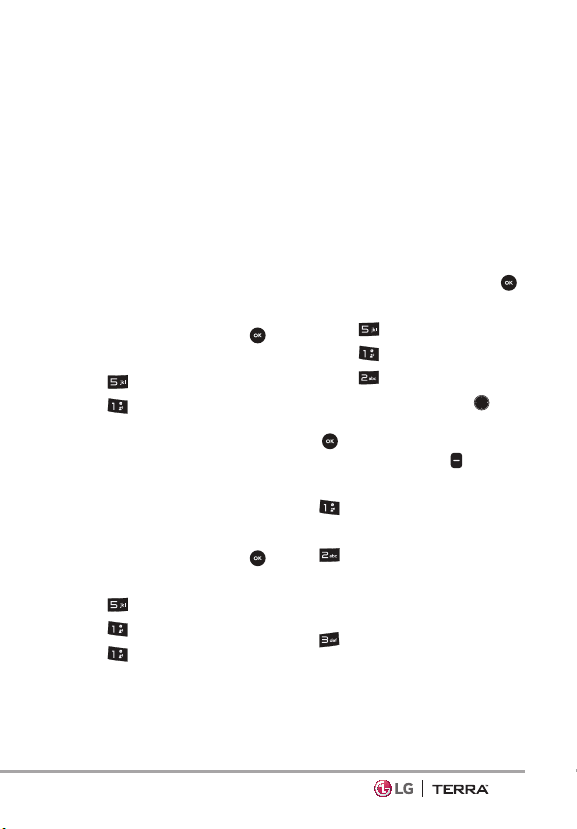
39
Media Center
Media Center
Everything you need to know while
you’re on the go.
1. Tunes & Tones
Personalize your phone with
ringtones. A wide variety of choices
are available, such as current hits,
pop, hip-hop, and more.
Access and Options
1. With the phone open, press
[MENU].
2. Press
Media Center.
3. Press
Tunes & Tones.
4. Select a submenu by pressing
the number that corresponds
with the submenu.
1.1 Shop Ringtones
Allows you to download ringtones.
1. With the phone open, press
[MENU].
2. Press
Media Center.
3. Press
Tunes & Tones.
4. Press
Shop Ringtones.
If there is no application
downloaded, it will directly
access a server to browse for an
application.
OR
If there are applications
downloaded, press Get New
Applications to browse for and
download new applications.
1.2 My Ringtones
Allows you to select a desired
ringtone.
1. With the phone open, press
[MENU].
2. Press
Media Center.
3. Press
Tunes & Tones.
4. Press
My Ringtones.
5. Use the Navigation Key
to
highlight a ringtone and press
[PLAY] to play the ringtone
or the Left Soft Key
[Set As]
to set the ringtone as:
Ringtone: Sets the ringtone
for your incoming calls.
Contact ID: Highlight
and select the Contact to be
identified by the ringtone you
selected.
Alert Sounds: Press the
corresponding number key to
set the ringtone for one of the
following:
Loading ...
Loading ...
Loading ...