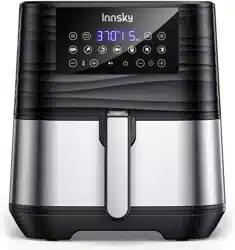Documents: Go to download!
User Manual
- User Manual - (English)
- Recipe - (English)
- Product Diagram
- Control Panel
- Before First Use
- Preparing for Use- Preheating
- Use Your Air Fryer
- Food Tips
- Recommendation for Cooking Time and Temperature
- Cleaning and Maintenance
- Troubleshooting
- Important Safeguards
Table of contents
INSTRUCTION MANUAL for Air Fryers Oven
Product Diagram

|
6. Frying Tray 7. Frying Basket 8. Frying Basket Release Button Cover 9. Frying Basket Release Button |
Control Panel

- Preheat
- Timer Setting
- Keep Warm
- Unfreeze
- Preset Menus
- Temperature -
- Temperature +
- Start/Pause
- Power ON/OFF
- Time -
- Time +

Before First Use
1. Remove all packaging and any stickers or labels from the appliance.
2. Thoroughly clean the pan and basket with warm water, some dishwashing detergent and a non-abrasive sponge.
3. Wipe the inside and outside of the appliance with a moist cloth.
Note: During the first a few times of using your new Air Fryer there might be a “hot plastic” smell. This is perfectly normal in new Air Fryers as the material is heated for first time. It will go away after several uses.
Preparing for Use- Preheating
It is recommended to preheat before placing food into the air fryer, unless your air fryer is already hot. Food will not cook thoroughly without preheating.
1. Place the Air Fryer on a stable, horizontal, even and heat-resistant surface.
2. Plug the Air Fryer into an electrical wall outlet. The unit is in standby mode with the Power Button indicator lighting up in red.
3. Tap the Power icon to turn on the air fryer with default menu on (370°F & 15 Min). Then tap Preheat icon, the display will show default preheat setting 400°F & 5 Min.

4. Optionally, you can tap the Temperature + / - or Timer + / - icons to change the cooking temperature or time.

5. Tap Start/Pause icon to start preheating

6. When preheating is done, you will hear 3 beeps.
Use Your Air Fryer
1. Preheat your air fryer as instructed.
2. Put the basket into the pan. Place the ingredients in the basket-do not overload.
3. Select a preset cooking mode by tapping the cooking mode as desired. The selected mode will start to flash. Tap the Start / Pause icon to start cooking in the chosen mode.

4. Optionally, you can choose to customize the temperature and time. Tap the Temperature + / - or Timer + / - icons to select your desired cooking temperature or time. Once set, the cooking temperature or time will flash three times to confirm your setting.
Note: You can tap and hold the Temperature + / - or Timer + / - icons to quickly skip to the desired temperature or time.

5. After the cooking temperature and time are set, tap the Start/Pause icon to start cooking.

6. When cooking is done, you will hear 3 beeps. Unplug the air fryer, then pull the frying tray out of the appliance and place it on a stable, level and heat-resistant surface.
7. Push the Frying Basket Release Button Cover, and tap the Frying Basket Release Button to remove the frying basket from the tray. Take out the fried food with tongs or other tools.
Note:
- When the frying tray is taken out during cooking, the air fryer will stop working. Place it back into place to resume working under previous remaining time and temperature.
- Please be careful of hot steam when you remove the frying basket from the air fryer. Always take out the fried food with tongs or other tools to prevent scalding.
- Always unplug the air fryer after use and allow it to cool.
Cooking Time and Temperature for Preset Cooking Menu

Setting the Timer
Use the timer function to start cooking at a specified time.
1. When the air fryer is turned on, tap the Timer Setting icon, then tap Time + or – icon to set the number of minutes (00-99 Min) you want the unit to start cooking automatically.
2. The set time will flash 3 times to confirm your setting. Tap Start/Pause icon to start counting down with the countdown time displaying and Timer icon flashing every 3 seconds on the LED display. When time is up, the unit will start running automatically.
3. To quickly skip to the desired time, tap and hold the Time + or – icon.
4. To cancel Timer setting,
- a) tap and hold the Timer icon for 3 seconds or
- b) set the timer to 00.
Keep Warm
When cooking is done, you can choose to tap Keep Warm to keep the cooked food under a setting temperature for a certain time (1-60Min). Tap the Temperature + / - or Timer + / - icons to set your desired keep warm temperature or time.
Unfreeze the Frozen Foods
• Tap the Unfreeze Button to unfreeze the frozen foods at default setting (350°F & 10 Min).
to unfreeze the frozen foods at default setting (350°F & 10 Min).
• Optionally, you can tap the Temperature + / - or Timer + / - icons to select your desired unfreezing temperature or time.
Food Tips
1. You can air fry any frozen foods or goods that can be baked in an oven.
2. To make cakes, hand pies, or any food with filling or batter, place food in a heat-safe container before placing in the baskets.
3. Air frying high-fat foods will cause fat to drip to the bottom of the baskets. To avoid excess smoke while cooking, pour out fat drippings after cooking.
4. Liquid-marinated foods create splatter and excess smoke. Pat these foods dry before air frying
Recommendation for Cooking Time and Temperature

Note:
- The above information is for reference only, cooking time and temper- ature may vary as per the size, origin, shape and other factors of the ingredients.
- Add 3 minutes to the preparation time when you start frying while the air fryer is still cold.
Cleaning and Maintenance
Please always unplug the appliance from the power source and let it cool down before cleaning.
1. Push the Frying Basket Release Button Cover, and press the Frying Basket Release Button to remove the frying basket from the tray as instructed below.

2. Clean the frying tray and basket with moderate detergent. Rinse under tap water. Never use metal cleaning brush to avoid damaging the non-stick coating. Or put them into dishwasher for cleaning.
3. Clean the heating element with a cleaning brush to remove any food residues.
4. Wipe the main body of the unit with damp cloth.
Note:
- Clean the appliance after every use.
- It is recommended to use degreasing liquid to remove any remaining dirt.
Tip:
If dirt is stuck to the basket or the bottom of the pan, fill the pan with hot water with some washing-up liquid. Put the basket in the pan and soak for approximately 10 minutes.
Troubleshooting
| Problem | Possible Cause | Solution |
| The air fryer does not work | The appliance is not plugged in | Plug the power plug into a grounded wall socket |
| Did not set the time | Tap the Time Buttons to set the cooking time | |
| The pan is not put into the appliance properly | Place the pan into the appliance properly | |
| The ingredients fried in the air fryer are not done | The amount of ingredients in the basket is too much | Put smaller batches of ingredients into the basket for more even frying |
| The set temperature is too low | Tap the Temperature + Button to increase the cooking temperature | |
| The cooking time is too short | Tap the Time + Button to increase the cooking time | |
| The ingredients are fried unevenly in the air fryer | Certain types of ingredients need to be shaken halfway through the cooking time | Take out the frying tray and shake it during a cooking process |
| Fried snacks are not crispy when they come out of the air fryer | You used a type of snack meant to be prepared in a traditional deep fryer | Use oven snacks or lightly brush some oil onto the snacks for a crispier result |
| Failed to slide the pan into the appliance properly | The basket is overfilled | Do not fill the basket beyond max line |
| White smoke comes out of the appliance | You are preparing greasy ingredients | When you fry greasy ingredients in the air fryer, a large amount of oil will leak into the pan. The oil produces white smoke and the pan may heat up more than usual. This does not affect the appliance or the end result |
| The pan still contains grease residues from previous use | White smoke is caused by grease heating up in the pan. Make sure you clean the pan and basket properly after each use | |
| All lights flash and error code appears on the display | E1 - Broken circuit of the thermal sensor | Contact Customer Care Team |
| E2 - Short circuit of the thermal sensor | Contact Customer Care Team |
Important Safeguards
- 1. This appliance is not intended for use by persons (including children younger than 8) with reduced physical, sensory or mental capabilities, or lack of experience and knowledge, unless they are under supervision.
- 2. Check if the voltage indicated on the appliance corresponds to the local main voltage before you connect the appliance.
- 3. Do not use the appliance if the plug, the main cord or the appliance itself is damaged. Always make sure that the plug is inserted properly into a wall outlet.
- 4. Close supervision is necessary when any appliance is used by or near children. Children should be supervised to ensure that they do not play with the appliance. Cleaning and user maintenance shall not be done by children unless they are older than 8 and supervised.
- 5. Do not let the cord hang over the edge of table or counter. Keep away from hot surfaces.
- 6. To protect against electric shock, do not immerse cord, plugs, or appliance in water or other liquid. Do not plug in the appliance or operate the control panel with wet hands.
- 7. Never connect this appliance to an external timer switch or separate remote-control system in order to avoid a hazardous situation. To disconnect, turn off the appliance, then remove plug from the wall outlet.
- 8. Do not place the appliance on or near combustible materials such as a tablecloth or curtain. The accessible surfaces may become hot during use. Do not place on or near a hot gas or electric burner, or in a heated oven.
- 9. Do not place the appliance against a wall or other appliances. Leave at least 4 inches of free space on the back and sides and 4 inches of free space above the appliance. Do not place anything on top of the appliance.
- 10. Do not use the appliance for any other purpose than described in this manual. The use of accessory attachments not recommended by the appliance manufacturer may cause injuries.
- 11. Do not let the appliance operate unattended. Extreme caution must be used when moving an appliance containing hot oil or other hot liquids.
- 12. Do not use outdoors.
- 13. Do not touch the hot surfaces; use handle. During hot air frying, hot steam is released through the air outlet openings. Keep your hands and face at a safe distance from the steam and from the air outlet openings.
- 14. Also be careful of hot steam and air when you remove the pan from the appliance.
- 15. After using the appliance, the metal cover inside is very hot, avoid contact with it after cooking. Unplug from outlet when not in use and before cleaning. Allow to cool before putting on or taking off parts, and before cleaning the appliance.
- 16. Immediately unplug the appliance if you see dark smoke coming out of the appliance. Wait for the smoke emission to stop, before you remove the pan from the appliance.
- 17. FOR HOUSEHOLD USE ONLY.