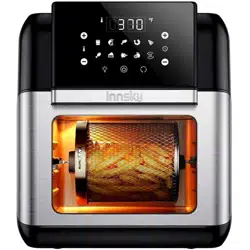Documents: Go to download!
- User Manual - (English)

- PACKAGE CONTENTS
- CONTROL PANEL
- BEFORE FIRST USE
- GET STARTED
- CLEANING AND STORAGE
- TROUBLESHOOTING
Table of contents
INNSKY AIR FRYER OVEN
INSTRUCTION MANUAL
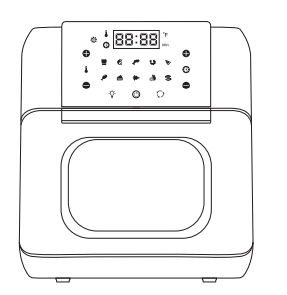
PACKAGE CONTENTS
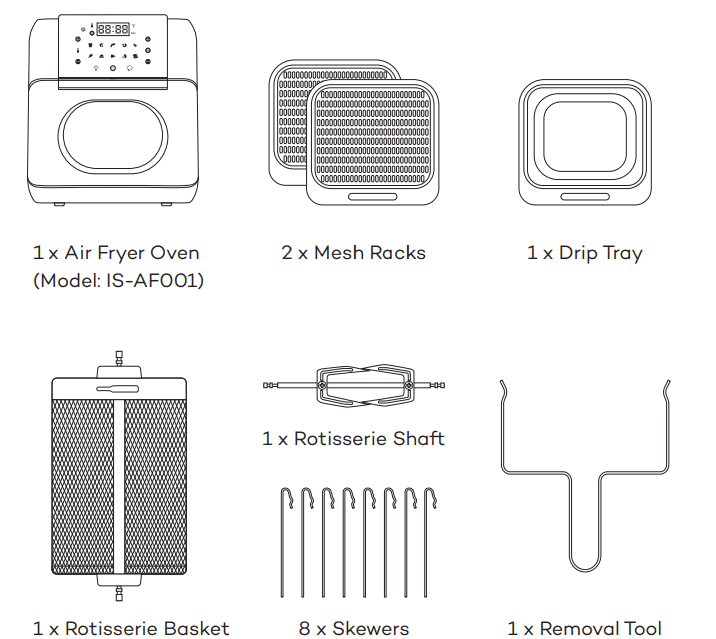
PRODUCT DIAGRAM
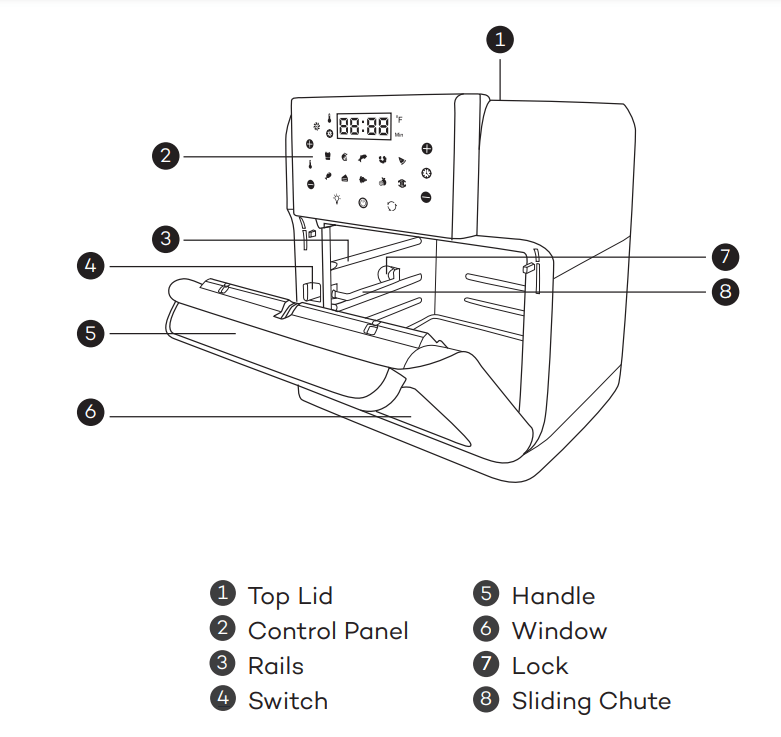
Kindly Reminder:
The front door is detachable for easy cleaning and maintenance.
CONTROL PANEL
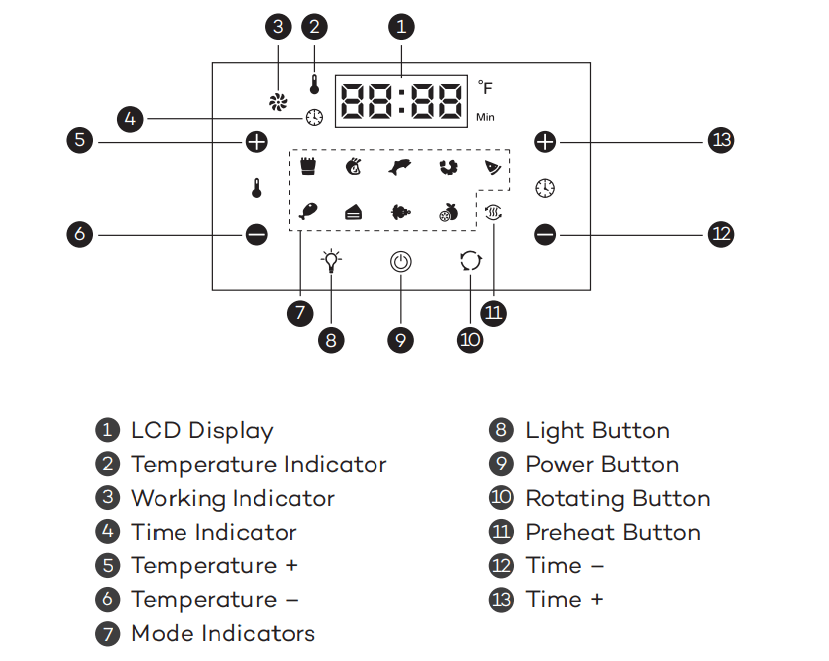
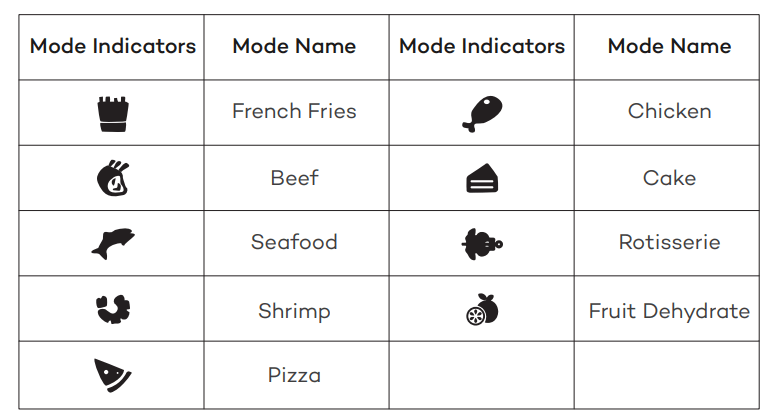
BEFORE FIRST USE
- Remove all packaging
- Check the intactness of the appliance and completeness of the accessories.
- Remove any stickers or labels from the appliance.
- Thoroughly clean the accessories with hot water, some mild detergent and a non-abrasive sponge.
- Wipe the inside and outside of the appliance with a damp cloth.
Note: Never wash or submerge the main unit in water
GET STARTED
HOW TO USE
Connect the appliance to a power source, it enters standby mode with a beep. All the indicators on the control panel will flash once.
Power On / Off
- Tap the Power Button to turn on the appliance with a beep. All the indicators on the control panel will light up.
- Tap it again to turn off the appliance. When it is off, the fan will continue working for 20 seconds.
Light Control
When the appliance is on, press the Light Button to turn on / off the light.
Preheat the Oven
When the appliance is on, tap the Preheat Button to preheat it if needed.
Choose the Cooking Mode
- When the unit is on, tap the Mode Button to choose the cooking mode as desired. The corresponding mode indicator will light up.
The LCD display will show the cooking temperature and cooking time alternatively with the latter counting down by the minute. - When the mode is selected, press the Power Button to start the cooking process. Or you can wait for 3 seconds and cooking will start automatically. The Working Indicator will keep flashing once cooking is started.
- Open the Window during a cooking process, the oven will pause working. Close it again, the appliance will resume working under the previous reaming time and temperature.
Note: Tap the Rotating Button to start rotating if the rotisserie shaft or basket is used for more even result.
Default Cooking Time and Temperature
Cooking Mode | Temperature | Cooking Time |
| French Fries | 400°F(200°C) | 15min |
| Steaks / Chops | 350°F(177°C) | 25min |
| Fish | 360°F (182°C) | 15min |
| Shrimp | 320°F (160°C) | 12min |
| Pizza | 360°F (182°C) | 15min |
| Chicken | 370°F (185°C) | 40min |
| Baking | 320°F (160°C) | 30min |
| Rotisserie | 375°F (191°C) | 30min |
| Dehydrate | 90°F (32°C) | 120min |
Note: Dehydrate Function
Time Range: 1-24 hours
Temperature Range: 90°F-400°F
Set the Cooking Time
Tap the Time + / - Buttons to increase / decrease the cooking time with a difference of 1 minute in each tap.
Set the Cooking Temperature
Tap the Temperature + / - Buttons to change the cooking temperature
Kindly Reminder:
Tap and hold the + / - Buttons to increase / decrease the cooking time and temperature continuously
Recommended Cooking Time and Temperature
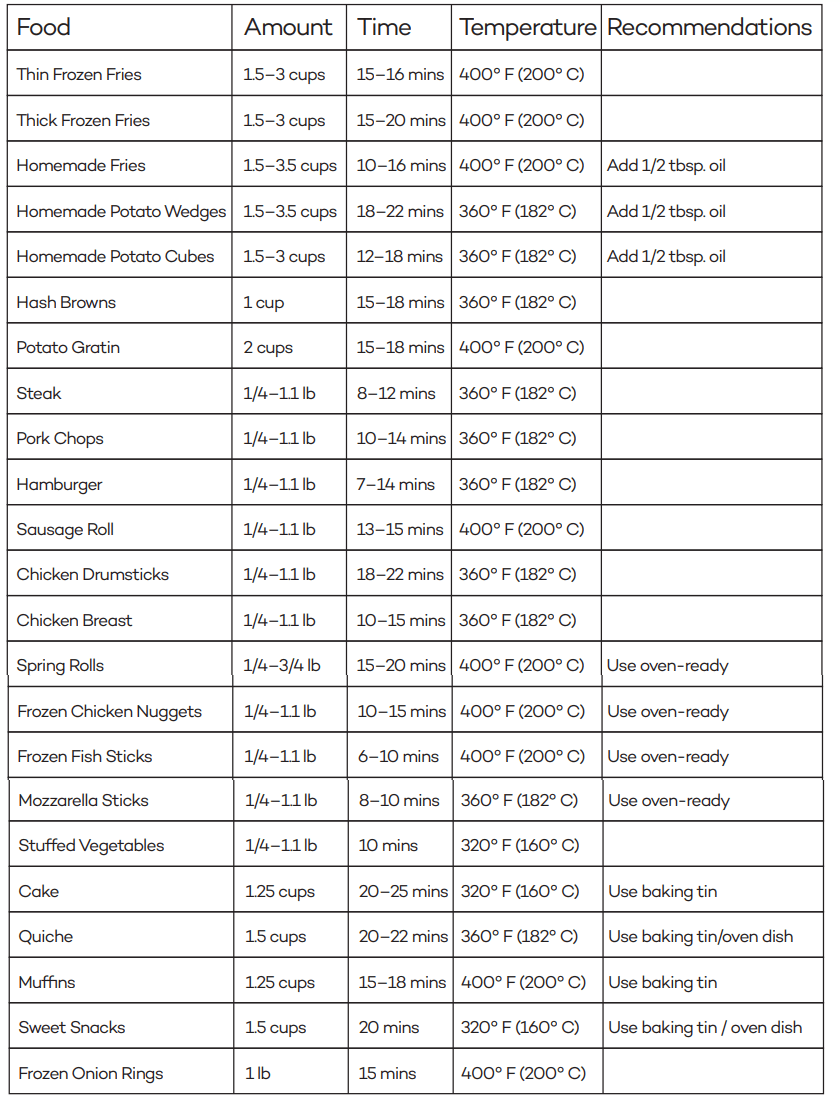
Use the Accessories
Please choose the proper accessories as per the ingredients to be cooked. Pull the
Handle to open the window and install the accessories as instructed below.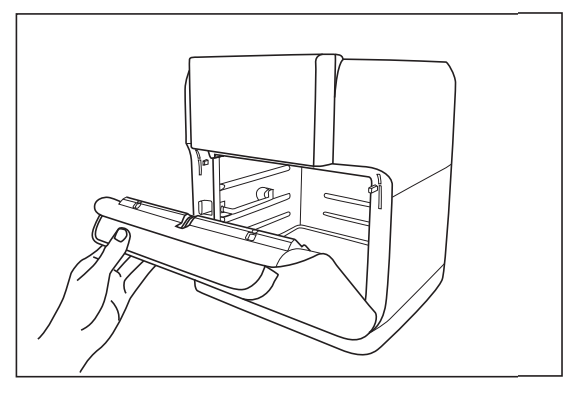
Mesh Racks
Slide the mesh racks into the upper two sliding chutes for dehydration or to cook crispy snacks / reheat items like pizza.
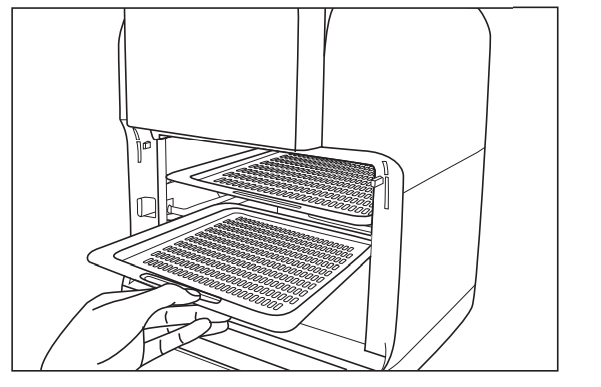
Drip Tray
Slide the drip tray into the lowest sliding chute to collect the dripping oil and residue for easier cleaning of the oven.
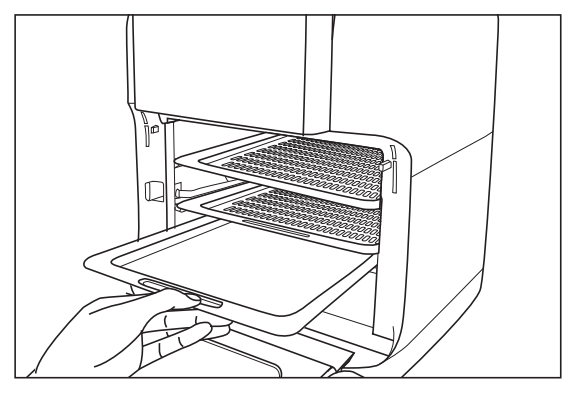
Rotisserie Shaft
It is used to roast whole chicken and relatively large pieces of meat.
- Pass the shaft through the length of the whole chicken.
- Mount the meat forks onto the shaft and insert it into the meat.
- Fix the forks with the screws.
- Toggle the Switch to the right. Place the rotisserie shaft onto the rails push it into the Lock position.
- Release the Switch and lock the shaft into place.
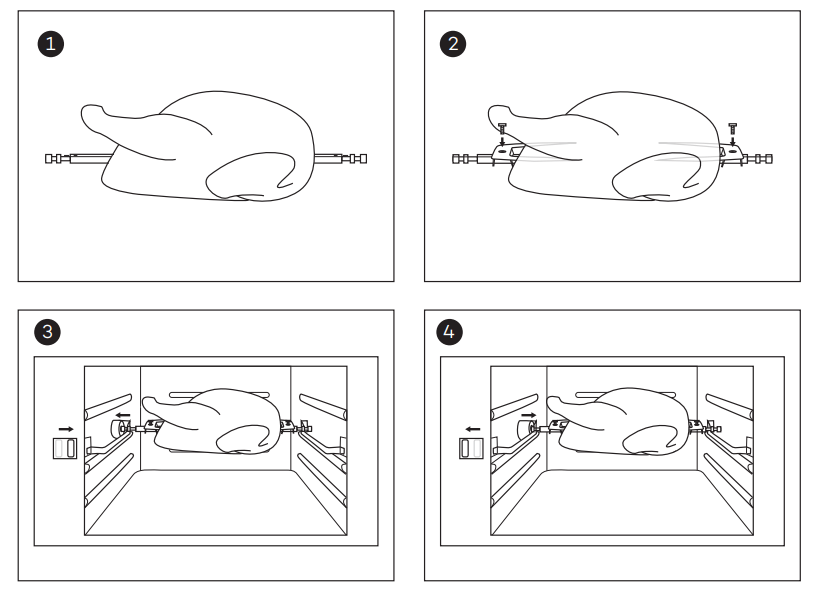
Rotisserie Basket
- Toggle the Switch to the right. Place the rotisserie shaft onto the rails push it into the Lock position.
- Release the Switch and lock the basket into place.
- Use the removal tool to remove the basket to avoid scalding
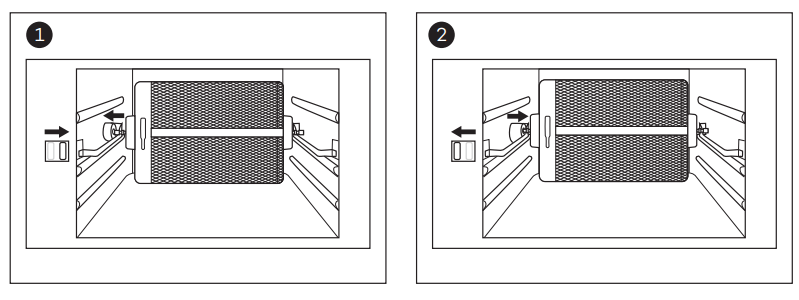
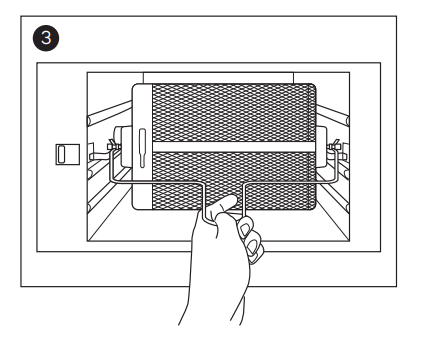
Skewers
It is used together with skewer racks to wear meat, fish, vegetables and other ingredient.
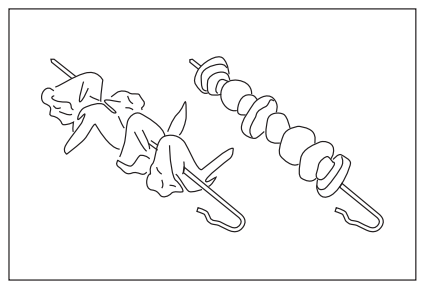
Warning
Skewers and other accessories are relatively sharp due to functional requirements. Please pay special attention during use, and take appropriate protection when necessary. When cooking is done, the temperature of the accessories is very high. Do not touch directly to prevent scalding. Please keep the accessories properly to prevent children from coming into contact with them.
CLEANING AND STORAGE
Cleaning
Clean the air fryer oven after each use. Unplug the power cord from the wall socket and be certain the appliance is thoroughly cooled before cleaning.
- The accessories are dishwasher safe but never use abrasive cleaning materials or utensils on their surfaces to avoid scratches.
- Soak the caked-on food in warm, soapy water for easy removal.
- Wipe the outside of the appliance with a warm cloth damped with mild detergent.
- Clean the inside of the appliance with a warm nonabrasive sponge damped with mild detergent.
- If necessary, remove unwanted food residue from the control panel with a cleaning brush.
Storage
- Unplug the appliance and let it cool thoroughly.
- Make sure all components are clean and dry.
- Place the appliance in the clean, dry place.
TROUBLESHOOTING
Problem | Possible Cause | Solution | |
| The oven does not work | The appliance is not plugged in | Plug power cord into wall socket | |
| You have not turned on the Unit by setting the cooking time and temperature | Set the temperature and time as instructed | ||
| The product window is not closed properly | Check that window is closed | ||
| The ingredients fried with the air oven are not done | Too much amount of food | Reduce the amount of food for single cooking | |
| Setting temperature too low | Set the temperature higher | ||
| The ingredients are fried unevenly | When tray is used to make food, the tray position is not adjusted | During cooking, adjust the tray position appropriately | |
| White smoke comes out of the appliance | You are preparing greasy ingredients | When you fry greasy ingredients in the air fryer, a large amount of oil will leak into the pan. The oil produces white smoke and the pan may heat up more than usual. This does not affect the appliance or the end result | |
| The pan still contains grease residues from previous use | White smoke is caused by grease heating up in the pan. Make sure you clean the pan properly after each use | ||
| Fresh fries are not crispy | The crispiness of the fries depends on the amount of oil and water in the fries. | Make sure you dry the potato sticks properly before you add the oil Cut the potato sticks smaller for a crispier result. Add slightly more oil for a crispier result | |
| All lights flash and error code appears on the display | E1 | Broken circuit of the thermal sensor | Contact Customer Care Team |
| E2 | Short circuit of the thermal sensor | Contact Customer Care Team | |
See other models: 55SA1US