Loading ...
Loading ...
Loading ...
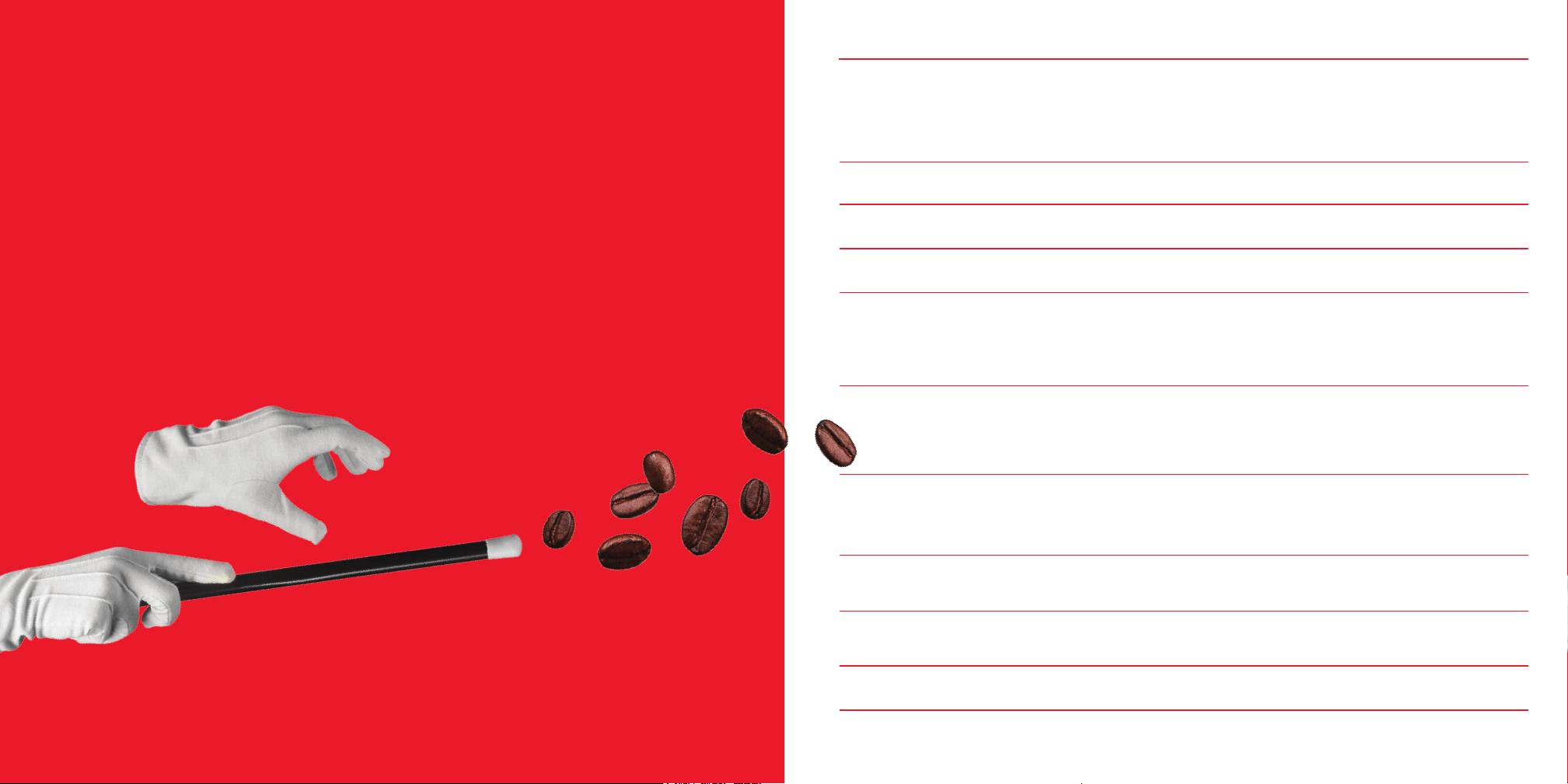
36 ∙ page title
troubleshooting ∙ 37
To adjust the strength of your cold brew, you can change the ratio of coffee
grounds to water.
For a stronger brew: add more coffee grounds with less water, and set the
timer for a longer brewing process.
For a diluted brew: add more water and fewer coffee grounds, and set the
timer for a shorter brewing process.
For more information please refer to our section “Fine Tune That Brew”.
Have no fear. At the very end of the brewing process, the cold brew will
rise to ll the Carafe and boil gently to signal that it is ready.
The LED Timer will count down to show the elapsed time. The Control Dial
can be adjusted during brewing to change the brewing time.
About 25% of the water is absorbed by the coffee grounds. This is true for
most brewing methods.
This is likely caused by coffee residue jamming the valve. To solve this issue,
put the Carafe/Coffee Container upside down and pour tap water through
the valve on the bottom. Use your nger to push the valve inside the
Carafe/Coffee Container to ensure the residue is cleared.
If this problem persists follow instructions outlined in section “Deep Clean”.
Some amount of cold brew may collect in the Coffee Fountain and this is
normal after brewing. If the Carafe does not ll properly during and after the
brewing process, contact Customer Service for support.
The coffee grounds are ltered by two levels of ltration, therefore
if you nd coffee grounds in the Carafe or your coffee, please check
the following:
Check the Brew Basket mesh and Column Filter mesh in the Coffee Container.
Ensure they are not damaged. If the mesh is damaged on either lter, please
call customer service for new replacement parts.
The Coffee Container Lid has a Pressure Release Valve. If the pressure of the
Coffee Container is too high it will activate the Pressure Release Valve,
and as a result some liquid may seep out. However, the increase in pressure
may be caused by a build up of coffee residue within the appliance.
Clean the appliance according to cleaning and maintenance section.
Unplug the appliance and remove some of the coffee grounds.
Do not overll the Coffee Container with more than 2 cups of coffee grounds.
If the problem persists, please contact Customer Service.
Please contact our Customer Service team for support. Do not try to
repair the appliance.
My cold brew isn’t very strong. Help!
While I am brewing, there doesn’t seem to
be any cold brew going into the Carafe.
During the brewing process, the Control
Dial is not rotating to show the elapsed time.
At the end of the cycle there is less cold brew
in the carafe than the initial amount of water
The bottom of Carafe leaks or the bottom
of Coffee Container leaks.
There is cold brew collecting in the
Coffee Fountain. Is this normal?
Coffee grounds have ended up inside
the Carafe.
Liquid leaks from the hole on top of the
Coffee Container Lid.
After I start brewing, the coffee grounds
have begun to overow from the
Coffee Container.
My Dash Rapid Cold Brew System does
not turn on.
trouble-
shooting
PROBLEM SOLUTION
Loading ...
Loading ...
Loading ...
