Loading ...
Loading ...
Loading ...
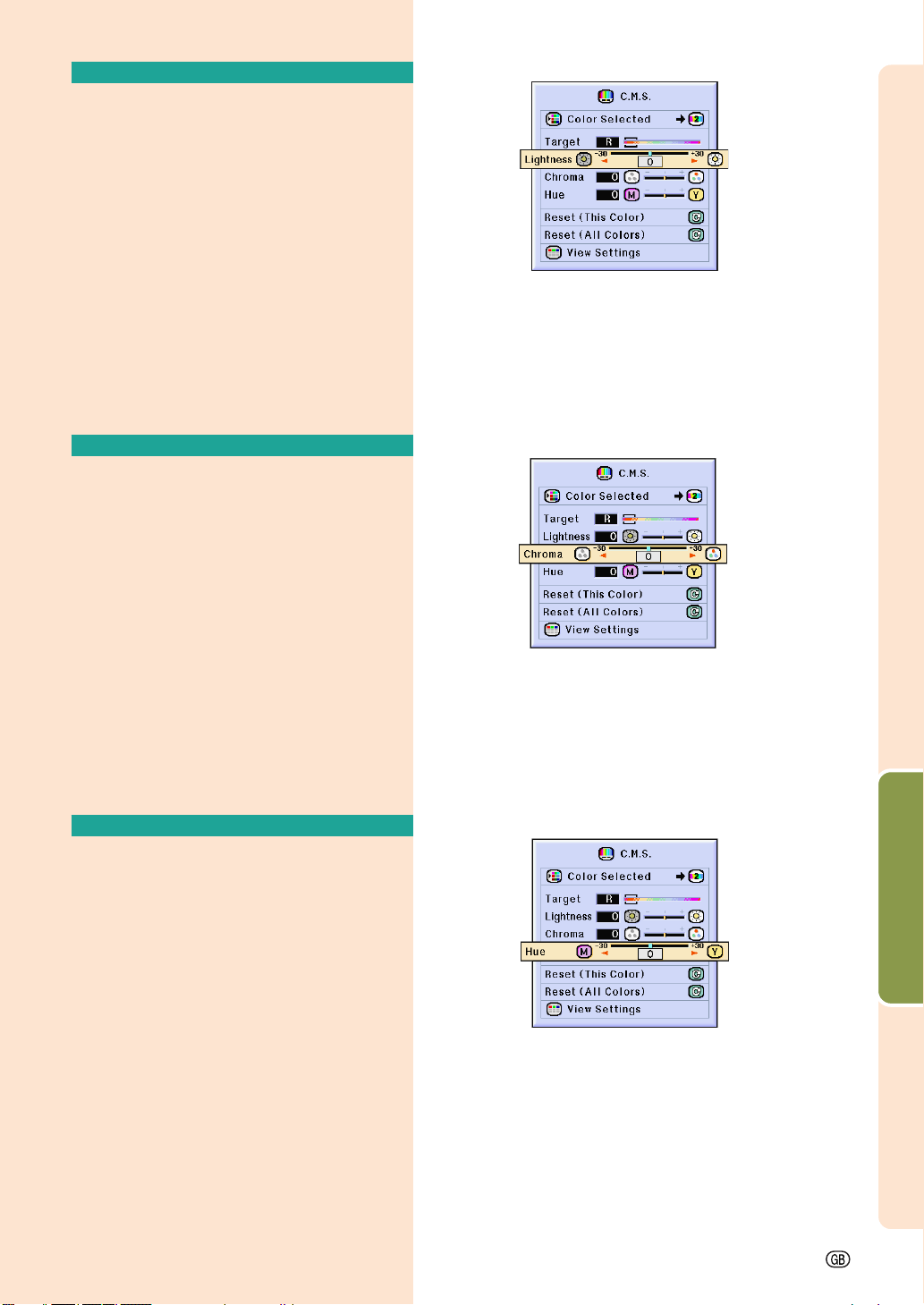
Easy to Use Functions
-61
Setting the Brightness
of the Target Color
Select “Lightness” in the “C.M.S.”
menu on the menu screen.
➝ For operating the menu screen, see
pages 42 to 45.
Setting the Chromatic
Value of the Target
Color
Select “Chroma” in the “C.M.S.” menu
on the menu screen.
➝ For operating the menu screen, see
pages 42 to 45.
Setting the Hue of the
Target Color
Select “Hue” in the “C.M.S.” menu on
the menu screen.
➝ For operating the menu screen, see
pages 42 to 45.
Loading ...
Loading ...
Loading ...