Loading ...
Loading ...
Loading ...
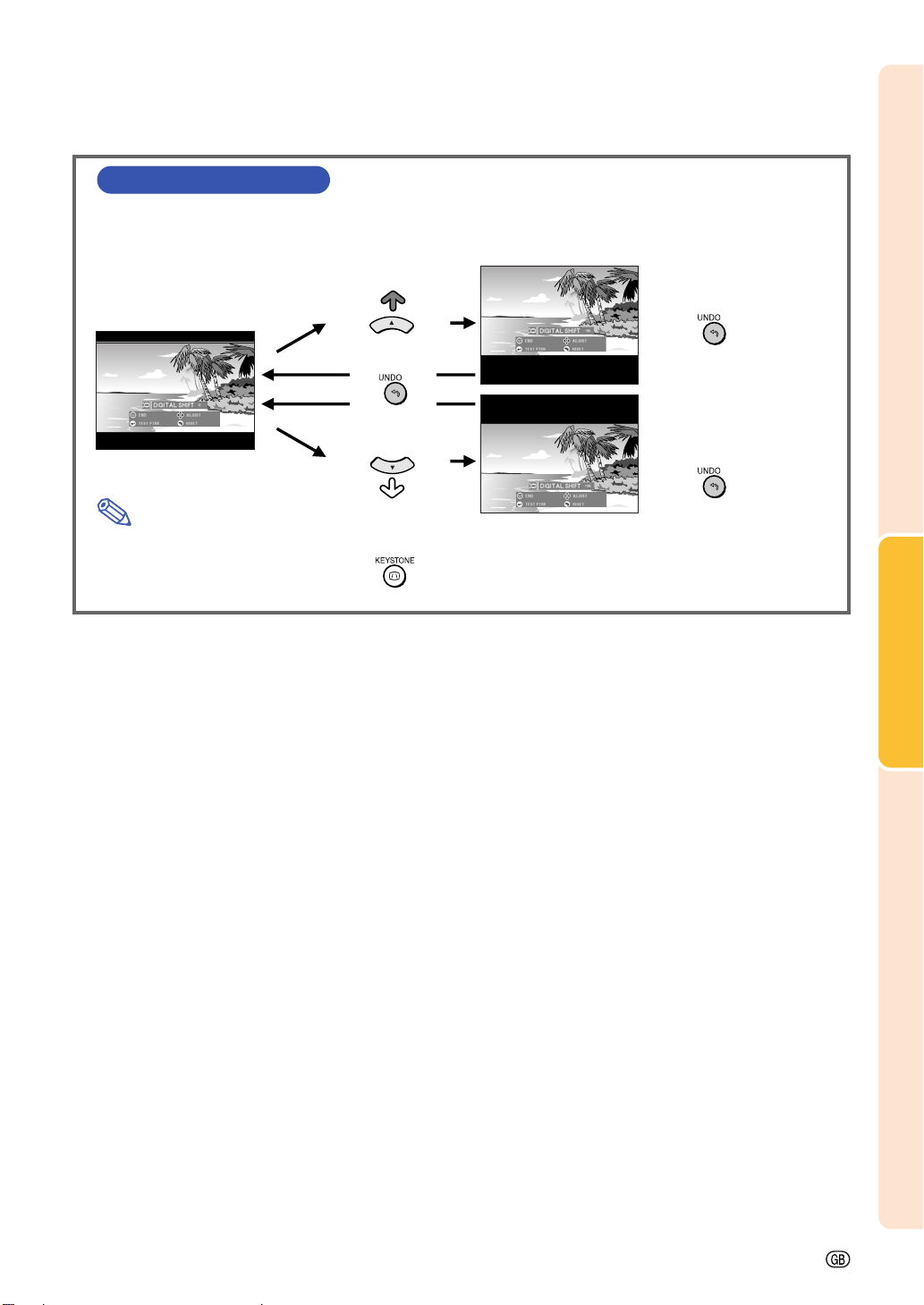
Basic Operation
-39
• The Digital Shift function works with BORDER, STRETCH or SMART STRETCH screen. For details,
see page 53.
• To access Digital Shift function, press twice.
The Digital Shift menu will appear when a compatible 16:9 signal is displayed.
Digital Shift Setting
For easier viewing, this function shifts the entire image projected on
the screen up or down when projecting 16:9 images from DVD
players and DTV* decoders.
* DTV is the umbrella term used to describe the new digital television
system in the United States.
UNDO button
Press ' to move the
projected image upwards.
Press to reset the
image.
Press " to move the
projected image
downwards.
Press to reset the
image.
Note
Loading ...
Loading ...
Loading ...