Loading ...
Loading ...
Loading ...
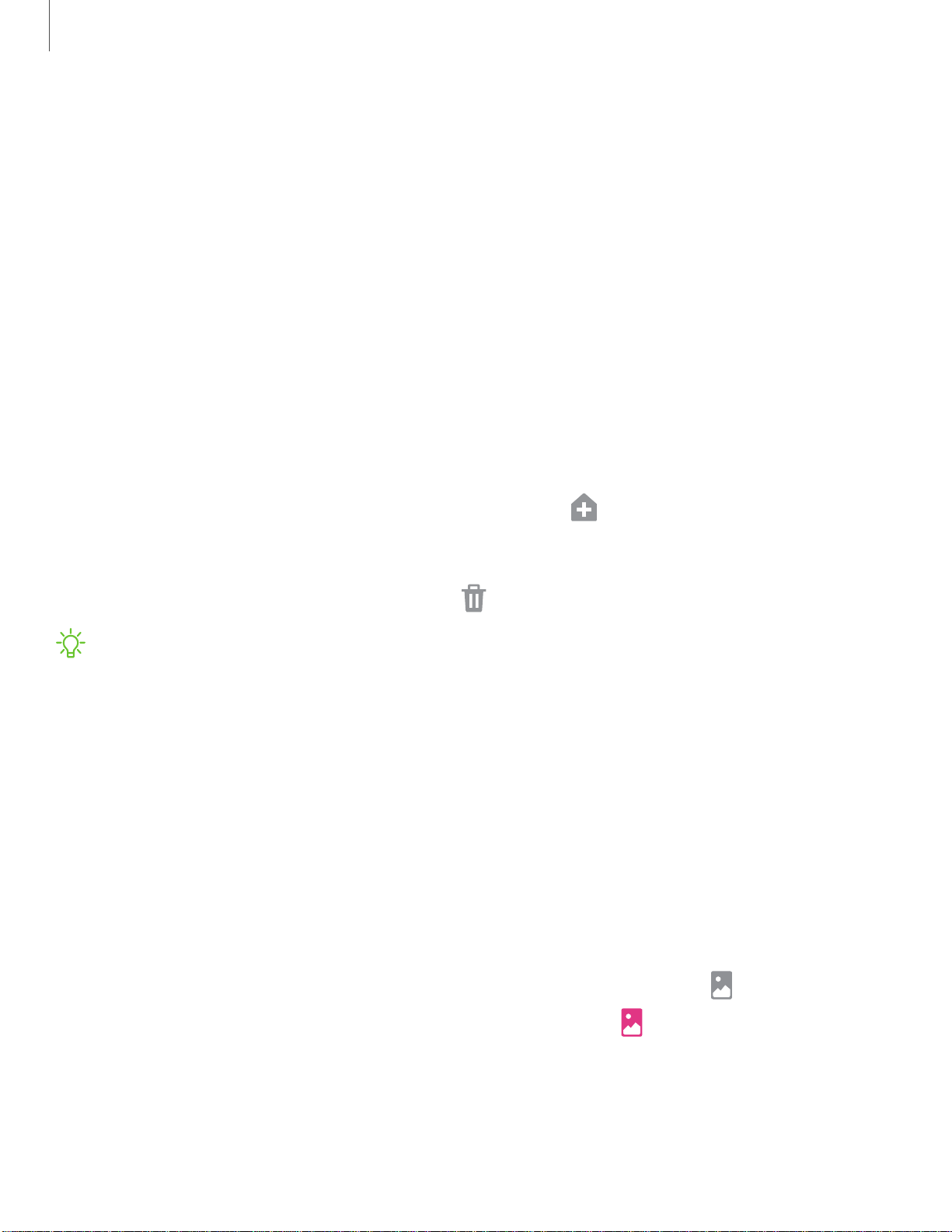
Getting started
2
0
–
Allow back gesture on keyboard: Allow back gestures from the sides of the
screen while a keyboard is open.
– Back gesture sensitivity: Drag the slider to adjust your device’s sensitivity
to detecting back gestures.
Customize your home screen
The Home screen is the starting point for navigating your device. You can place your
favorite apps and widgets here, in addition to setting up additional Home screens,
removing screens, changing the order of screens, and choosing a main Home screen.
App icons
Use app icons to launch an app from any Home screen.
◌
From Apps, touch and hold an app icon, and tap Add to Home.
To remove an icon:
◌
Touch and hold an app icon, and tap Remove from Home.
NOTE Removing an icon does not delete the app, it just removes the icon from a
Home screen.
Use folders
Organize App shortcuts in folders on an Apps screen or Home screen. For more
information, see Create and use folders on page 63.
Wallpaper
Change the look of the Home and Lock screens by choosing a favorite picture, video,
or preloaded wallpaper.
1.
From a Home screen, touch and hold the screen, and then tap
Wallpaper.
•
You can also access this menu from Settings. Tap
Wallpaper.
Loading ...
Loading ...
Loading ...