Loading ...
Loading ...
Loading ...
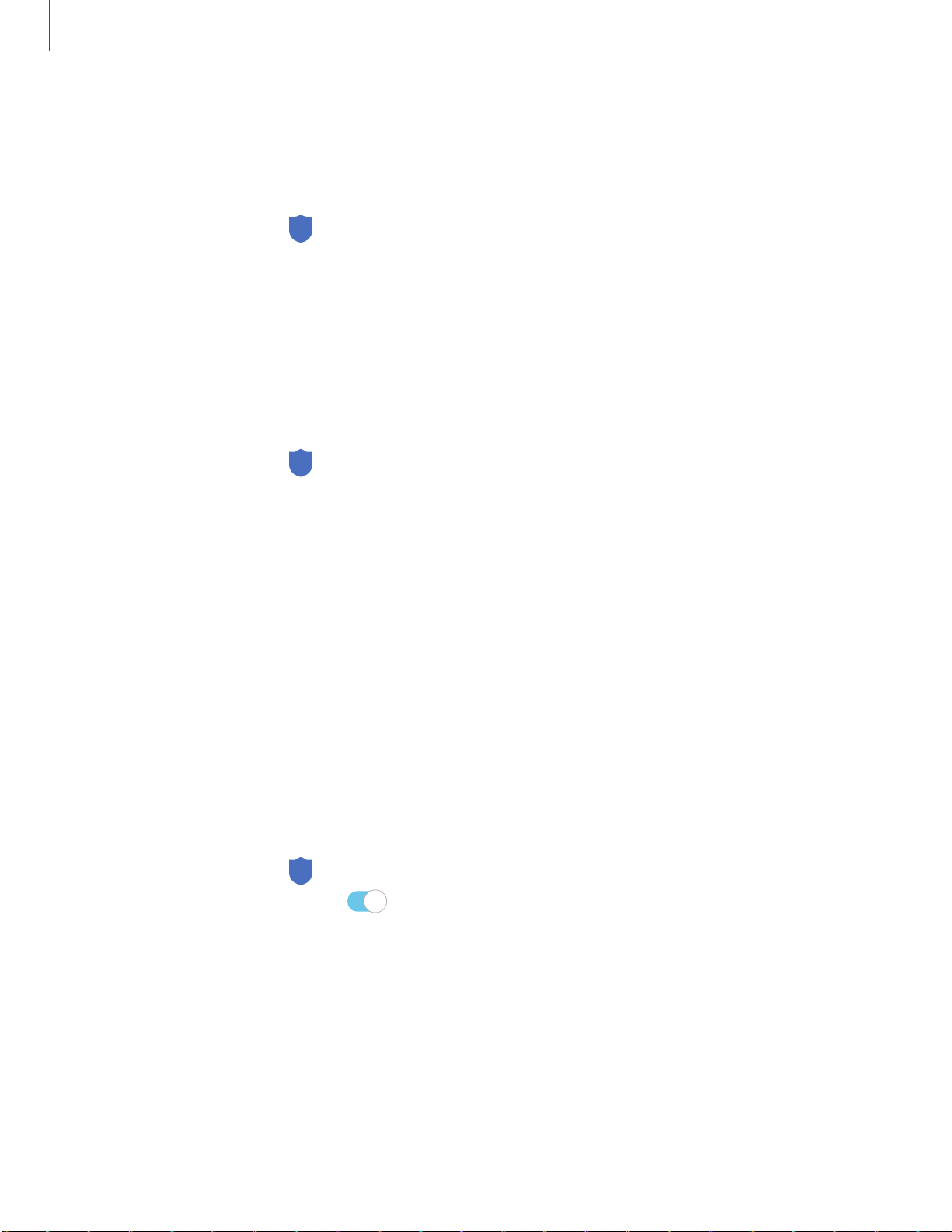
•
C)
Settings
15
8
Device administration
You can authorize security features and apps (like Find My Mobile) to have
administrative access to your device.
1.
From Settings, tap
Biometrics and security > Other security settings >
Device admin apps.
2. Tap an option to turn it on as a device administrator.
Credential storage
You can manage the trusted security certificates installed on your device, which verify
the identity of servers for secure connections.
◌
From Settings, tap Biometrics and security > Other security settings for the
following options:
•
Storage type: Select a storage location for credential contents.
•
View security certificates: Display certificates in your device’s ROM and other
certificates you have installed.
•
User certificates: View user certificates that identify your device.
•
Install from device storage: Install a new certificate from storage.
•
Clear credentials: Erase credential contents from the device and reset the
password.
Strong Protection
Better protect your device by encrypting it using a secure lock type.
◌
From Settings, tap Biometrics and security > Other security settings > Strong
protection, and then tap
to enable this feature.
Loading ...
Loading ...
Loading ...