Loading ...
Loading ...
Loading ...
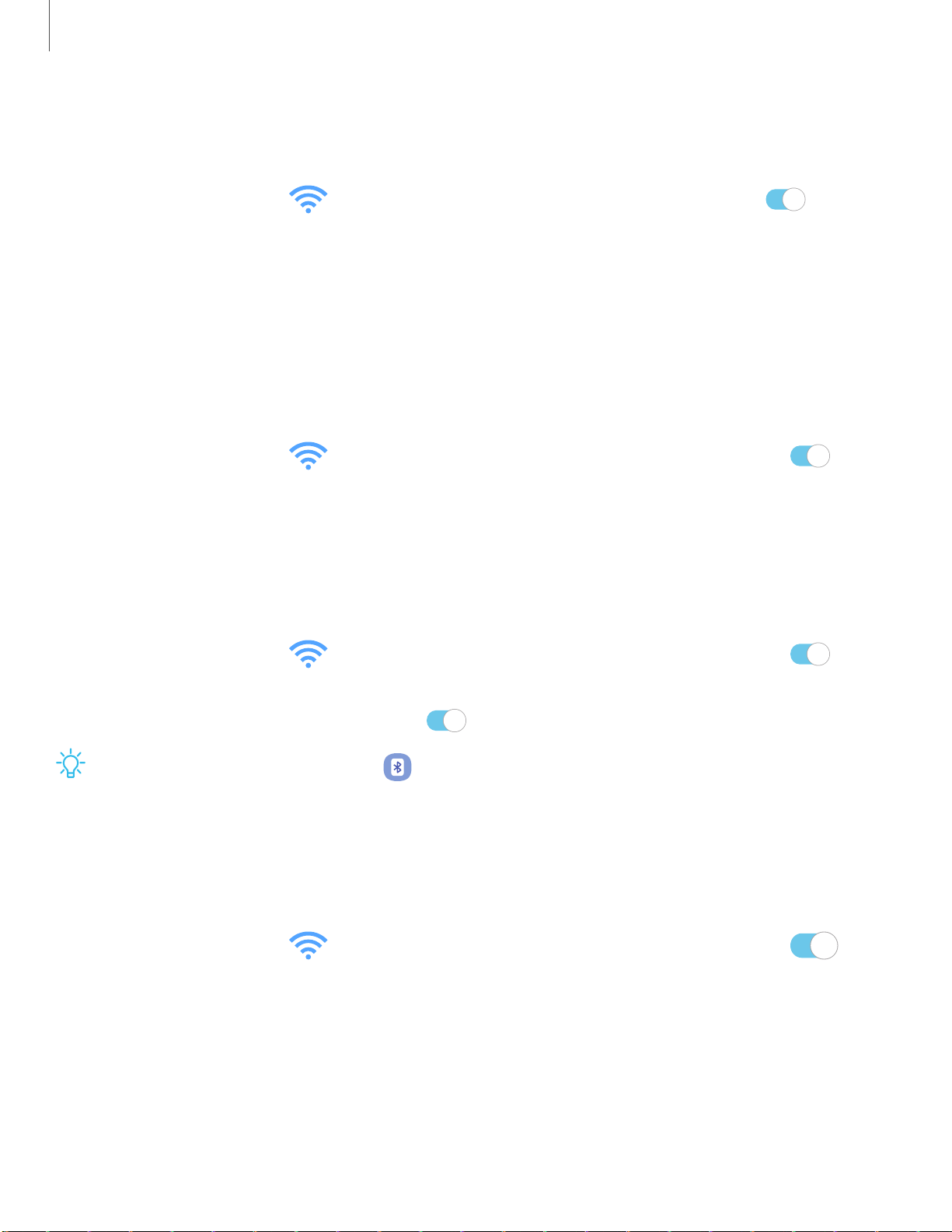
C)
C)
C)
C)
0
Settings
1
26
Phone visibility
Turn on visibility to allow other Bluetooth devices to find your device.
◌
From Settings, tap Connections > Phone visibility, and then tap to make
your device visible.
NFC and payment
Near Field Communication (NFC) allows you to communicate with another device
without connecting to a network. This technology is used by Android Beam and
certain payment apps. The device that you are transferring to needs to support NFC,
and it needs to be within four centimeters of your device.
◌
From Settings, tap Connections > NFC and payment, and then tap to
turn on this feature.
Android Beam
Use Android Beam to share photos, contacts, or other data between NFC-enabled
devices.
1.
From Settings, tap
Connections > NFC and payment, and then tap to
turn on NFC.
2. Tap Android Beam, and then tap
to turn on this feature.
TIP When sharing a file, tap Android Beam to use this feature.
Tap and pay
Use an NFC payment app to make payments by touching your device to a compatible
credit card reader.
1.
From Settings, tap
Connections > NFC and payment, and then tap to
turn on NFC.
2. Tap Tap and pay > Payment to see the default payment app.
• To use another payment app when it is open instead of the default app, tap
Tap and pay with open apps.
• To set another payment app as the default, tap Others, and then tap the app
you prefer.
Loading ...
Loading ...
Loading ...