Loading ...
Loading ...
Loading ...
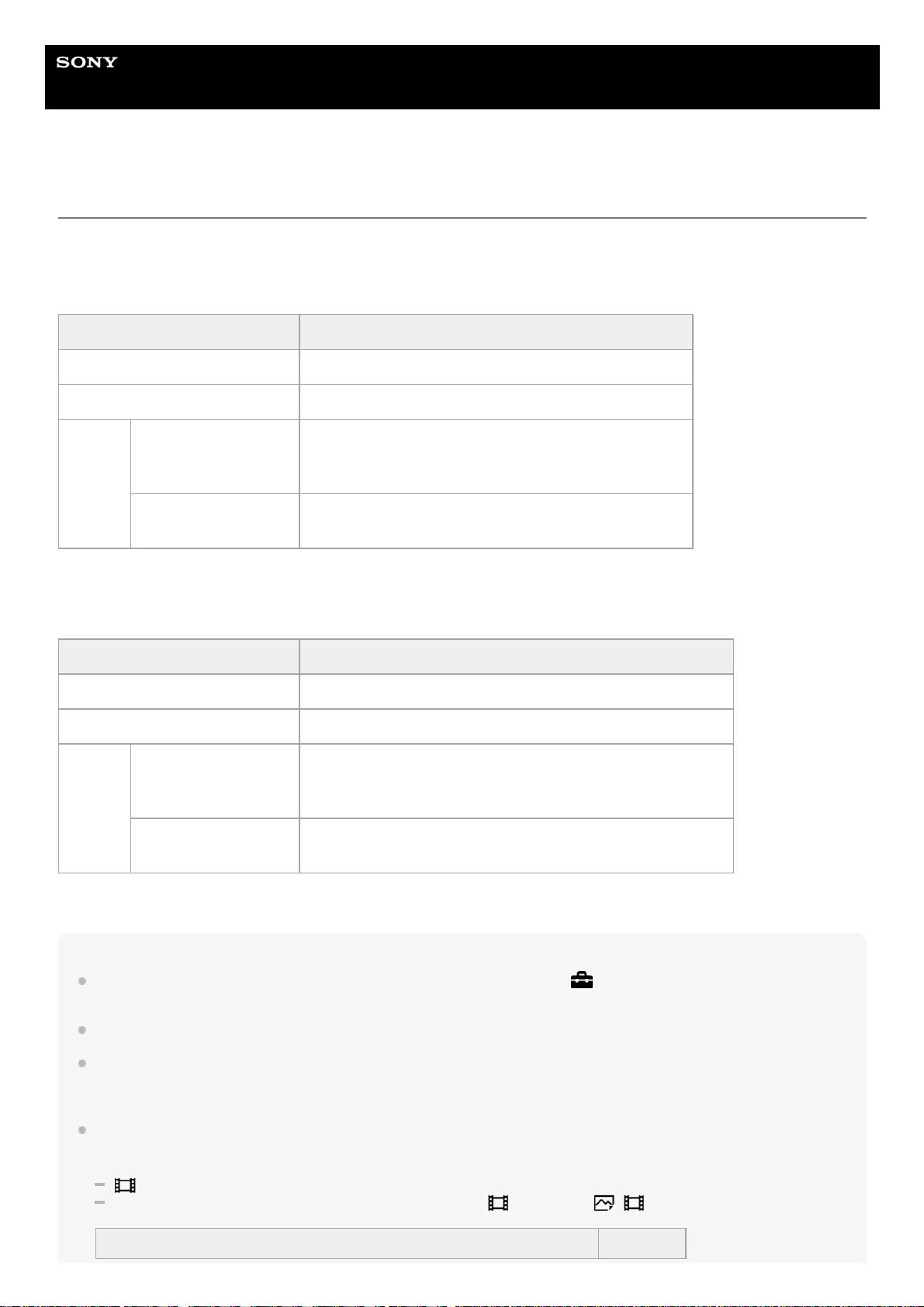
Help Guide
Interchangeable Lens Digital Camera
ILCE-9 α9 Ver.5 or later
Memory cards that can be used
When using microSD memory cards or Memory Stick Micro media with this camera, be sure to use the appropriate
adaptor.
SD memory cards
Memory Stick media
Note
Use the slot 1 when you are using a UHS-II memory card. Also, select MENU →
(Setup) → [Rec. Media Settings] →
[Prioritize Rec. Media] → [Slot 1].
Memory Stick PRO Duo media cannot be used in the slot 1.
When an SDHC memory card is used to record an XAVC S movie over extended periods of time, the recorded movies will be
divided into files 4 GB in size. The divided files can be handled as a single file by importing them to a computer using
PlayMemories Home.
When recording a movie on memory cards in both the slot 1 and the slot 2 with following camera settings, insert two memory
cards with the same file system. XAVC S movies cannot be recorded simultaneously when using a combination of the exFAT file
system and FAT32 file system.
[
File Format] is set to [XAVC S 4K] or [XAVC S HD].
[Recording Mode] under [Rec. Media Settings] is set to [Simult. (
)] or [Simult. ( / )].
Recording format Supported memory card
Still image SD/SDHC/SDXC card
AVCHD SD/SDHC/SDXC card (Class 4 or faster, or U1 or faster)
XAVC S
4K 60Mbps*
HD 50Mbps or lower*
HD 60Mbps
SDHC/SDXC card (Class 10, or U1 or faster)
4K 100Mbps*
HD 100Mbps
SDHC/SDXC card (U3)
Including when recording proxy movies at the same time
*
Recording format Supported memory card
Still image Memory Stick PRO Duo/ Memory Stick PRO-HG Duo
AVCHD Memory Stick PRO Duo (Mark 2)/ Memory Stick PRO-HG Duo
XAVC S
4K 60Mbps*
HD 50Mbps or lower*
HD 60Mbps
Memory Stick PRO-HG Duo
4K 100Mbps*
HD 100Mbps
—
Including when recording proxy movies at the same time
*
Memory card File system
68
Loading ...
Loading ...
Loading ...