Loading ...
Loading ...
Loading ...
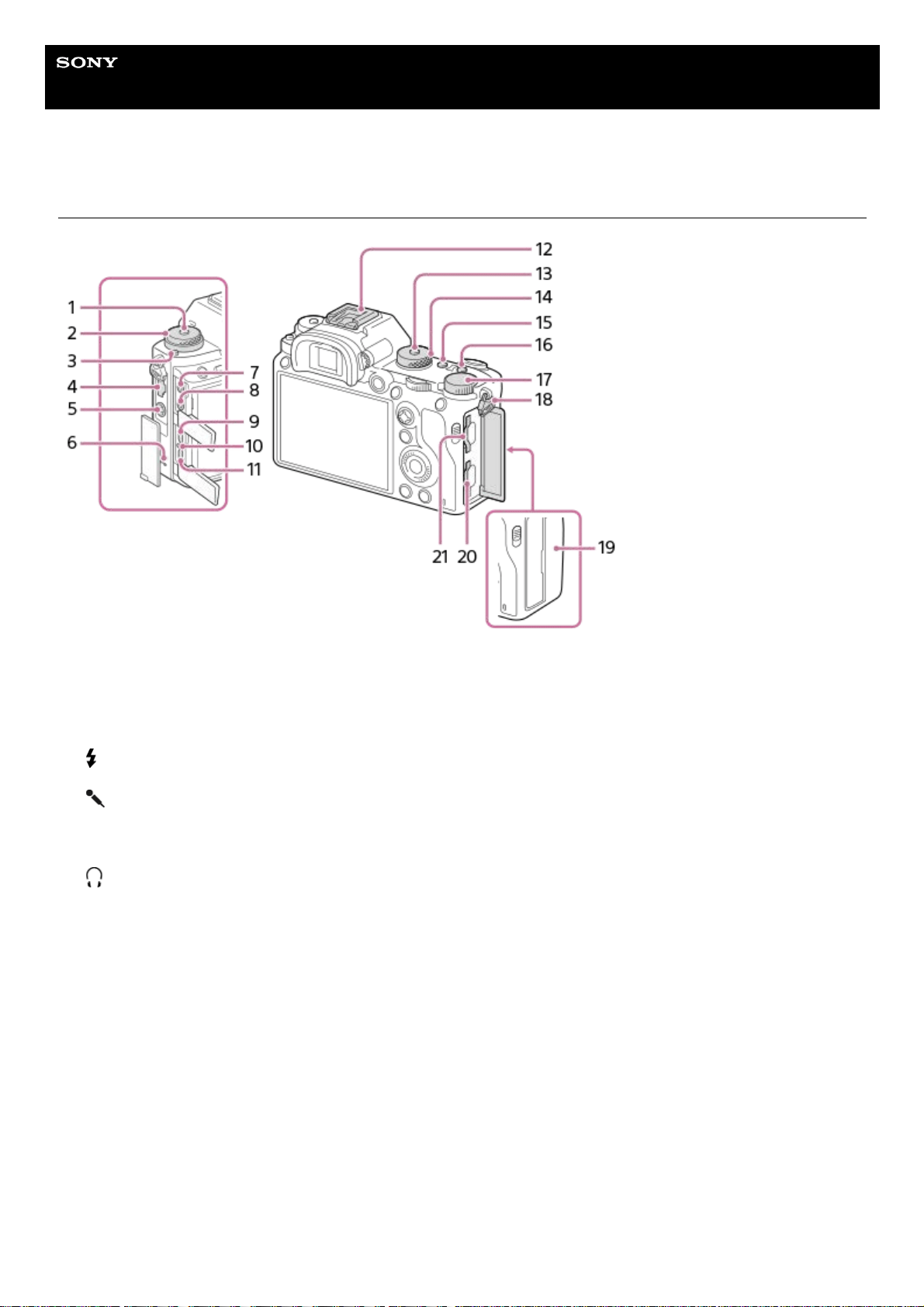
Help Guide
Interchangeable Lens Digital Camera
ILCE-9 α9 Ver.5 or later
Top side/Side view
Drive mode dial lock release button1.
Upper: Drive mode dial
Lower: Focus mode dial
2.
Focus mode dial lock release button3.
LAN terminal4.
(Flash sync) terminal5.
Speaker6.
(Microphone) jack
When an external microphone is connected, the built-in microphone turns off automatically. When the external
microphone is a plugin-power type, the power of the microphone is supplied by the camera.
7.
(Headphones) jack8.
HDMI micro jack9.
Charge lamp10.
Multi/Micro USB Terminal*
This terminal supports Micro USB-compatible devices.
11.
Multi Interface Shoe*
Some accessories may not go in all the way and protrude backward from the Multi interface shoe. However, when
the accessory reaches the front end of the shoe, the connection is completed.
12.
Mode dial lock release button13.
Mode dial14.
C2 button (Custom button 2)15.
C1 button (Custom button 1)16.
Exposure compensation dial17.
Hooks for shoulder strap
Attach both ends of the strap onto the camera.
18.
27
Loading ...
Loading ...
Loading ...