Loading ...
Loading ...
Loading ...
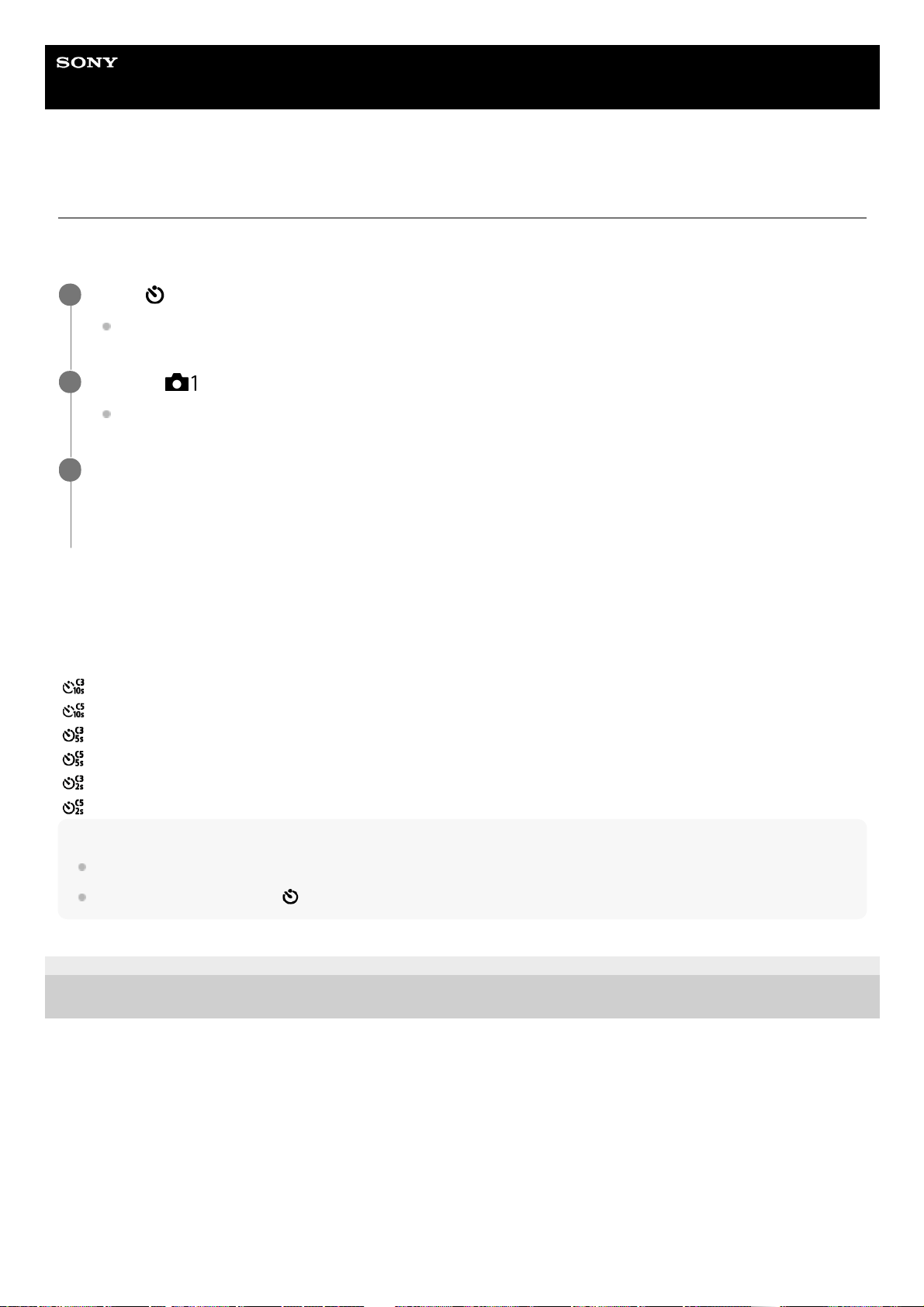
Help Guide
Interchangeable Lens Digital Camera
ILCE-9 α9 Ver.5 or later
Self-timer(Cont)
Shoots a designated number of images using the self-timer after a designated number of seconds have elapsed since
the shutter button was pressed. You can choose the best from multiple shots.
Menu item details
For example, three images are shot when 10 seconds have elapsed after the shutter button is pressed when [Self-
timer(Cont.): 10 Sec. 3 Img.] is selected.
Self-timer(Cont.): 10 Sec. 3 Img.
Self-timer(Cont.): 10 Sec. 5 Img.
Self-timer(Cont.): 5 Sec. 3 Img.
Self-timer(Cont.): 5 Sec. 5 Img.
Self-timer(Cont.): 2 Sec. 3 Img.
Self-timer(Cont.): 2 Sec. 5 Img.
Hint
Press the shutter button again to stop the count of the self-timer.
Select a drive mode other than
(Self-timer) by turning the drive mode dial to cancel the self-timer.
4-747-590-12(1) Copyright 2019 Sony Corporation
Select (Self-timer) by turning the drive mode dial.
Turn the drive mode dial while holding down the drive mode dial lock release button.
1
MENU → (Camera Settings1) → [Self-timer Type] → [Self-timer(Cont)] → desired mode.
The setting screen for [Self-timer Type] can be displayed by pressing the Fn button.
2
Adjust the focus and shoot the image.
The self-timer lamp flashes, a beep sounds, and pictures are taken after the designated number of seconds has
elapsed. The designated number of pictures are taken continuously.
3
133
Loading ...
Loading ...
Loading ...