Loading ...
Loading ...
Loading ...
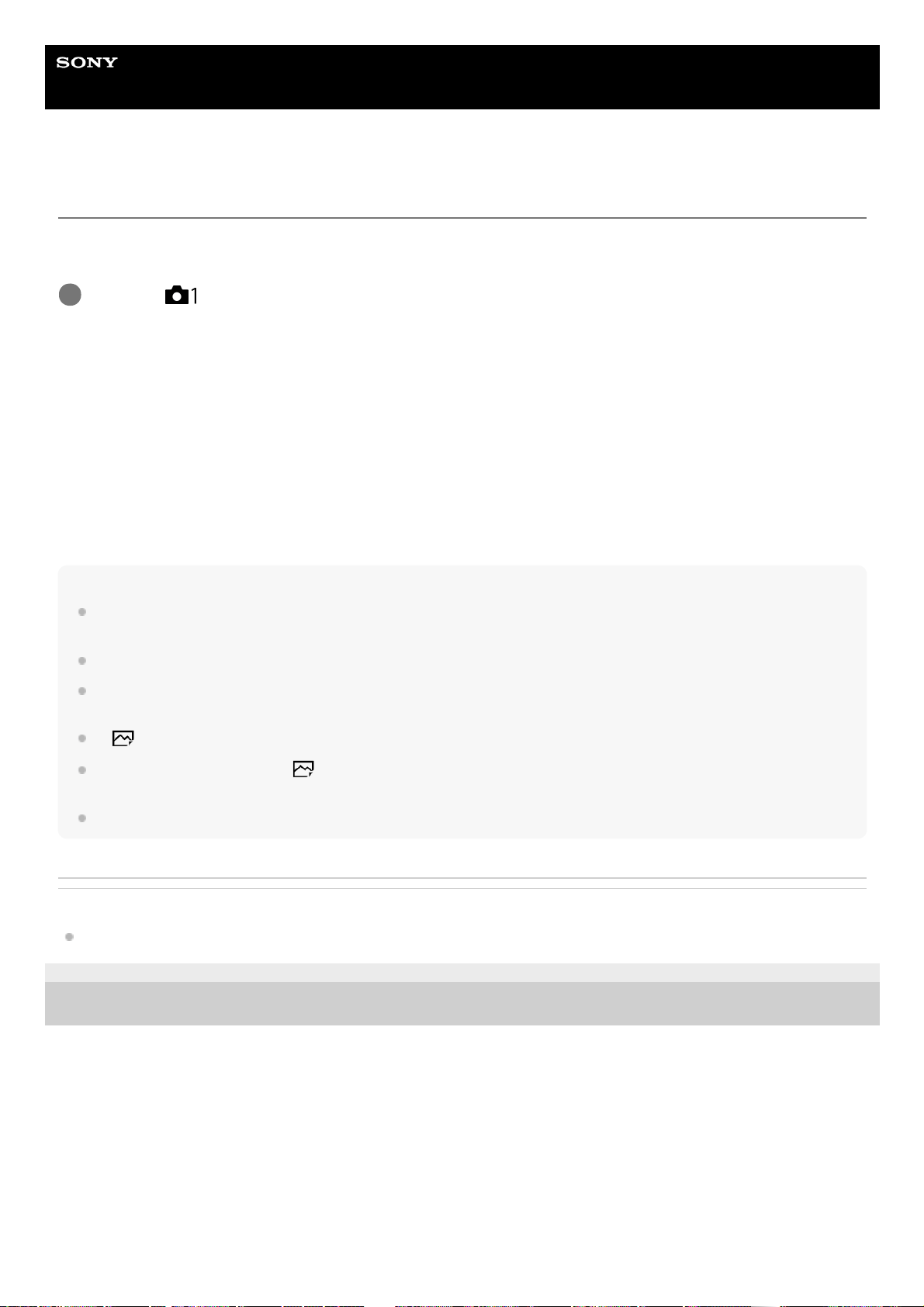
Help Guide
Interchangeable Lens Digital Camera
ILCE-9 α9 Ver.5 or later
Aperture Drive in AF (still image)
Changes the aperture drive system to prioritize the auto-focusing tracking performance or to prioritize silence (only when
using a compatible lens).
Menu item details
Standard:
Uses the standard aperture drive system.
Focus Priority:
Changes the aperture drive system to prioritize auto-focusing performance. During continuous shooting using the
electronic shutter, the [Focus Priority] setting allows you to continuously adjust the focus with an F-value greater than
F16.
Silent Priority:
Changes the aperture drive system to prioritize silence so that the sound from the aperture drive is quieter than in
[Standard].
Note
When [Focus Priority] is selected during continuous shooting, sound from the aperture drive may be audible, shooting may
become slower, or the display may flicker. To avoid these phenomena, change the setting to [Standard].
When [Silent Priority] is selected, the focusing speed may become slower, and it may be more difficult to focus on a subject.
The focus is locked to the setting in the first shot when [Aperture Drive in AF] is set to [Standard] or [Silent Priority], and the F-
value is greater than F16.
If [
Shutter Type] is set to [Mechanical Shutter], [Focus Priority] cannot be selected.
During single-shot shooting with [
Shutter Type] set to [Auto], the aperture is driven by the [Standard] system even when
[Focus Priority] is selected.
[Aperture Drive in AF] is unavailable when using a lens incompatible with this function.
Related Topic
Shutter Type (still image)
4-747-590-12(1) Copyright 2019 Sony Corporation
MENU →
(Camera Settings1) → [Aperture Drive in AF] → desired setting.
1
443
Loading ...
Loading ...
Loading ...