Loading ...
Loading ...
Loading ...
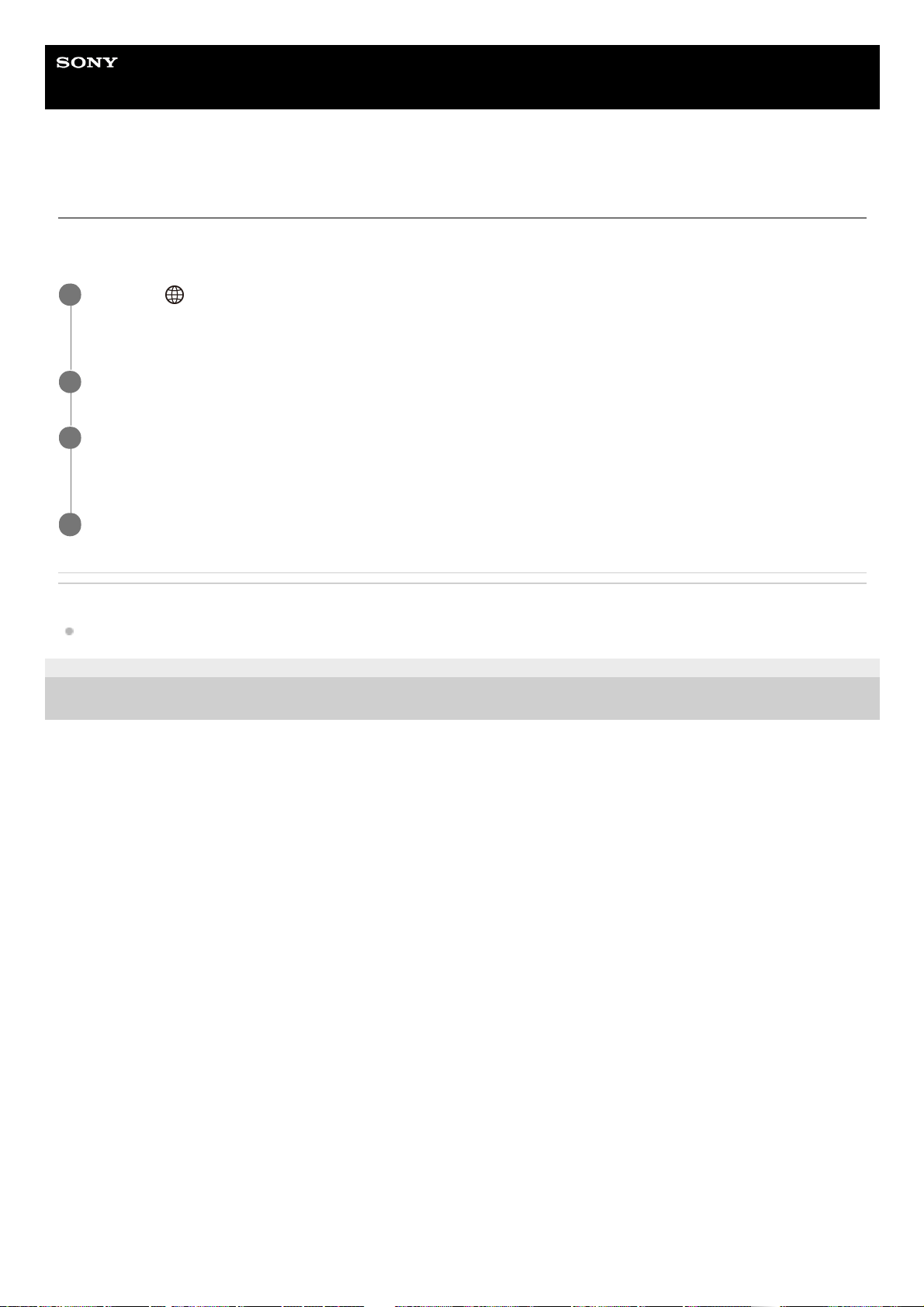
Help Guide
Interchangeable Lens Digital Camera
ILCE-9 α9 Ver.5 or later
PC Remote(Wired LAN): Pairing
Prevents the camera from being hacked when connecting it to a computer via a router.
This function can be used when the camera’s system software (firmware) is Ver.6.00 or later.
Related Topic
Version
4-747-590-12(1) Copyright 2019 Sony Corporation
MENU →
(Network) → [PC Remote(Wired LAN)] → [Pairing].
The camera’s device name and MAC address will be displayed.
1
Send a connection request from the computer to be connected to the camera.
2
Select [OK] when a message is displayed on the monitor of the camera.
The camera and computer will start connecting.
3
When the connection is established, select [OK] to close the pairing screen.
4
560
Loading ...
Loading ...
Loading ...