Loading ...
Loading ...
Loading ...
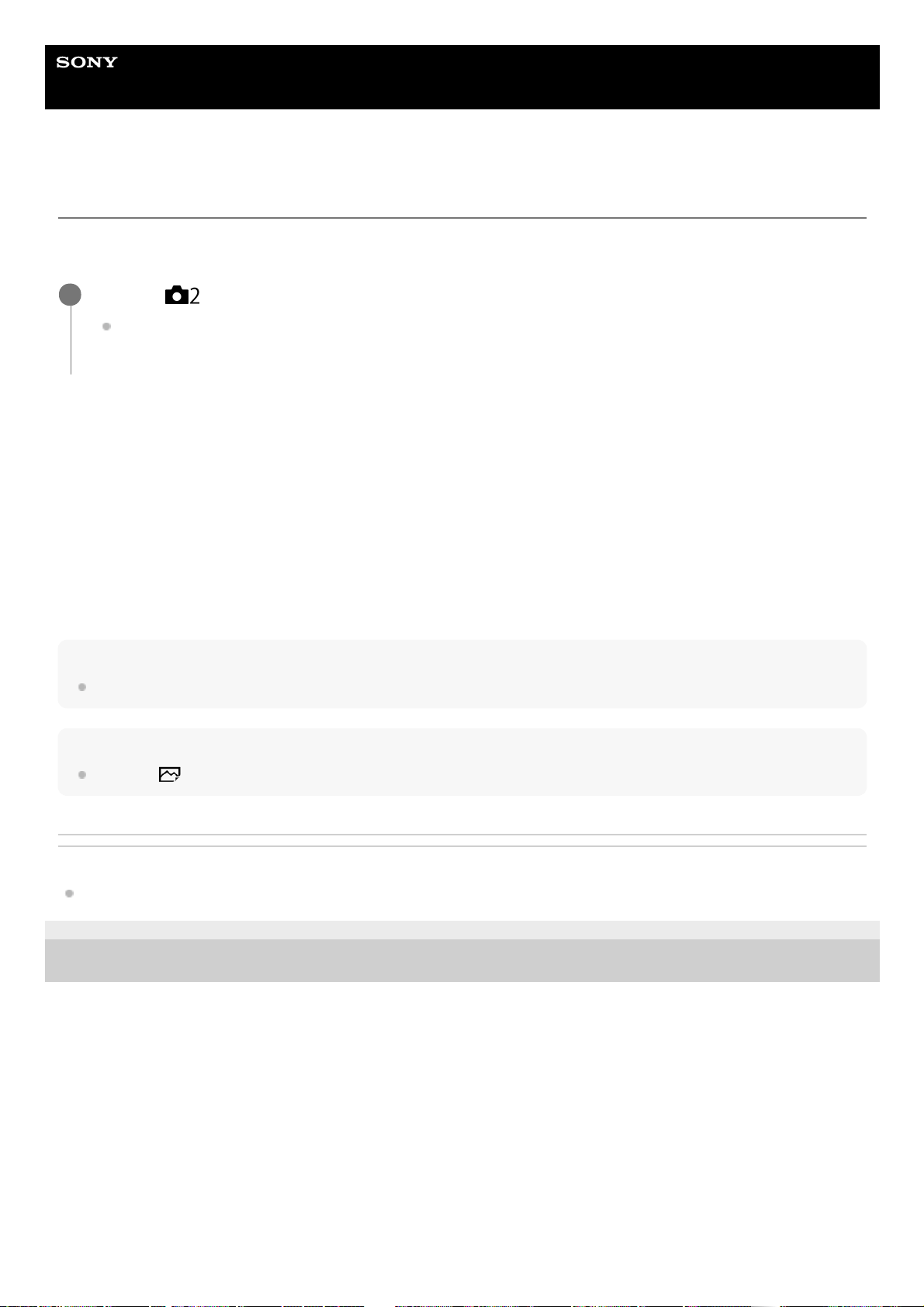
Help Guide
Interchangeable Lens Digital Camera
ILCE-9 α9 Ver.5 or later
Lock Operation Parts
You can set whether the multi-selector, dials, and wheel can be locked by pressing and holding down the Fn (Function)
button.
Menu item details
Off:
Does not lock the multi-selector, front dial, rear dial, or control wheel even if you press and hold down the Fn (Function)
button.
Multi-Selector Only:
Locks the multi-selector.
Dial + Wheel:
Locks the front dial, rear dial, and control wheel.
All:
Locks the multi-selector, front dial, rear dial, and control wheel.
Hint
You can release the lock by holding the Fn (Function) button down again.
Note
If you set [
AF Area Registration] to [On], [Lock Operation Parts] will be fixed to [Off].
Related Topic
Registering the current focus area (AF Area Registration) (still image)
4-747-590-12(1) Copyright 2019 Sony Corporation
MENU → (Camera Settings2) → [Lock Operation Parts] → desired setting.
To lock the operating parts, hold down the Fn (function) button until the message “Locked.” appears on the
monitor.
1
296
Loading ...
Loading ...
Loading ...