Loading ...
Loading ...
Loading ...
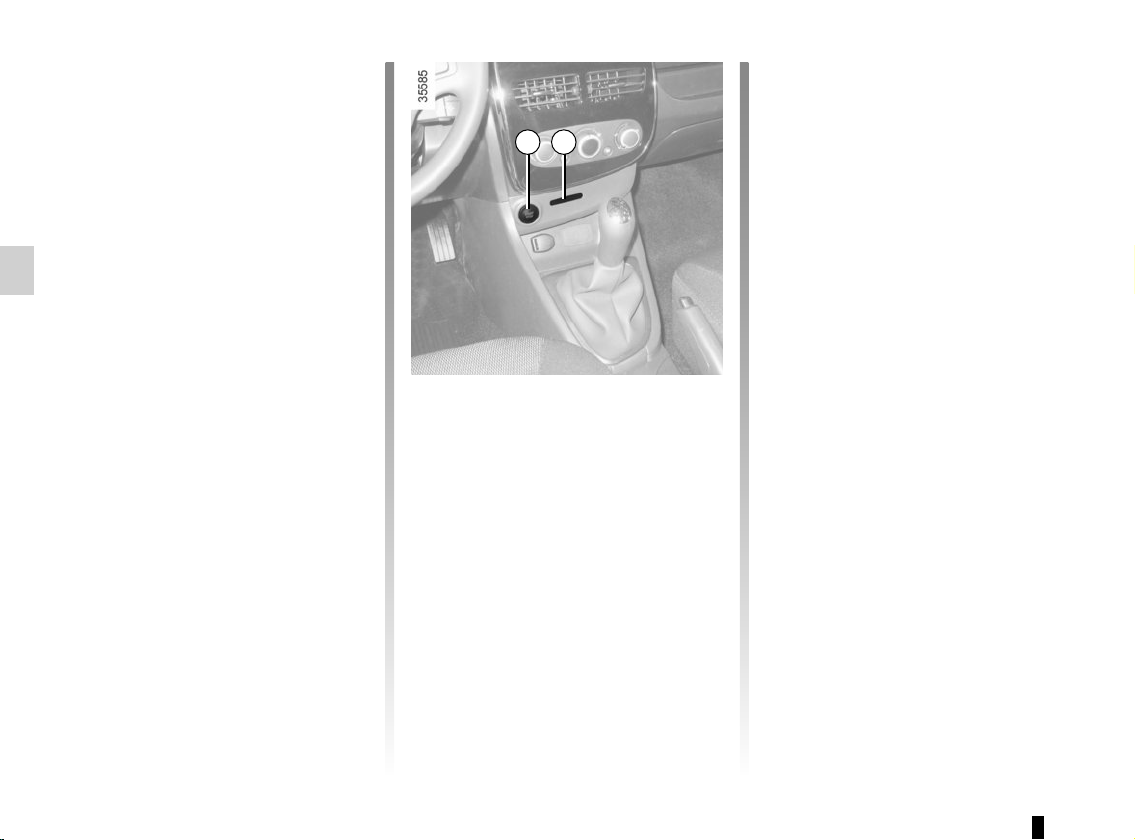
2.4
Operating faults
In certain cases, the hands-free
RENAULT card may not work:
– when the RENAULT card battery is
drained, flat battery, etc.
– near to appliances operating on the
same frequency as the card (mo-
nitor, mobile phone, video game,
etc.);
– vehicle located in a high electroma-
gnetic radiation zone.
The message “PLEASE INSERT
KEYCARD” appears on the instrument
panel.
Insert the RENAULT card fully into card
reader 2.
Conditions for stopping the
engine
The vehicle must stationary, with the
lever positioned in N or P for vehicles
with an automatic transmission.
STARTING/STOPPING THE ENGINE (2/3)
For other functions:
– vehicles with remote control
RENAULT card, insert the card into
reader 2;
– vehicles with a RENAULT “hands-
free” card, with the card in the pas-
senger compartment or inserted in
the card reader 2, press button 1 wi-
thout depressing the pedals.
Note: depending on the vehicle, pres-
sing button 1 starts the engine.
1 2
Special features
vehicles with an automatic gearbox
The lever should be in position P.
All vehicles
– If one of starting conditions is not ap-
plied, the message “PRESS BRAKE
+ START” or “PRESS CLUTCH +
START” or “SELECT PARK” is dis-
played on the instrument panel;
– in some cases it will be necessary
to move the steering wheel while
pressing the start button 1 to help
unlock the steering column; the mes-
sage “TURN STEERINGWHEEL +
START” warns you.
– in the event of starting the engine
in very low exterior temperatures
(lower than -10°C): hold down the
clutch pedal until the engine starts.
Accessories function
(switching on the ignition)
Once you have gained access to your
vehicle, you may use some of its func-
tions (radio, navigation, wipers, etc.).
Loading ...
Loading ...
Loading ...